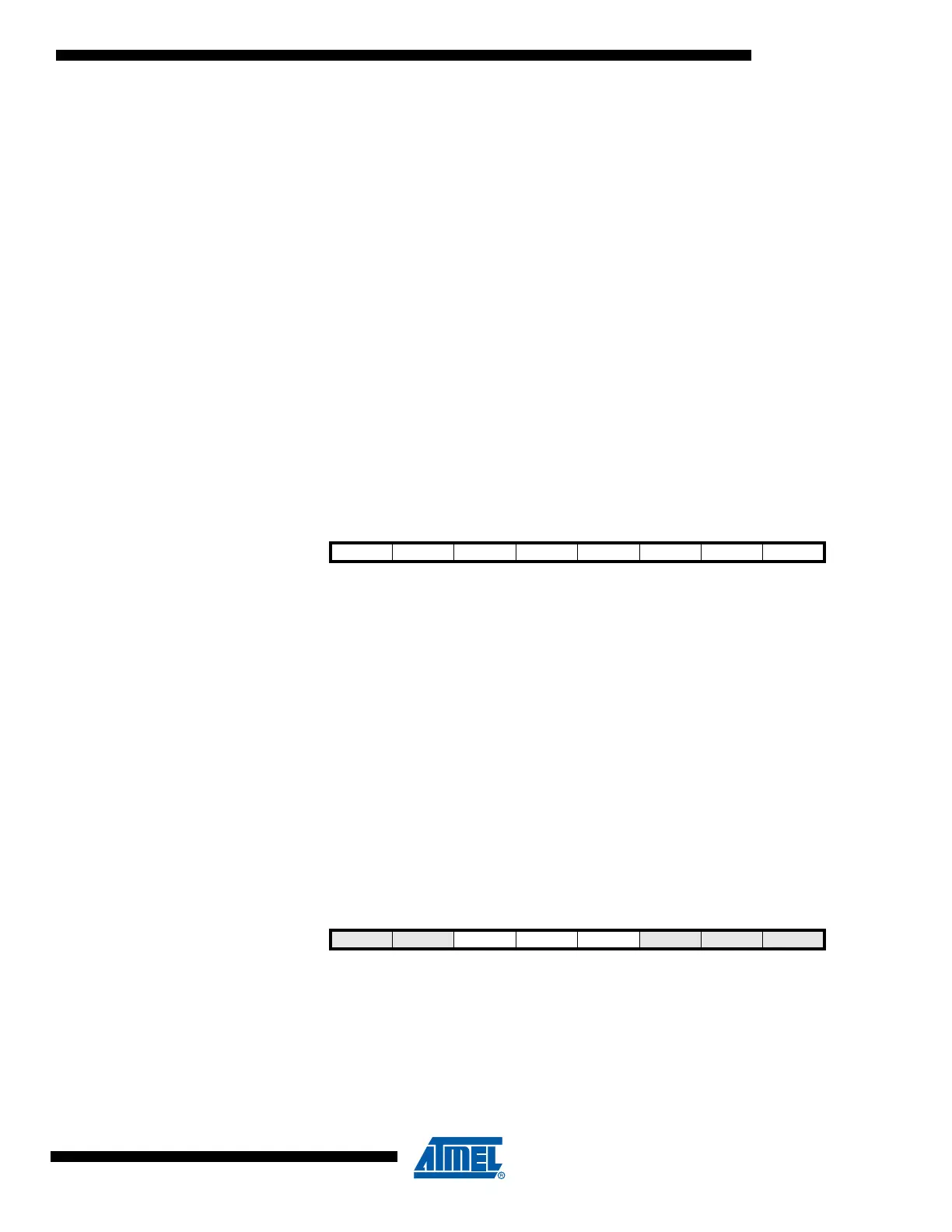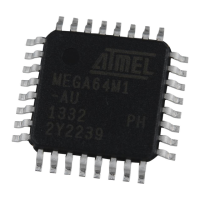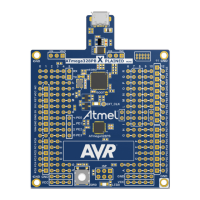33
8126F–AVR–05/12
ATtiny13A
7.4.6 Port Pins
When entering a sleep mode, all port pins should be configured to use minimum power. The
most important thing is then to ensure that no pins drive resistive loads. In sleep modes where
both the I/O clock (clk
I/O
) and the ADC clock (clk
ADC
) are stopped, the input buffers of the device
will be disabled. This ensures that no power is consumed by the input logic when not needed. In
some cases, the input logic is needed for detecting wake-up conditions, and it will then be
enabled. Refer to the section “Digital Input Enable and Sleep Modes” on page 53 for details on
which pins are enabled. If the input buffer is enabled and the input signal is left floating or has an
analog signal level close to V
CC
/2, the input buffer will use excessive power.
For analog input pins, the digital input buffer should be disabled at all times. An analog signal
level close to V
CC
/2 on an input pin can cause significant current even in active mode. Digital
input buffers can be disabled by writing to the Digital Input Disable Register (DIDR0). Refer to
“DIDR0 – Digital Input Disable Register 0” on page 81 for details.
7.5 Register Description
7.5.1 BODCR – Brown-Out Detector Control Register
The BOD Control Register contains control bits for disabling the BOD by software.
• Bit 1 – BODS: BOD Sleep
In order to disable BOD during sleep the BODS bit must be written to logic one. This is controlled
by a timed sequence and the enable bit, BODSE. First, both BODS and BODSE must be set to
one. Second, within four clock cycles, BODS must be set to one and BODSE must be set to
zero. The BODS bit is active three clock cycles after it is set. A sleep instruction must be exe-
cuted while BODS is active in order to turn off the BOD for the actual sleep mode. The BODS bit
is automatically cleared after three clock cycles.
• Bit 0 – BODSE: BOD Sleep Enable
The BODSE bit enables setting of BODS control bit, as explained on BODS bit description. BOD
disable is controlled by a timed sequence.
7.5.2 MCUCR – MCU Control Register
The MCU Control Register contains control bits for power management.
• Bit 5 – SE: Sleep Enable
The SE bit must be written to logic one to make the MCU enter the sleep mode when the SLEEP
instruction is executed. To avoid the MCU entering the sleep mode unless it is the programmer’s
purpose, it is recommended to write the Sleep Enable (SE) bit to one just before the execution of
the SLEEP instruction and to clear it immediately after waking up.
Bit 76543210
0x30 – – – – – – BODS BODSE BODCR
Read/WriteRRRRRRR/WR/W
Initial Value 0 0 0 0 0 0 0 0
Bit 76543210
0x35
– PUD SE SM1 SM0 – ISC01 ISC00 MCUCR
Read/Write R R/W R/W R/W R/W R R/W R/W
Initial Value 0 0 0 0 0 0 0 0