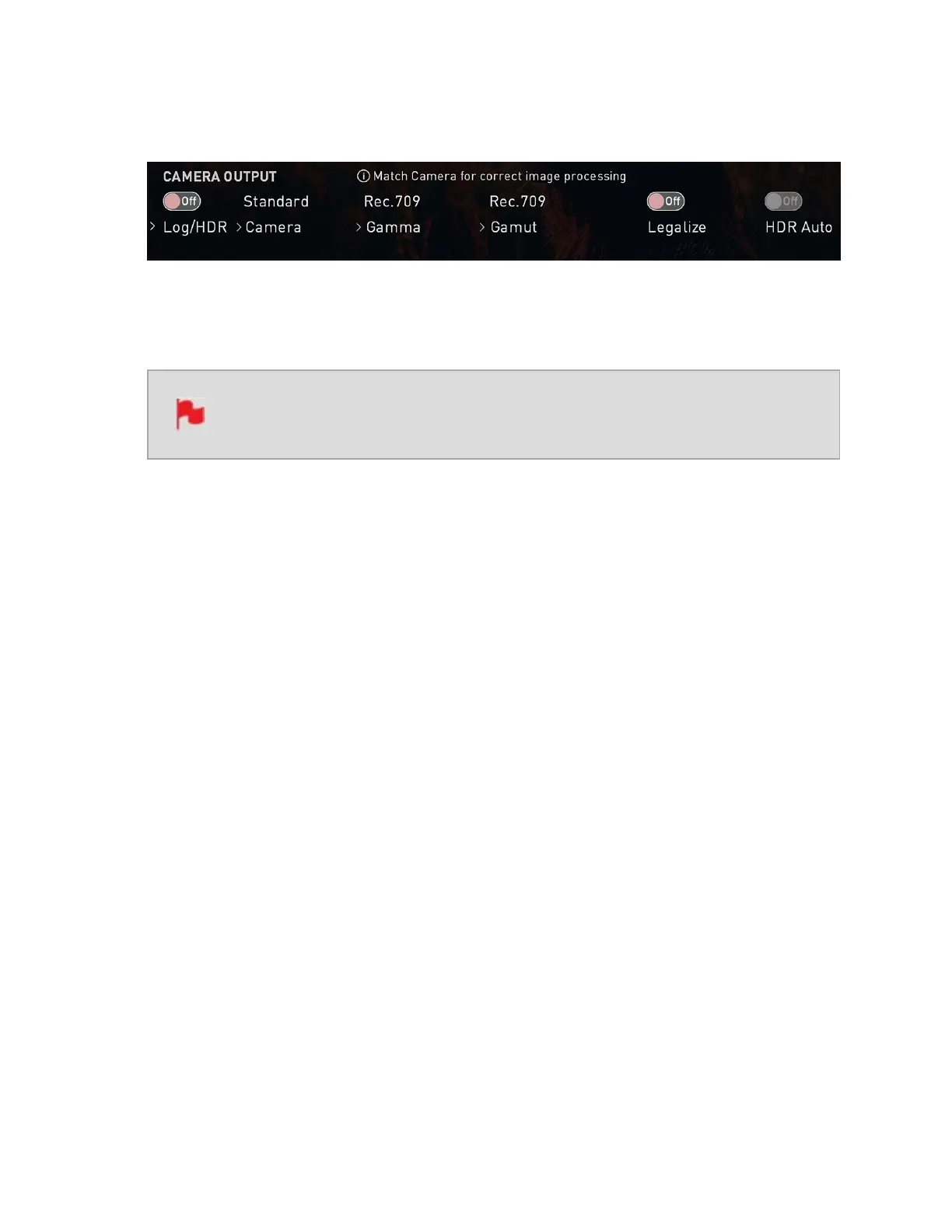Camera Output
Choose to use Log/HDR, camera type, Gamma, Gamut or enable HDMI HDR auto if
required. Your NINJA V+ will recognise most cameras when correctly attached via a com-
patible HDMI cable.
For the best image processing results it is essential to match the NINJA V+
settings to the camera/input settings.
Log/HDR
Turn on to enable HDR image processing inside the NINJA V+. Bring the control of post
into your shoot - record, preview and review using HDR.
Camera
Tap to scroll through to the manufacturer of the camera providing the input. Sony, Fuji-
film, Canon, Panasonic, ARRI, RED and JVC.
Gamma
For each manufacturer there may be a number of different Log curves available and you
can scroll through to the correct selection by tapping the Gamma icon.
Gamut
Select the Color Gamut of the input. This is not applicable to all cameras but again ensure
that this matches the input of the camera to ensure accurate monitoring.