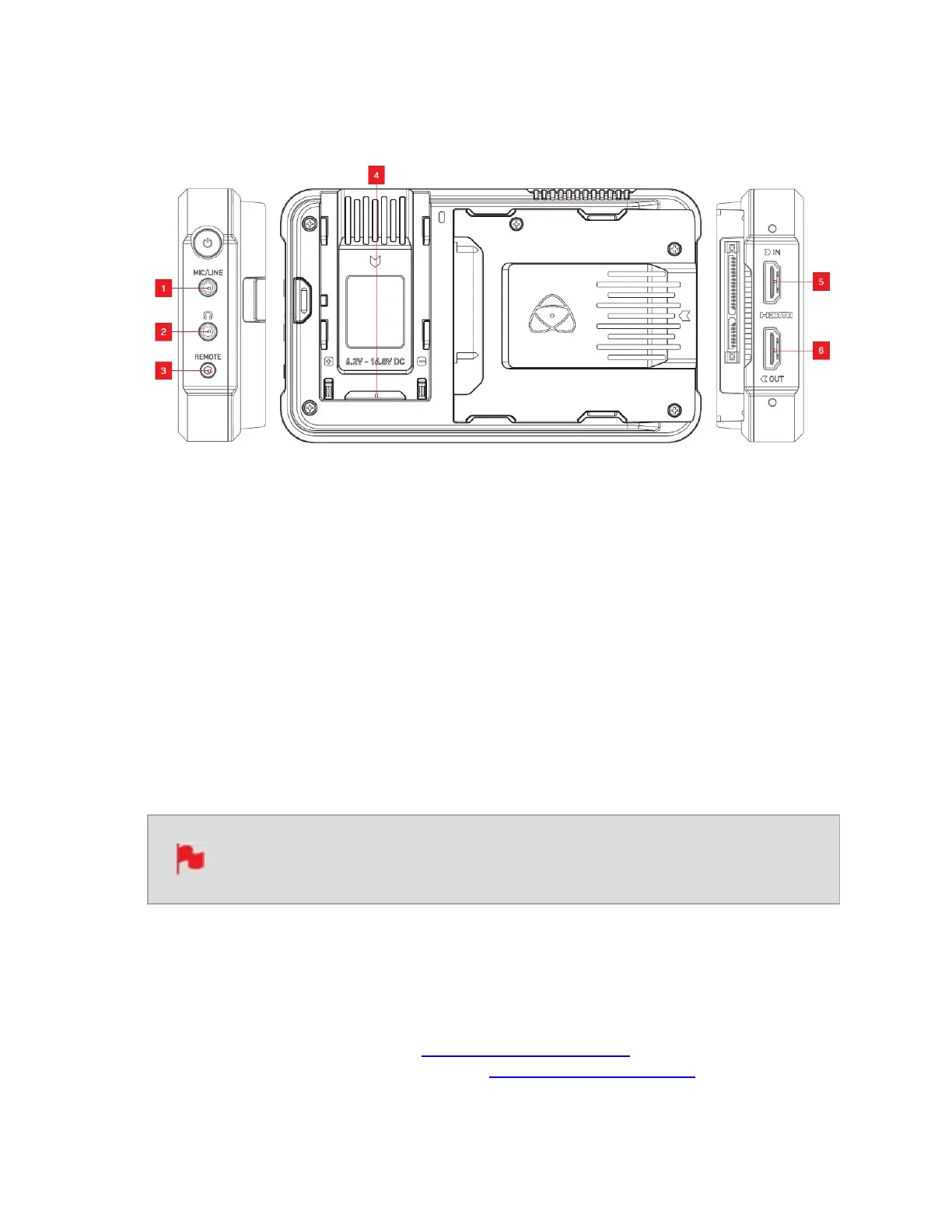NINJA V+ Connections
Mic/Line in (1)
A 3.5mm input jack is located under the power button. Channel selection and volume for
headphone monitoring is via the audio controls section, accessible by touching the audio
meters in the top right side of the screen (monitoring mode) or in the bottom right of the
screen (homescreen mode).
Headphone/audio out (2)
A 3.5mm headphone jack is located above the remote port. Channel selection and volume
for headphone monitoring is via the audio menu page on your NINJA V+. To access this
menu, tap the audio meters in the upper right side of the touchscreen (monitoring mode)
or in the bottom right of the screen (homescreen mode). For more details refer to the
"Audio Menu" on page 214 section.
When monitoring any channels please ensure that the headphone selection
is set to the stereo pair you’d like to monitor.
Remote/Calibration Port (3)
The calibration 2.5mm jack on the right hand side (looking from the front), allows for the
connection of the Calibrite ColorChecker Display Pro / Display Plus calibration device. The
calibration unit utilizes the optional USB to serial adapter cable. The latest version of the
ATOMOS Calibration software is available at www.atomos.com/support
