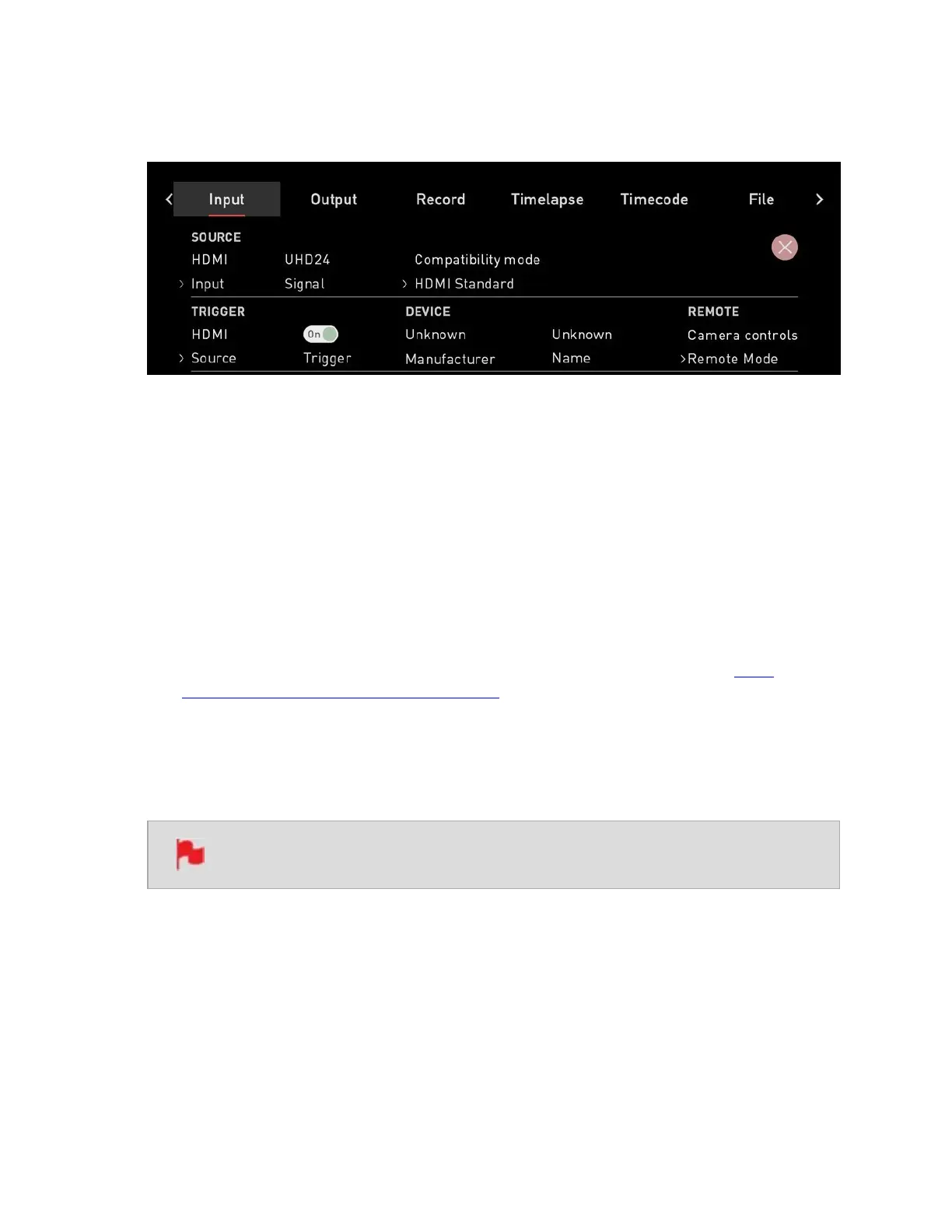Remote
Remote Mode
Tap to cycle through the options:
l
Camera Controls: Allows you to control supported cameras via the screen of your
NINJA V+. Refer to the section below for ATOMOS Camera Menu Control for ZCAM
Series cameras.
l
Calibration: Every brand of monitor in the field and in the editing suite naturally
drifts in color over time. ATOMOS have partnered with calibration leader Calibrite to
open up professional monitor calibration to all filmmakers. For information on how to
calibrate your NINJA V+ and to purchase a Calibrite i1 Display Pro, visit atom-
os.com/accessories/x-rite-i1-display-pro
l
Lanc: For remote operations via the Remote/Calibration Port, ATOMOS supports
both LANC in Sony and Canon format. The NINJA V+ uses LANC Client so a LANC con-
troller must first be attached to a camera and the output connected via a Y cable to
the NINJA V+.
Calibration and LANC will appear as one option: 'Calibration/LANC'
ATOMOS Camera Menu Control for Z CAM Series cameras
When using your NINJA V+ with Z CAM E2 series cameras, you can control your camera
via the screen of your NINJA V+.