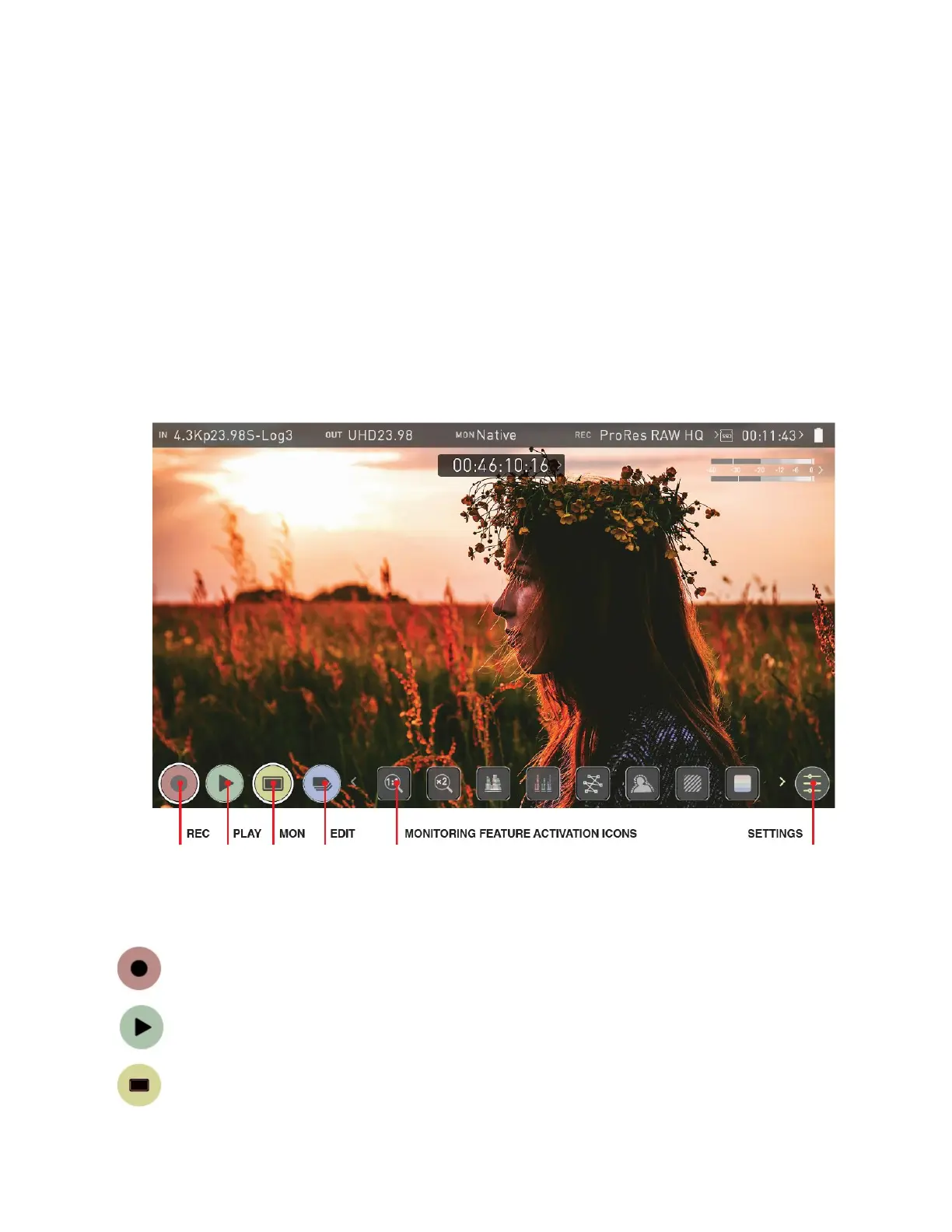The Main Screen - Monitoring Features
At the bottom of the Monitoring screen are the Monitoring Features, accessible by tog-
gling the MON icon. Monitoring Features do not affect your recorded file and can be
turned on and off, or adjusted whilst recording (unless you choose to burn a LUT into your
footage). Not all Monitoring features are available at first glance – to reveal all Monitoring
features, swipe monitoring icons to the left. The icons will behave in a carousel like man-
ner and you can swipe left and right to access any of the features. At the bottom right is
the Settings button. Press the yellow Settings icon to adjust the settings and behaviors of
the Monitoring Tools.
Monitor Mode / Features
Main Controls
REC (Record): Tap to begin recording / Return to Record Home Screen.
PLAY: Jump to the most recently recorded clip / Enter Playback Home
Screen.
MON (Monitor): Whilst on the monitoring features screen press once to
revert to home screen view. For Monitor settings press the Settings button.