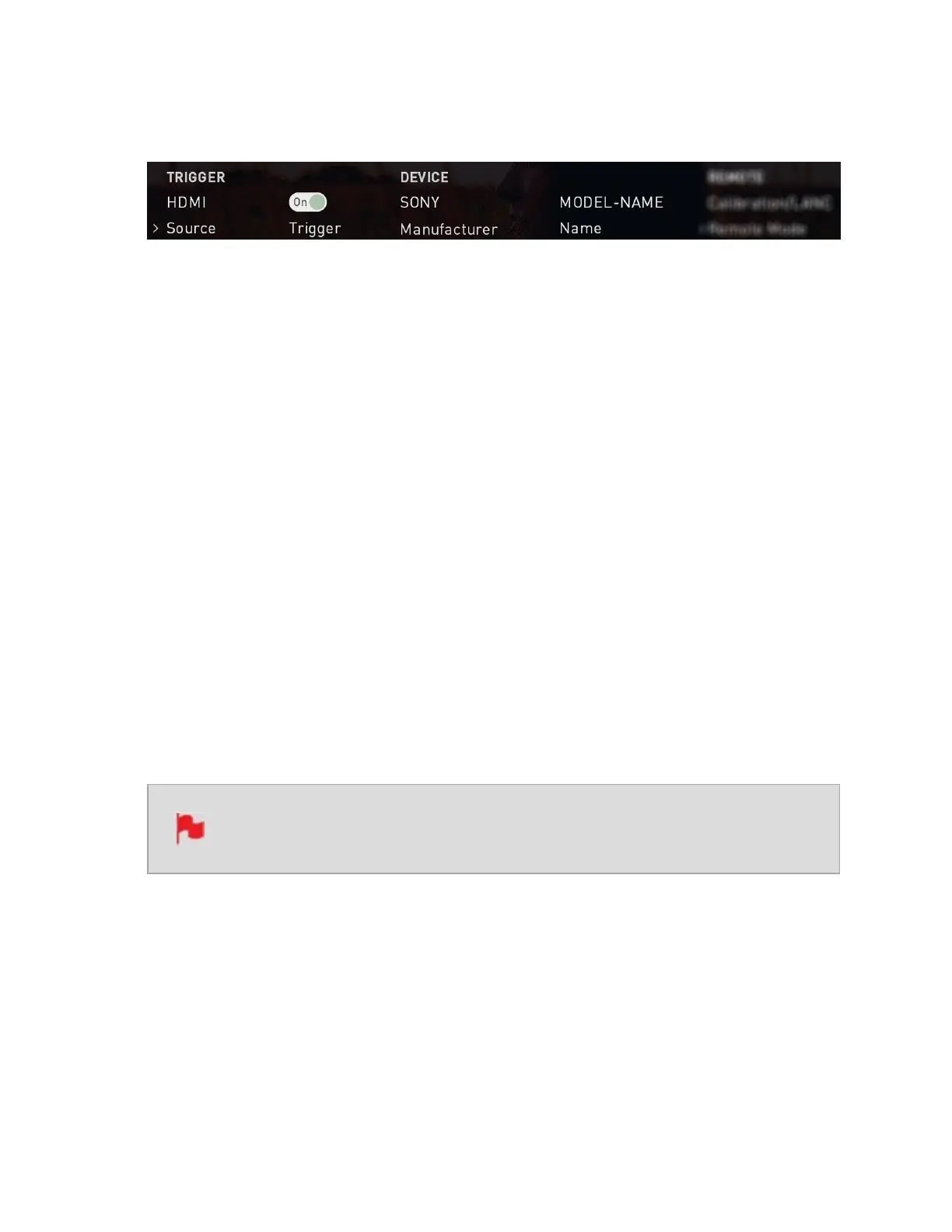Trigger
Source (Trigger Source)
The NINJA V+ can be remotely triggered to record from your camera. For HDMI inputs,
tap Source to cycle through the following trigger sources:
l
HDMI: If HDMI timecode is selected, you have the choice to start and stop recording
remotely from the source camera timecode.
l
None: Select to disable the record trigger.
l
Timecode: For older cameras or cameras that don’t have Start/Stop flags for trig-
gering recording, the rolling timecode trigger will trigger recording automatically on
the NINJA V+ when it detects rolling timecode on the camera.
l
Camera Manufacturer: When you have an AtomX SDI module attached, and have
selected SDI at Input, you will be able to tap Source to cycle through camera man-
ufacturers as well as Timecode or None as the source of a trigger.
Trigger (On/Off)
Where you have selected Timecode as the trigger source, you can enable or disable the
trigger by tapping the ON/OFF switch.
Note that where you have selected a camera manufacturer, you cannot dis-
able the trigger