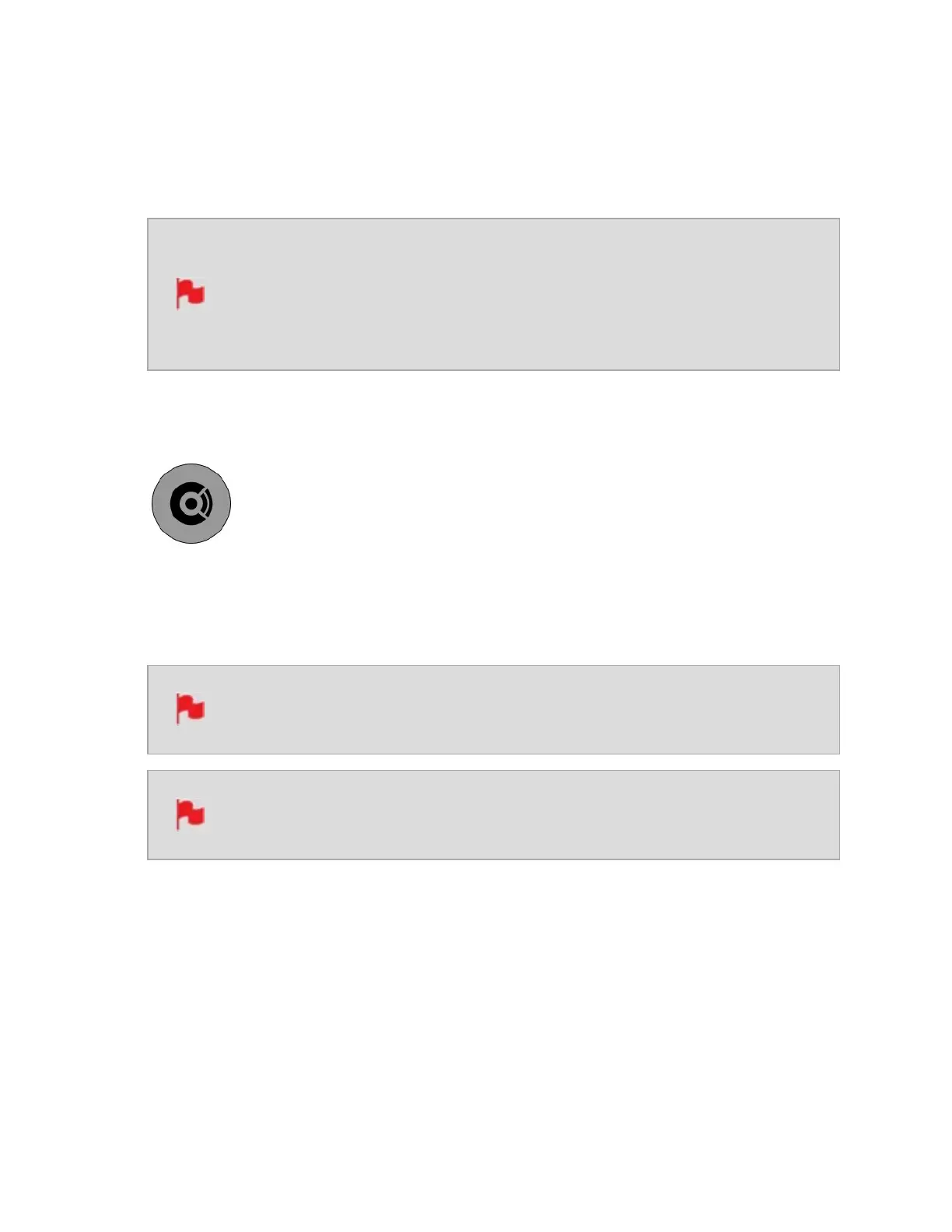Connect Menu
The Connect Menu allows you to pair your NINJA V+ with Atomos Cloud Studio. It also dis-
plays the details of services you have connected to.
Networking and cloud features are only available when an Atomos
CONNECT is attached to your NINJA V+, and the device is in Connect Mode.
Once in Connect mode, the WiFi and Network menu page tabs will be avail-
able, and you can pair your device with Atomos Cloud from the Connect
Menu.
CONNECT MODE
The first time that you open the Connect Menu page with an Atomos CONNECT attached
to your NINJA V+, you will see the grey Connect icon on-screen. To use the network and
cloud features of ATOMOS CONNECT, Connect mode must be enabled. Tap the Connect
mode icon to enter Connect mode.
The Connect mode button will only appear when an Atomos CONNECT is
attached to your NINJA V+.
This screen will also be displayed after performing a factory reset, or
installing new AtomOS firmware.