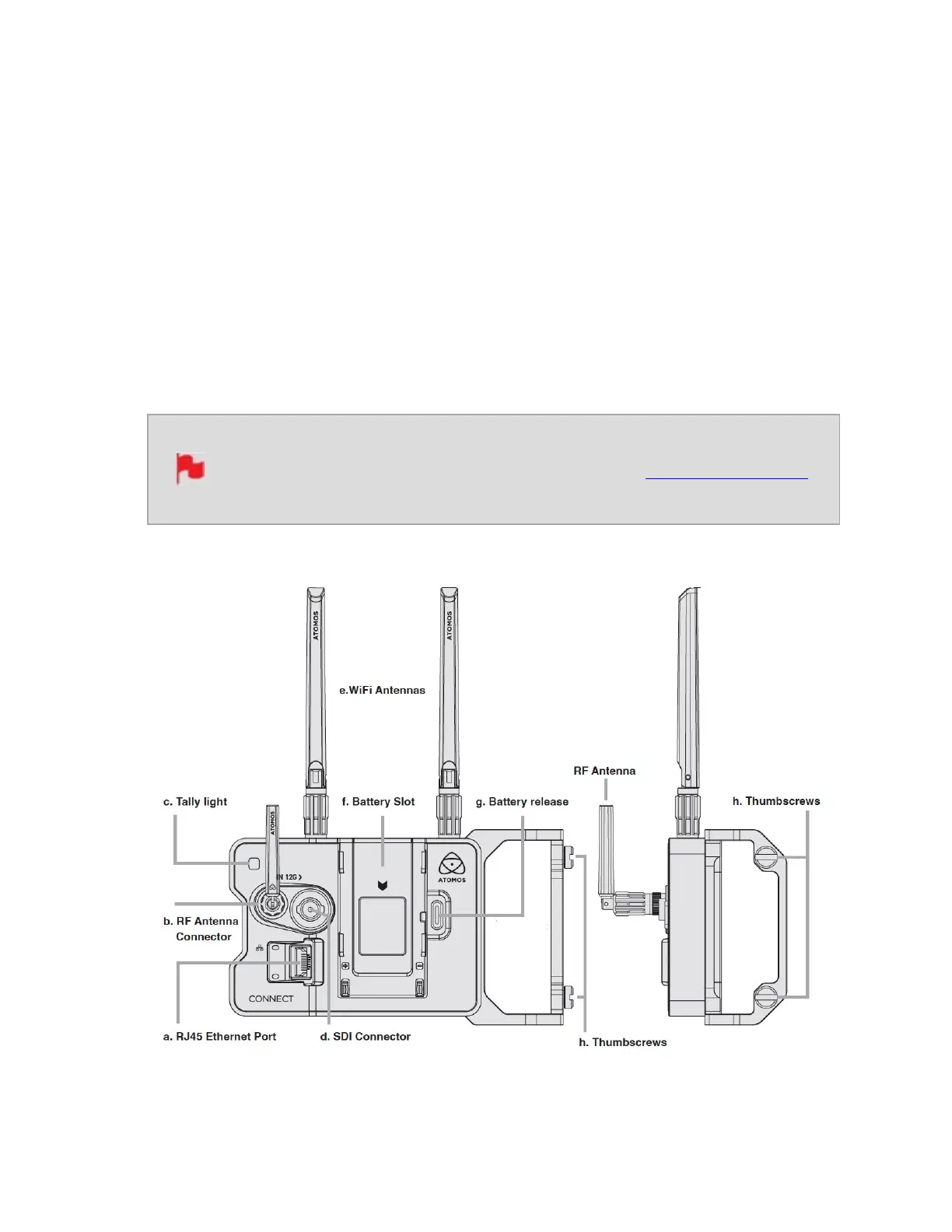ATOMOS CONNECT
ATOMOS CONNECT attaches to the AtomXpansion port on your NINJA V+ and provides
additional connections and functionality. It features a 12G-SDI input, ATOMOS AirGlu™
wireless sync timecode technology for direct, long-range communication between
devices, multiple power options to accommodate a variety of on-set scenarios, plus Wi-Fi
6 and Gigabit Ethernet. When attached to the NINJA V+, the ATOMOS CONNECT trans-
forms professional cinema, mirrorless, and DSLR cameras into fully connected devices
that support a range of advanced cloud-based workflows. For more information on cloud-
based workflows refer to the "Connect Menu - Atomos Cloud Studio" on page 145 section.
and Bluetooth LE capabilities for flexible connections.
To use the ATOMOS CONNECT with your NINJA V+, ensure you have
AtomOS firmware version 10.8 or later installed. Visit atomos.com/support
to download firmware for your device.