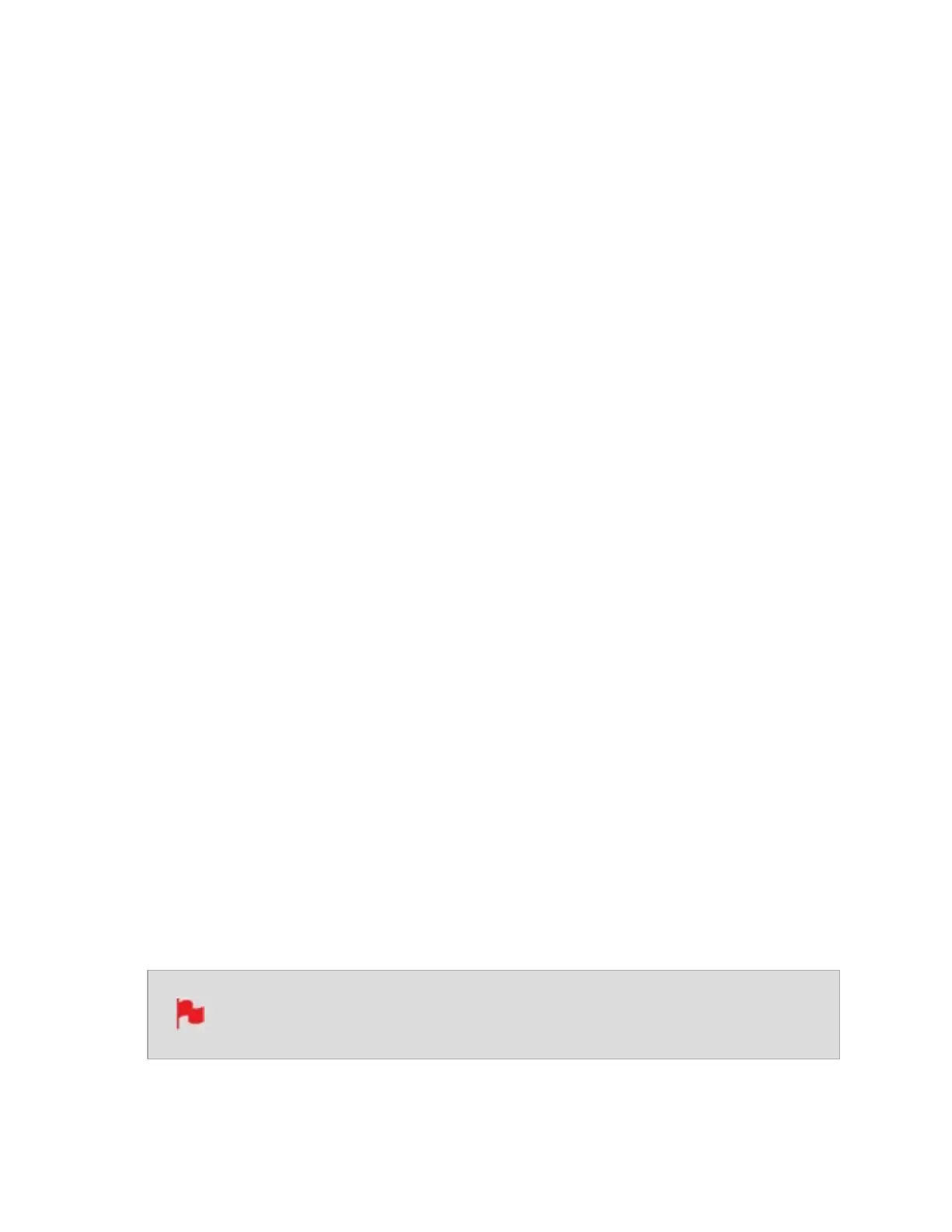ATOMOS CONNECT Connections
a. RJ45 Ethernet Port
1Gbe Ethernet for a high-speed robust hardwired network connection.
b. RF Antenna Connector
Connect the supplied RF antenna for AirGlu™ wireless SYNC functionality.
c. Tally Light
Red Tally light on the rear of the unit will flash when recording. Tally light can be
enabled/disabled in the "Monitor tab" on page 328.
d. SDI Connector
The SDI input connector is 12G compliant and backwards compatible with 6G, 3G and
1.5G signals.
e. WiFi Antennas
Connect the two supplied WiFi antennas in this position. Wi-Fi 6 provides high per-
formance wireless connection and mobile hotspot support
f. Battery Slot
Attach NP-F / L-Series batteries or a Battery Eliminator to supply power.
You cannot attach or 'stack' AtomX modules to the Battery Slot (f) on the
ATOMOS CONNECT accessory.
