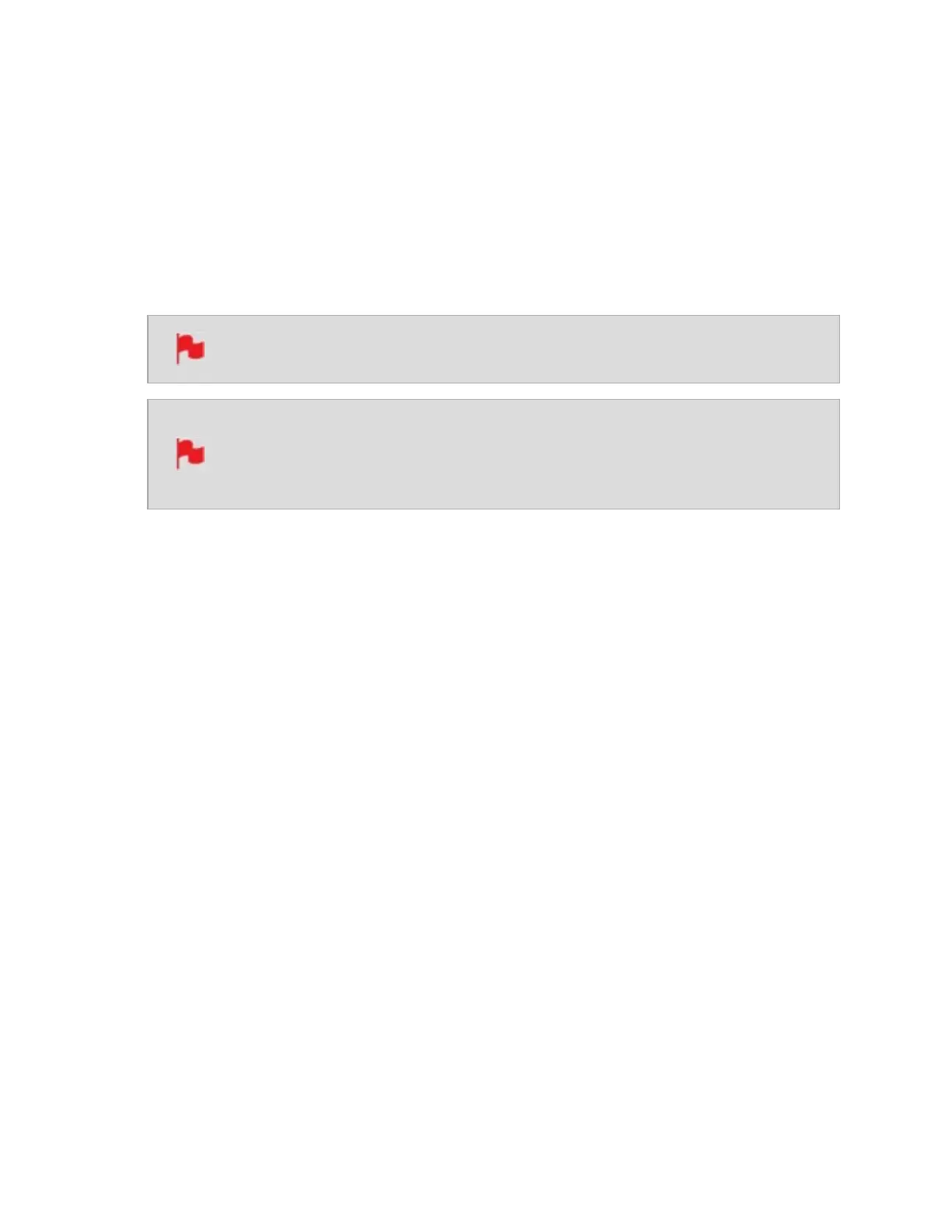g. Battery Release
Press and slide an attached power source away from the unit to remove it.
h. Thumb screws
Use the provided thumb screws to securely attach the CONNECT to the left side of your
NINJA V+.
Take care not to over tighten the thumb screws.
Master Caddy II does NOT fit into the NINJA V+ media slot when ATOMOS
CONNECT is attached. Only Master Caddy III, AtomX SSDmini or AtomX
CFast Adapter should be used in this scenario.
Attaching / Removing ATOMOS CONNECT
The ATOMOS CONNECT attaches to your NINJA V+ in the same way that you attach
AtomX modules to your NINJA V+.
To attach the ATOMOS CONNECT to your NINJA V+:
1. Line up the rear part of the ATOMOS CONNECT with the AtomXpansion port of NINJA
V+.