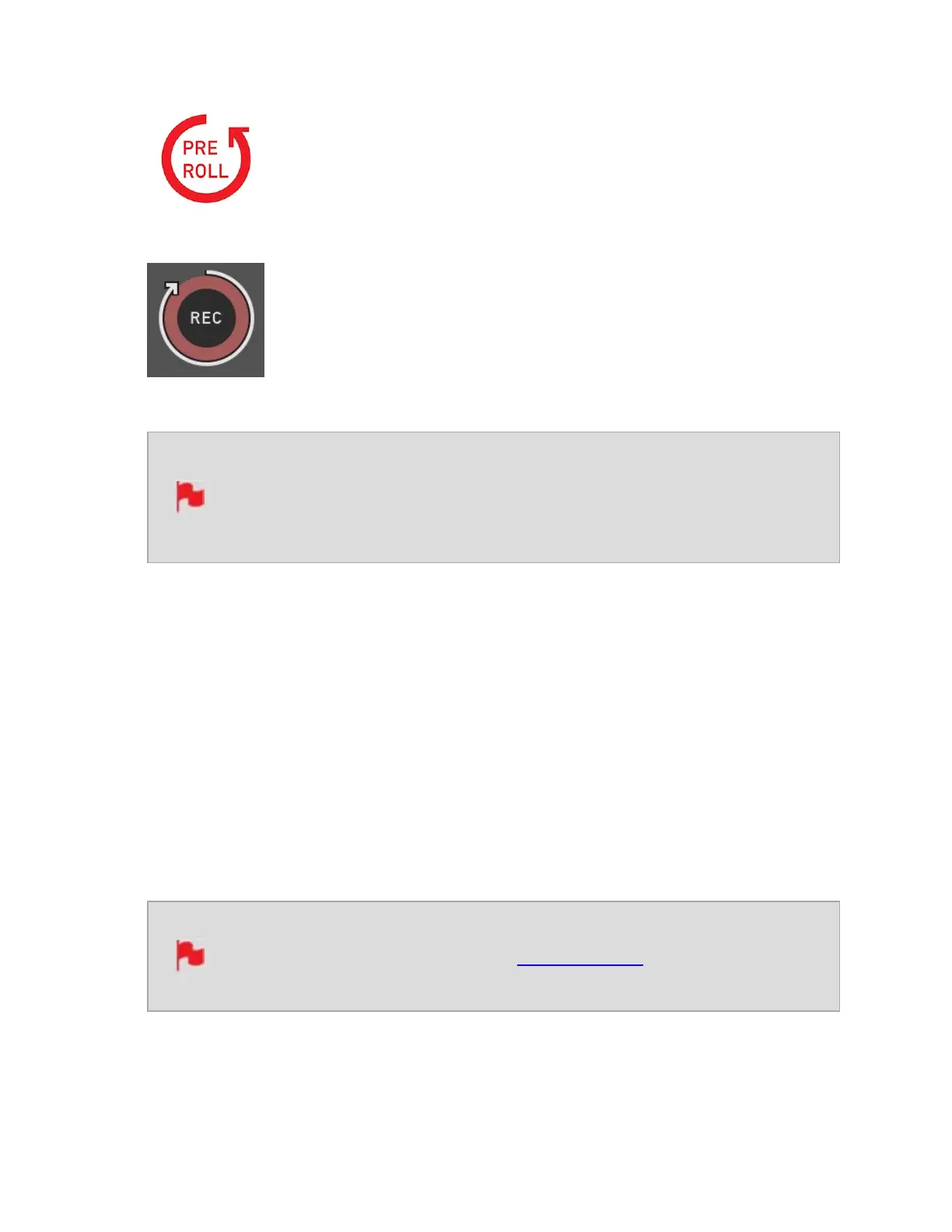A white circular arrow will also appear around the record button.
With Pre-Roll mode activated the Recorder is constantly caching frames
internally to the unit and as such any feature that can not be changed whilst
recording is disabled. This includes audio channel select, 3D LUT record,
codec, disk options etc.
CODEC (Recording Format)
Codec Format
To select a codec tap on the currently displayed codec to toggle between the options:
l
Apple ProRes®,
l
Apple ProRes RAW,
l
Avid DNxHD® and
l
H.265 (HEVC)
After selecting a codec, you will be prompted to tap Confirm to switch to that codec.
If you select an optional codec like Avid DNx, ProRes RAW or H.265, you will
be prompted to activate the codec at my.atomos.com as these codecs must
be activated before use.