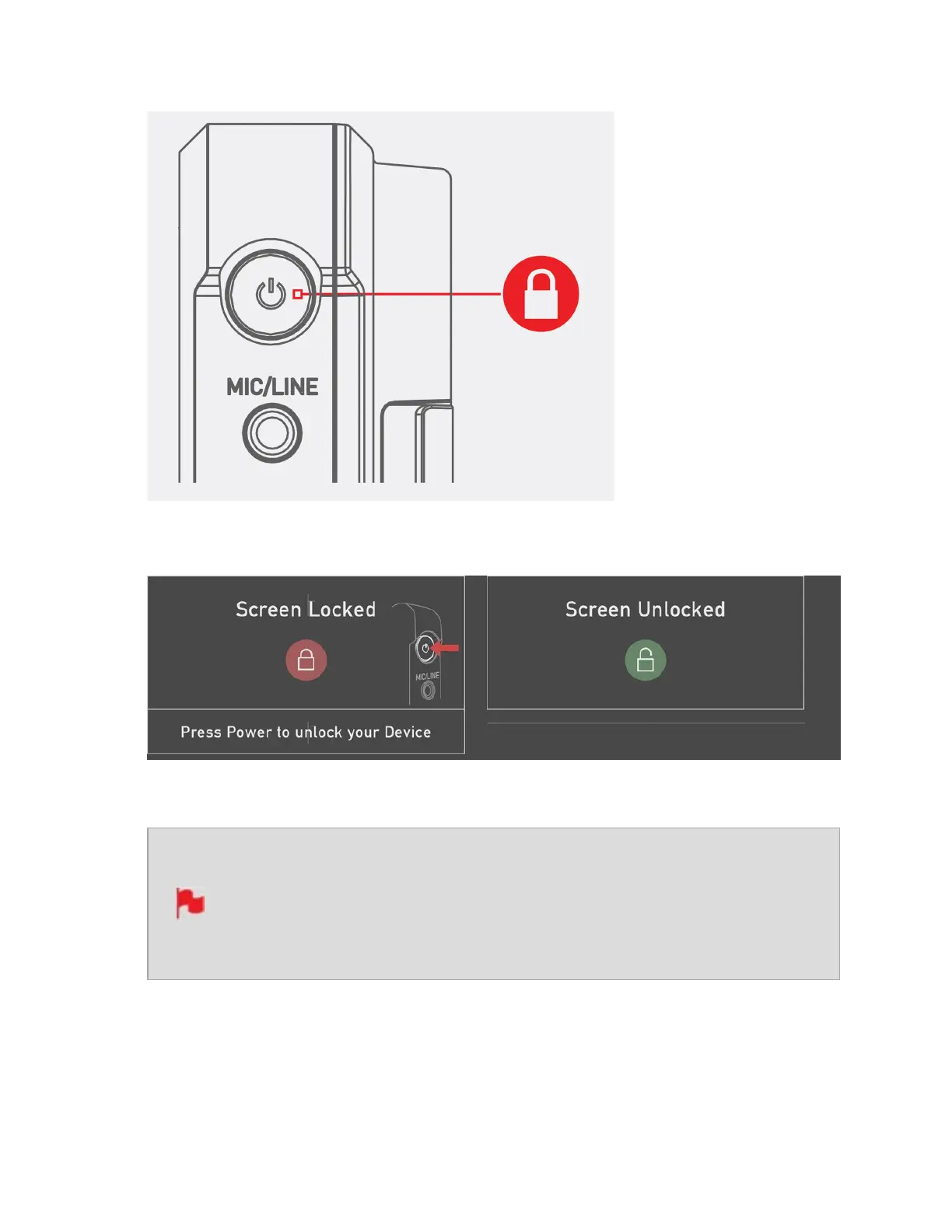Images on screen will indicate whether tapping the power button has locked or unlocked
the screen.
The lock screen can be combined with the Display Off function so that when
the screen is locked, the display is turned off. The Tally light on the front of
the unit will still display Rec (Red) or idle (green) status. The Display Off
function can be found in the Monitor menu. For more information refer to
'Display Off' in the "Monitor tab" on page 328 section.