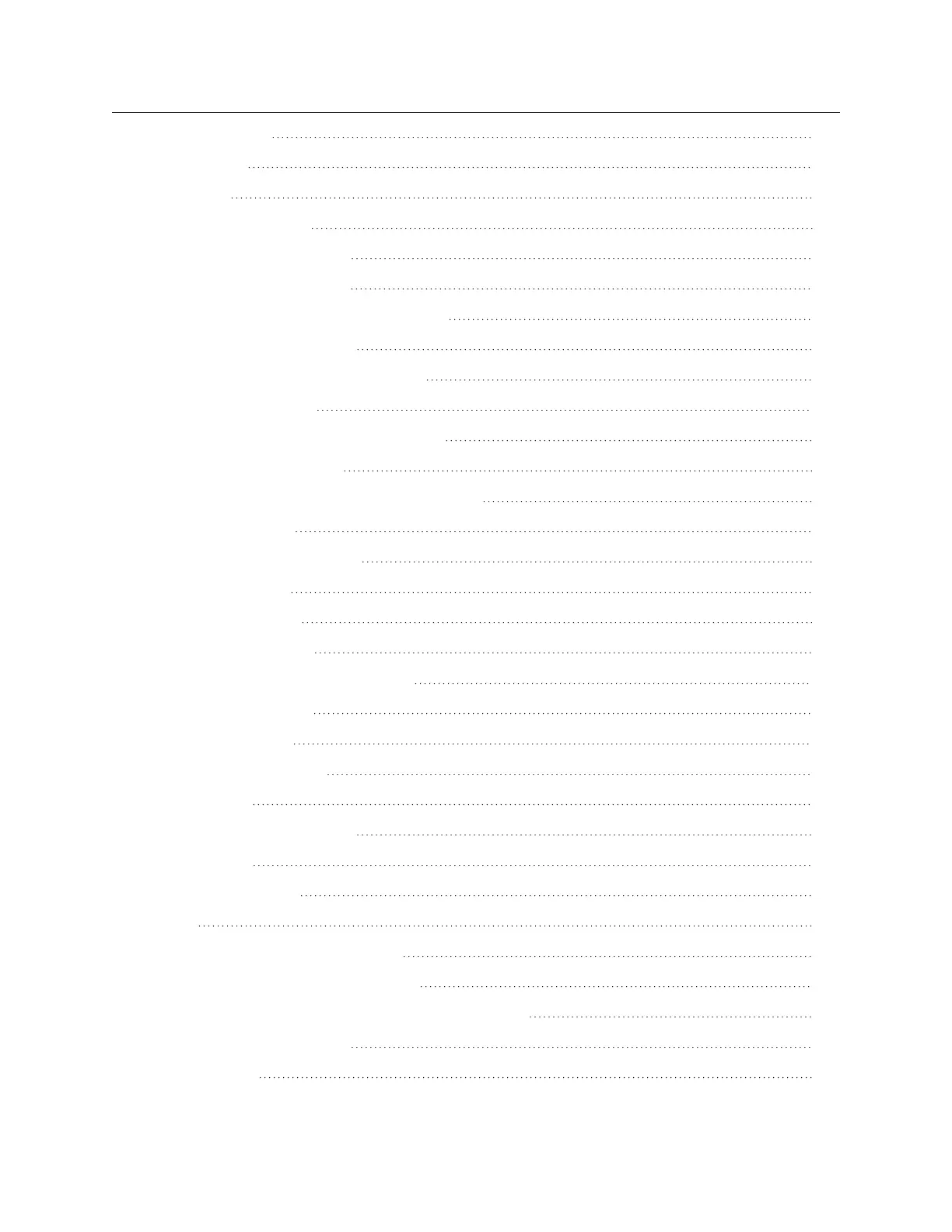Activation Menu 225
AtomX Menu 231
Info Menu 234
The AtomRemote App 236
Connecting to AtomRemote 237
Using the AtomRemote app 244
AtomRemote - Input, Monitor and Output 254
AtomRemote - Record menu 262
AtomRemote - Monitor Assist Settings 264
Using the AtomX CAST 266
Attaching AtomX CAST to your NINJA V+ 267
Powering the AtomX CAST 268
Connecting the AtomX CAST to your Computer 269
CAST - Main Screen 270
CAST - Function Icons F1- F4 273
CAST - Input Menu 276
CAST - Output menu 278
CAST - Overlays menu 280
CAST - Picture in Picture (PiP) menu 283
CAST - Switcher Menu 285
CAST - Audio menu 288
Setting up for recording 291
SmartControl 293
Understanding HDR and Log 295
File Recovery 298
Monitoring Features 299
Zoom 302
Waveform (WFM) and Vectorscope 303
Focus Peaking, Zebra and False Color 306
Frame Guides, Safe Areas & Anamorphic De-Squeeze 309
Frame Grab and Onion Skin 313
Settings Menu 316