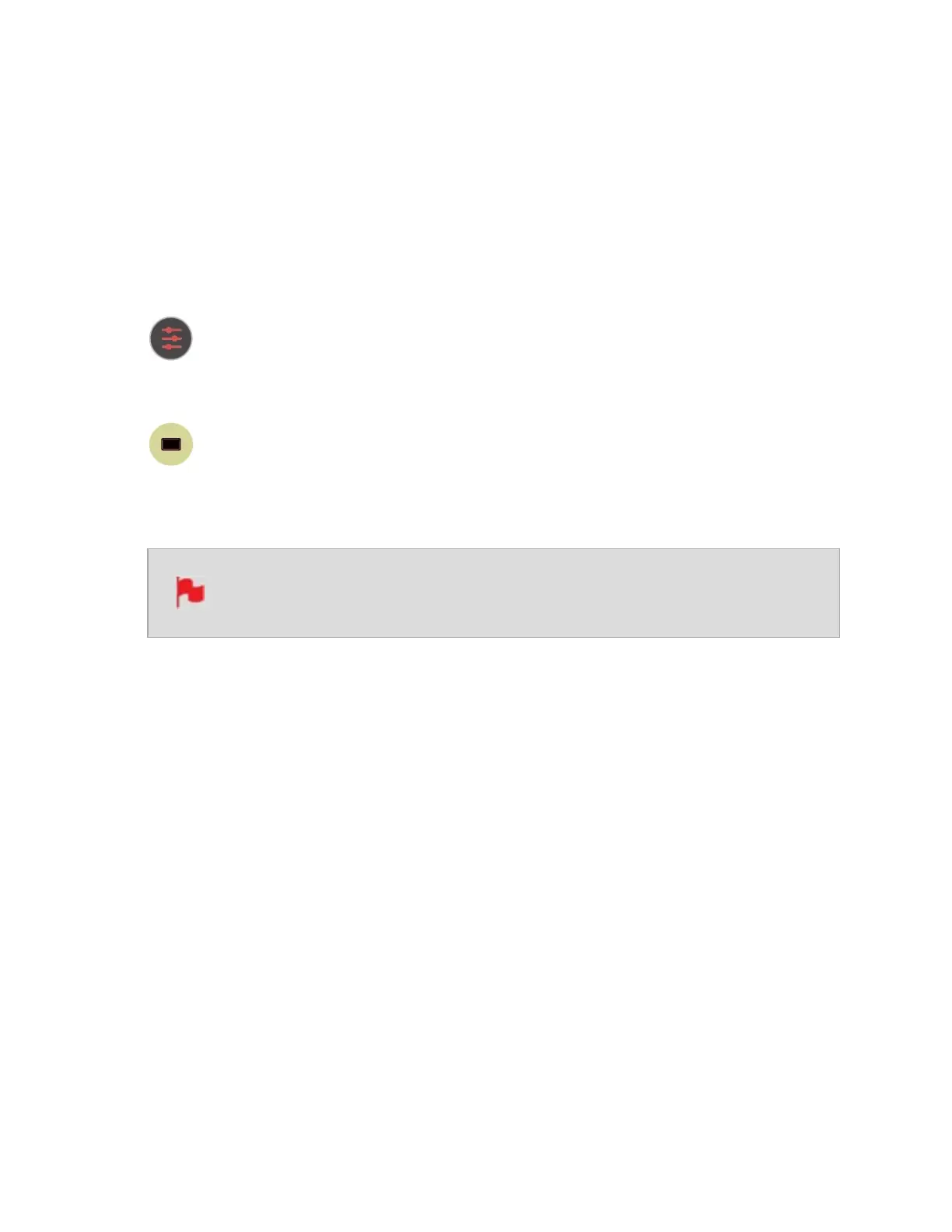LUMA WAVEFORM: Luma Waveform is a constant on your home screen, to allow for
greater control over monitoring without compromising the subject.
AUDIO: Audio Meters. Touching the Audio meter will open the Audio Menu.
TIME REMAINING: Time Remaining on Disk (at current record settings). Changing
Recording Format will change Time Remaining.
BATTERY: Touch to access Power Menu. Battery Indicator shows power level and flashes
red when power is running low.
SETTINGS (red): Touch to access all Recording settings, including input, out-
put, file, media, gamma, gamut, and more.
Touch MON (Monitor) to reveal Monitoring Features and the Information Bar.
When activated the Monitor button will have two surrounding rings. For more
information refer to "The Main Screen - Monitoring Features" on page 80
At any time you can remove the overlays by touching the center of the
screen. Touch again to bring them back.