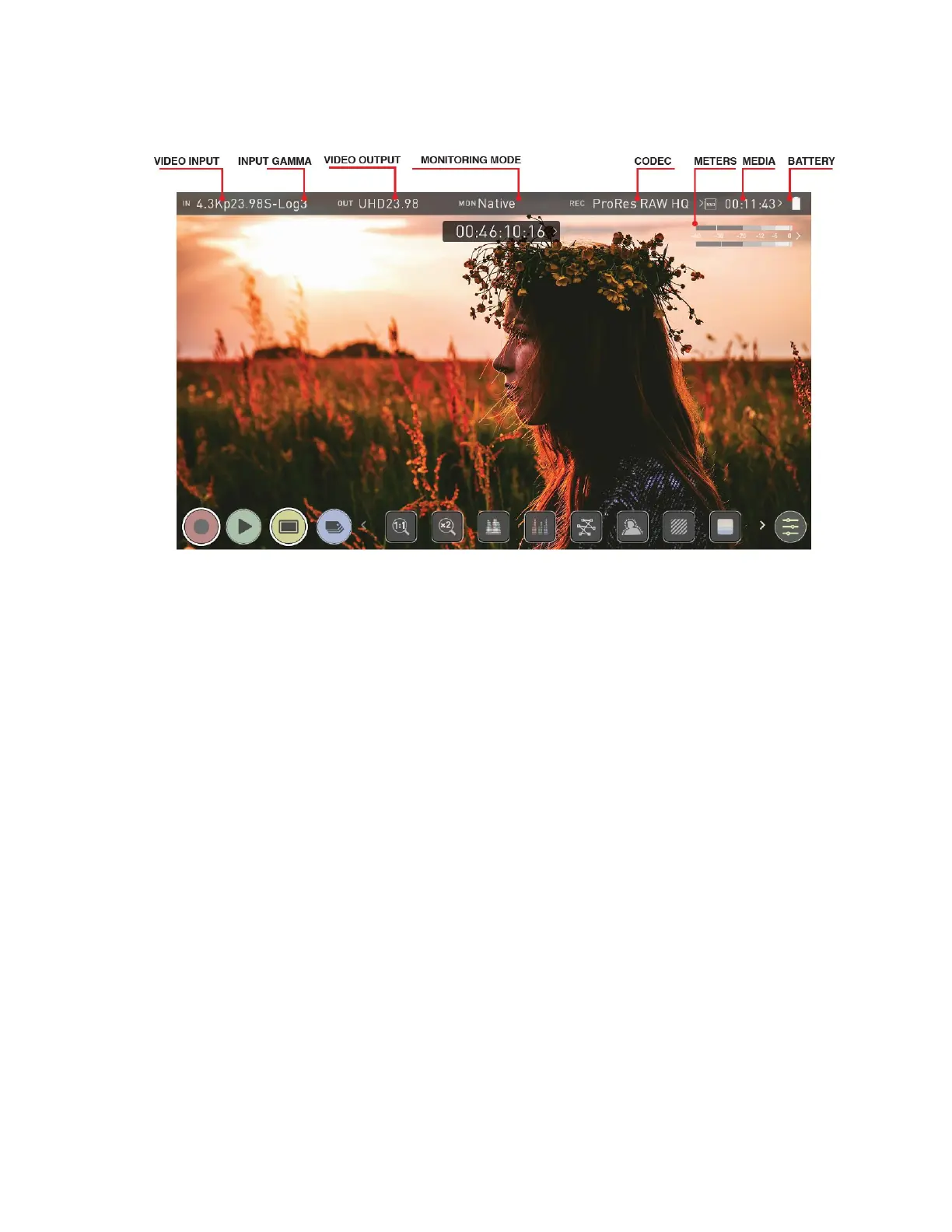Monitor Mode / Features
In the image the NINJA V+ has an input and an output, and is ready to record the signal
or play the last recorded file from disk.
VIDEO INPUT: (Rec & Mon mode) Resolution and frame rate from input device
VIDEO INPUT: (Play & Edit mode) Resolution and frame rate of current playback clip
INPUT GAMMA: Displays the current input gamma. Tap to open Input menu to ensure it
matches the output coming from your camera or other input device. RAW inputs will auto-
matically be set to match the camera output. For some cameras further options can be
selected. During playback mode this setting will be determined by the metadata of the
recorded content.
VIDEO OUTPUT: This menu displays the active video resolution and frame rate being
output from the HDMI Out.
MONITORING MODE: Displays the monitoring display mode that has been selected.
Native, Rec709, HLG, PQ or the name of the 3D LUT selected. Touch to change settings.
CODEC (RECORDING FORMAT): Shows the recording format. Touch to change set-
tings.
METERS: (Audio Meters): Touching the audio meters will open the Audio Menu.