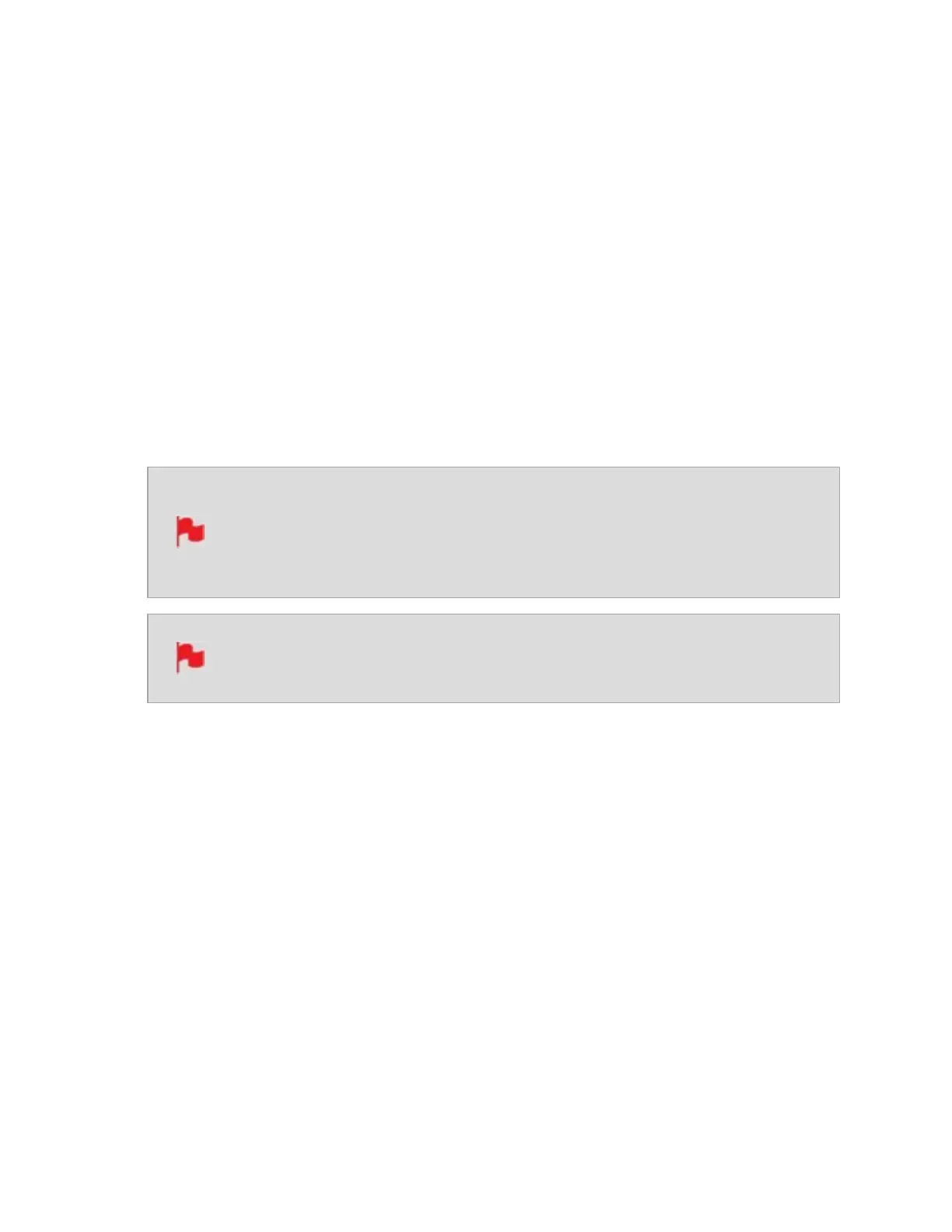HDMI Standard
When connected to an HDMI source, tap on HDMI Standard to toggle between the fol-
lowing:
l
HDMI 1.4,
l
HDMI 2.0 and
l
Compatibility Mode.
Compatibility Mode (HDMI)
This mode improves the signal locking process when working with HDMI signals from
specific cameras. After selecting compatibility mode, remove and re-insert the HDMI
cable to the camera.
Compatibility mode should be enabled when recording from a Z CAM E2
series camera via HDMI, for all frame rates and resolutions in ProRes, DNx
and ProRes RAW. It should also be enabled when recording video from a
Canon 1DX MIII via HDMI, in 4Kp50 and 4Kp60 modes in ProRes and DNx.
Compatibility mode for HDMI should not be used for any HDMI RAW signals
except for Z CAM E2 series cameras and the Canon EOS R5.