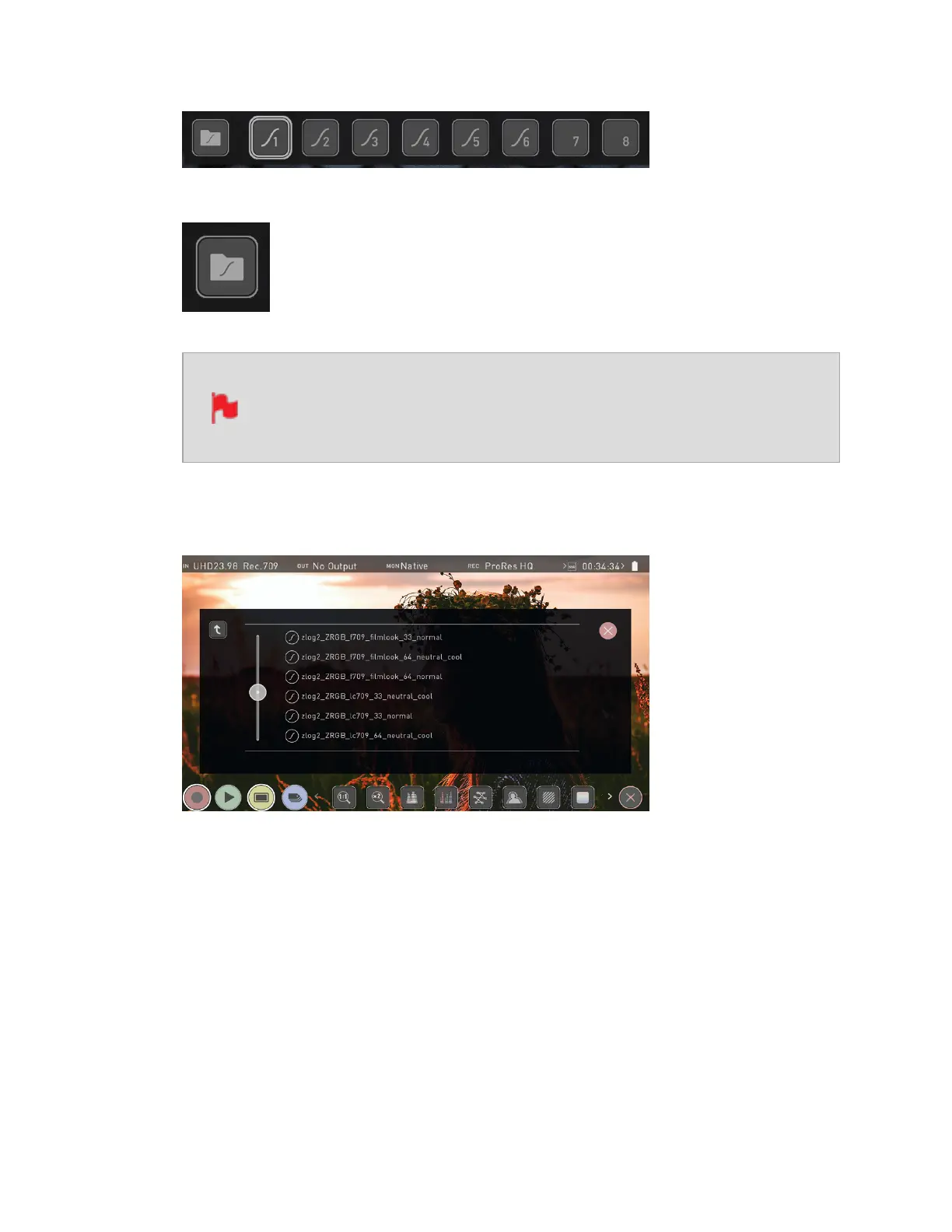4. Tap on the folder icon to access your media.
If you select a slot that already has a LUT loaded, you will be asked to
confirm the fact that you want to overwrite the loaded LUT when you
tap on the folder.
5. Navigate through the disk file system to the LUT file to be uploaded, and tap on the
name of a LUT to select it. A second tap on the name will import the LUT to the selec-
ted slot.
6. A progress bar will appear on screen whilst the LUT loads.