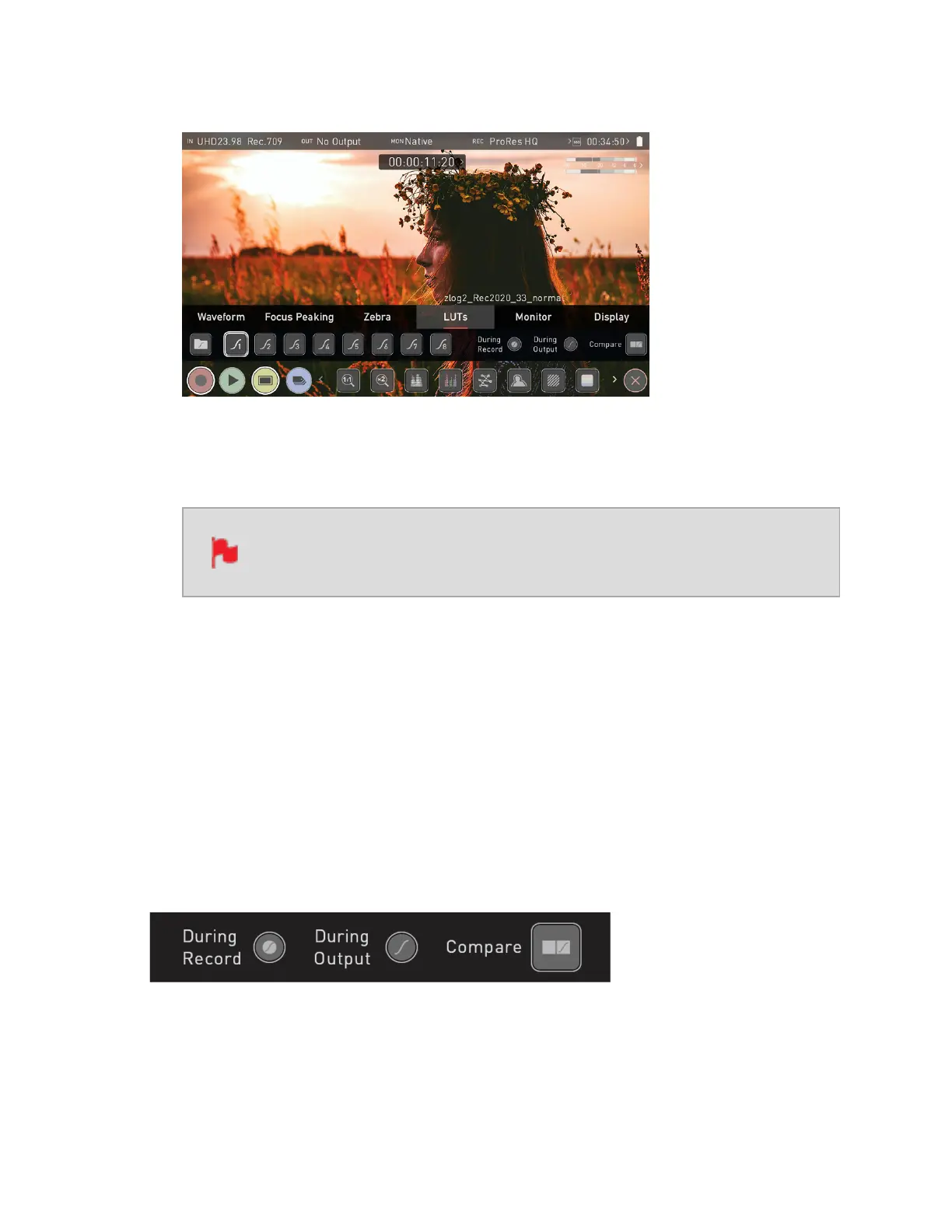3. Tap on the Monitor tab to open the Monitor Mode menu.
4. Tap on the LUT icon to apply the selected LUT to your image. The name of the cur-
rently selected 3D LUT will be displayed next to the LUT icon.
The selected LUT file name will display at MON in the Information bar
when applied to the image.
LUT Processing
In the LUTs tab, the settings allow you to choose how the LUT will be applied:
l
During recording
l
During Output
l
Compare
During Record
If this option is selected, your SHOGUN STUDIO 2 will bake the LUT look into the record-
ing. When enabled, a CUSTOM LOOK icon will flash in the top corner of the monitor and