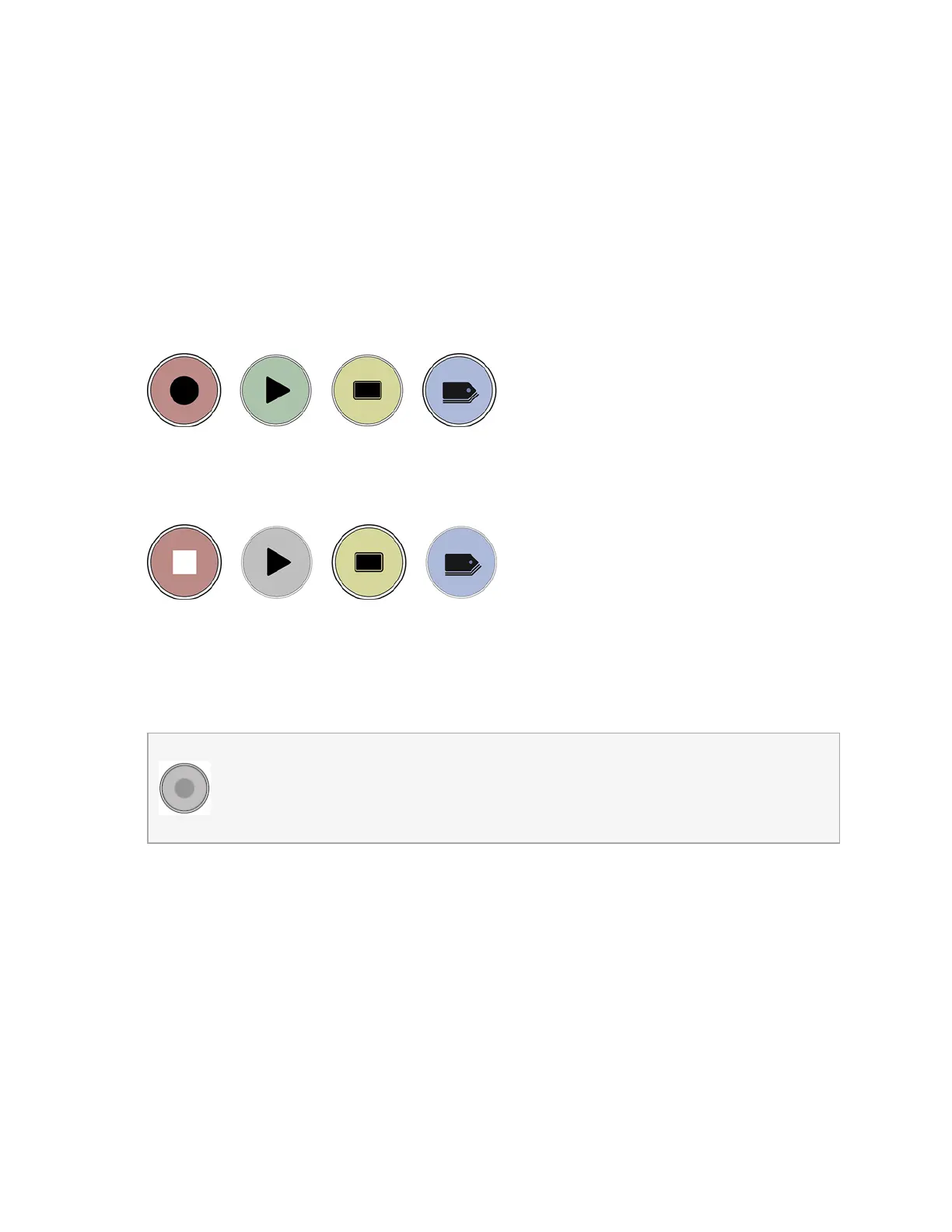Home screen and menu functions
REC (Record)
This is the icon you touch to begin a recording. Touch it again to stop a recording. While
recording the Rec icon changes to a Stop icon and a red frame is present around the
screen.
Standby
Recording
No input / No media
The Rec icon is dimmed and disabled if there is no valid video input. It also
appears in where there is no media, the disk is not formatted or the disk is
full. The button is dimmed because you cannot record.
PLAY
Touch this icon to play previously recorded clips and touch it again to pause playback.
When you press the green Play button the SHOGUN STUDIO 2 will switch to playback
mode and automatically play the last recorded clip.
