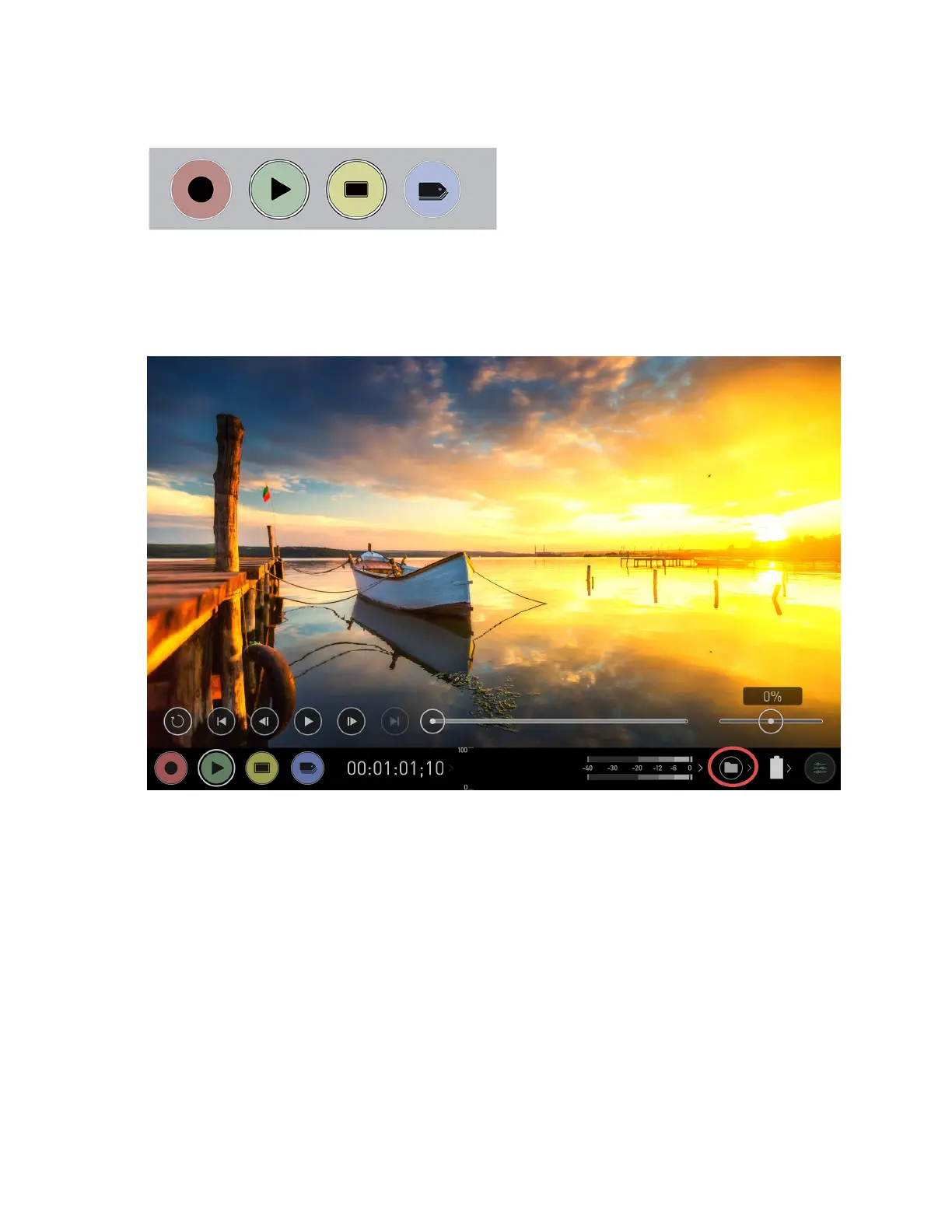Playback Mode
Playback Home screen
Touching the folder icon will reveal the available playlist.
SHOGUN STUDIO 2 2 uses a unit name, scene, shot and take convention to name the
clips. Select the clip you want to play by touching the file name and this will start to play-
back. To exit the playlist simply touch close, or any other button. Touching close will take
you to the previous window.