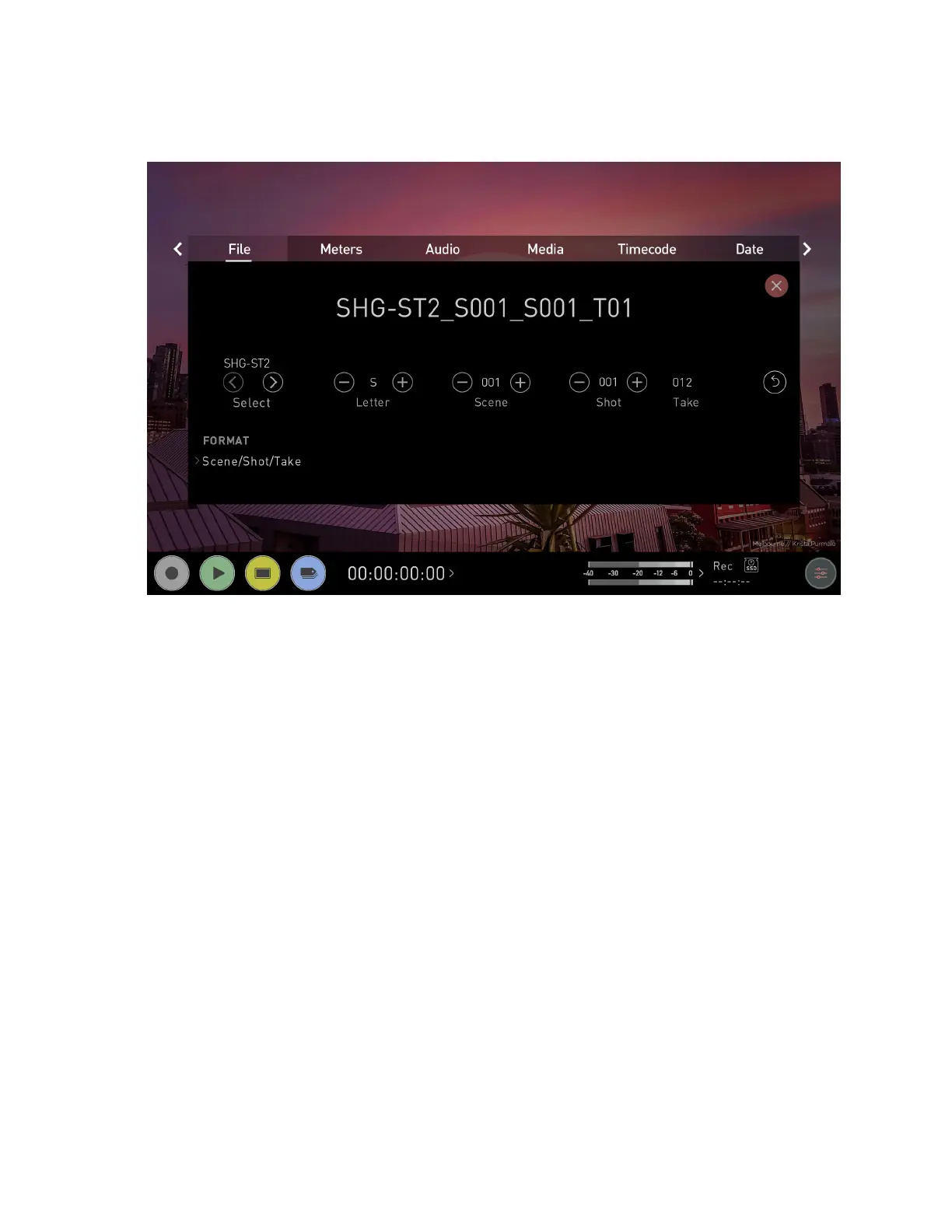File Menu
This menu allows you to change the unit name for your SHOGUN STUDIO 2. It also gives
you the ability to dictate the scene and shot number that will be recorded.
Unit Name
Creating a unique name for each SHOGUN STUDIO 2 you are using can be very useful
when using multiple devices or with multicam shoots.
The unit name serves two main purposes:
l
Drive Naming: Giving the unit a unique name aids with identification. Once you have
given it a name all drives subsequently formatted in the SHOGUN STUDIO 2 will bear
this name as a prefix.
l
File Naming: The current unit name appears at the start of the recorded clip name.
< >:
Use the arrow icons to select a letter in the current unit name. The selected letter will
appear at the Letter setting.