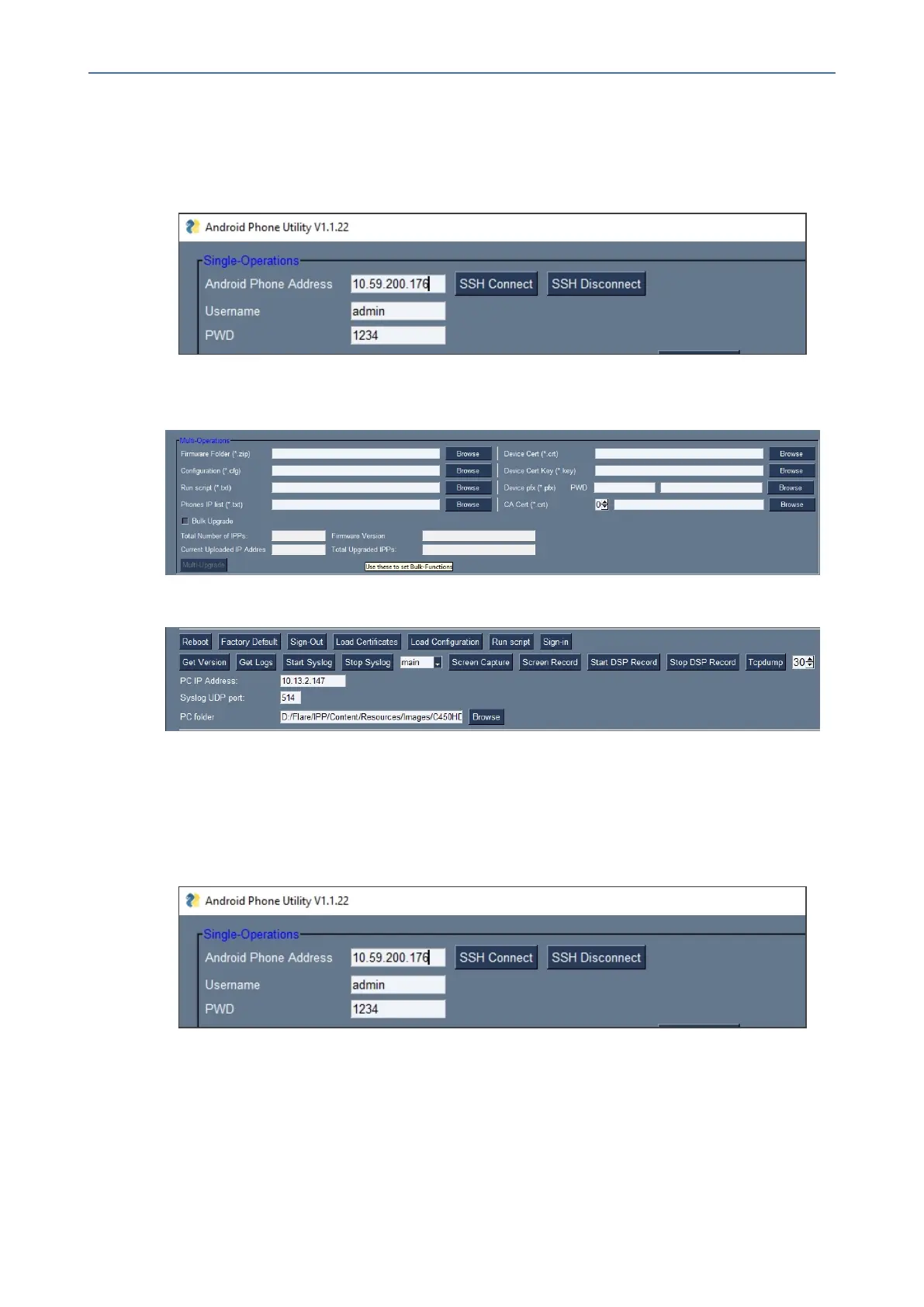CHAPTER6 Performing Administrator-Related Operations
C455HD | Users & Administrator's Manual
➢ To load certificates to a single device:
1. IntheAndroidPhoneUtility(seeAndroidPhoneUtilityonpage113fordetailed
informationabouttheapplication),enterthephone'sIPaddressandclickSSH Connect
showninthenextfigure.
2. ClicktheBrowsebuttonnexttothefield'DeviceCert'showninthenextfigureandthen
navigatetoandselectthecertificatefiletodownload.
3. Clickthe Load Certificatesbuttonshowninthenextfigure,toaddthecertificate.
4. Afterashortperiod,viewintheresultspane'CertSuccessfullyInstalled'.
➢ To load certificates to multiple devices:
1. IntheAndroidPhoneUtility(seeAndroidPhoneUtilityonpage113formoreinformation),
enterthephone'sIPaddressandclickSSH Connect.
2. ClicktheBrowsebuttonnexttothefield'DeviceCert'underMultiOperationsandthen
navigatetoandselectthecertificatefiletodownload.
- 94 -