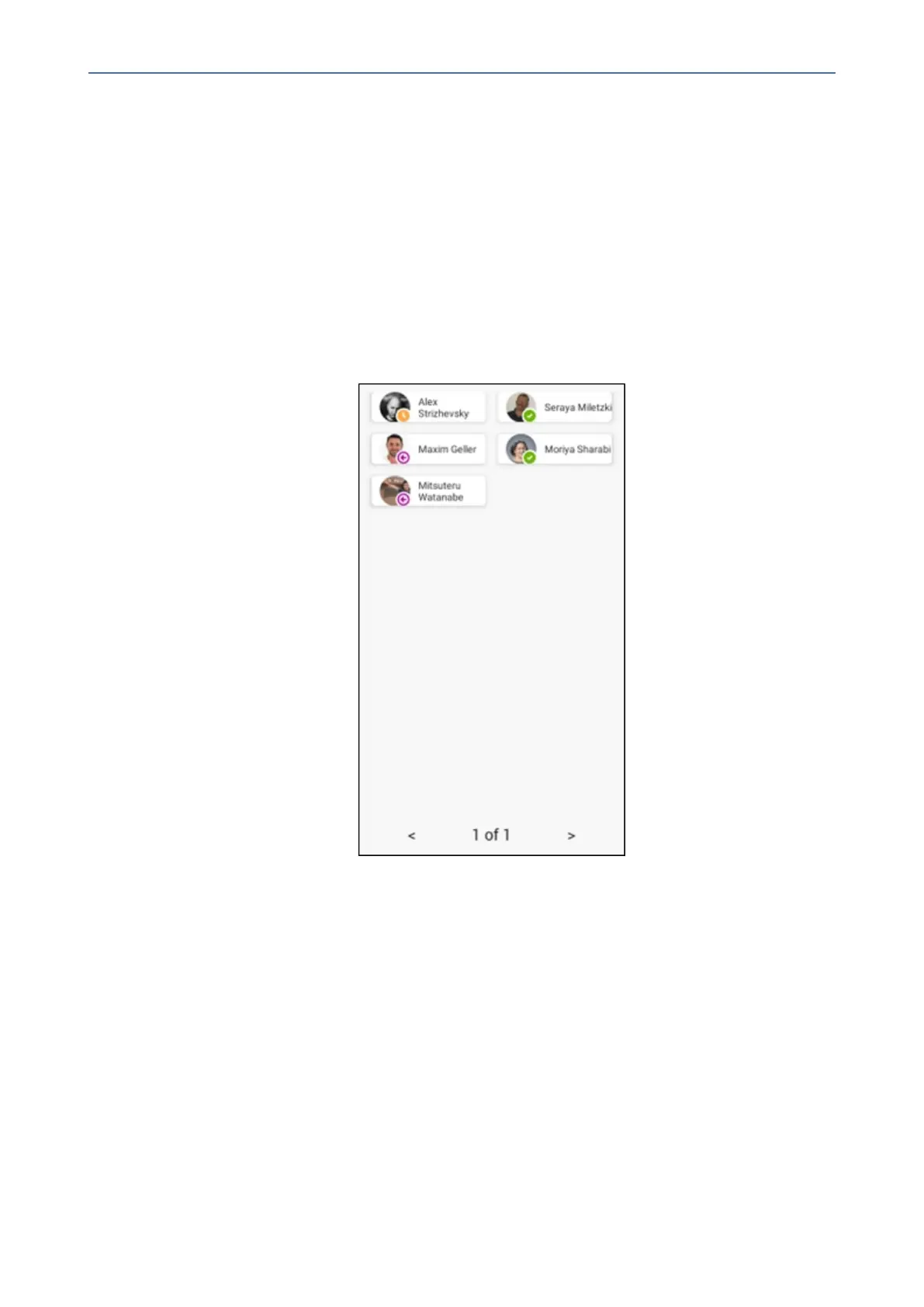CHAPTER7 Troubleshooting
C455HD | Users & Administrator's Manual
➢ To capture the Expansion Module (sidecar) screen:
1. [AppliesonlytotheC450HDwithsidecar]Makesurethedrop-downmenunexttothe
Screen Capturebuttonshowssidecar.Bydefault,thefieldindicatesmain,i.e.,thephone’s
mainscreen.
2. ClicktheScreen Capturebutton;thephone'ssidecarscreeniscapturedandthescreenshot
issavedandsenttothefolderdefinedasshowninstep4oftheprecedingprocedure.
3. OnyourPC,navigatetothefolderandretrievethescreenshot.Defaultfilename:
screencap.png.Renameittoanamerelatedtothescreenyoucaptured.Ifyoudon't
renameit,itwillbeoverwrittenthenexttimeyoutakeascreenshot.
4. ThefigurebelowshowsanexampleofascreenshotoftheExpansionModule(sidecar).
Running Tcpdump
TcpdumpisacommonpacketanalyzerthatallowsnetworkadministratorstodisplayTCP/IP
and other packets transmitted or received over the IP telephony network, for debugging
purposes.
➢ To run Tcpdump:
1. IntheAndroidPhoneUtility(seeAndroidPhoneUtilityonpage113formoreinformation
abouttheapplication),enterthephone'sIPaddress,clickSSH Connectandbrowsetoa
folderonthePCtowhichtosendtheinformation.
- 116 -