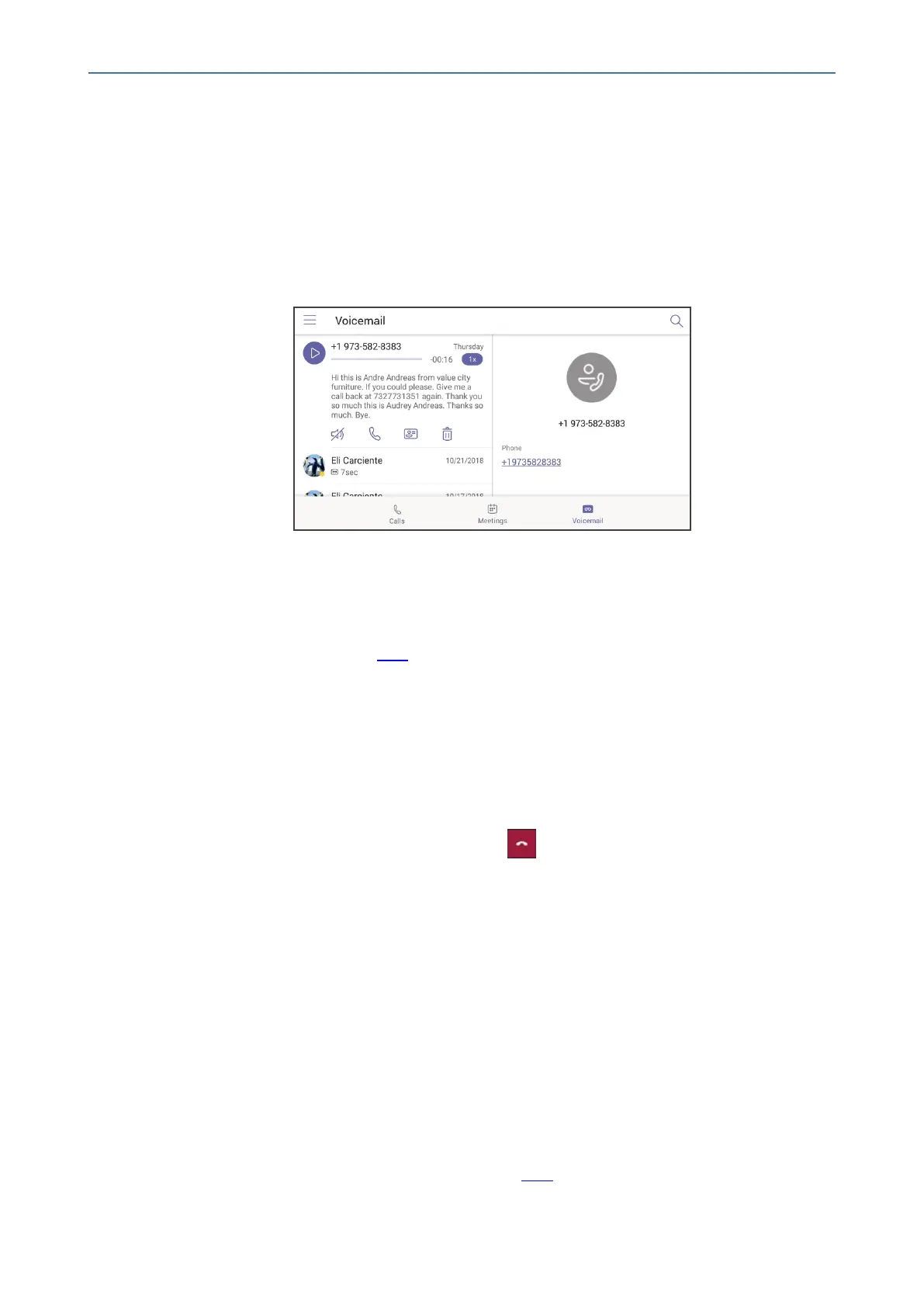CHAPTER5 Performing Teams Call Operations
C455HD | Users & Administrator's Manual
Viewing and Playing Voicemail Messages
If you heara stutter dial tone when you pick up the handset, new messages are in your
voicemailbox.Thephonealsoprovidesavisualindicationofvoicemailmessages.
➢ To view a list of your voicemail messages:
1. Activatethevoicemailkeyonthephone(indicatedbytheiconofanenvelope)whichwill
beilluminatedifyouhavevoicemail,orselecttheVoicemailsoftkeyintheidlescreen.
2. Scrolldowntoselectfromthelistofmessages(iftherearevoicemailmessagesinyourbox)
whichmessagetoPlay,CallorDelete.
3. You'llviewthefollowingscreenifyoudon'tyethaveanyvoicemailmessages:
Formoreinformation,seehere.
Rejecting an Incoming Call, Sending it Directly to Voicemail
Youcansendanincomingcalldirectlytovoicemailiftimeconstraints(forexample)preventyou
fromansweringit.Thecallerhearsabusytonefromyourphone.
➢ To send an incoming call directly to voicemail:
■ Whenthephoneringstoalerttoacall,select ;ifyouhavevoicemail,thecallwillgo
intovoicemail;theMicrosoftTeamsserverperformsthisfunctionality.
Adjusting Volume
Thephoneallows
■ AdjustingRingVolumeonthenextpage
■ AdjustingTonesVolumeonthenextpage(e.g.,dialtone)
■ AdjustingHandsetVolumeonthenextpage
■ AdjustingSpeakerVolumeonthenextpage
■ AdjustingHeadsetVolumeonthenextpage
Formoreinformationaboutsoundandvolume,seehere.
- 75 -