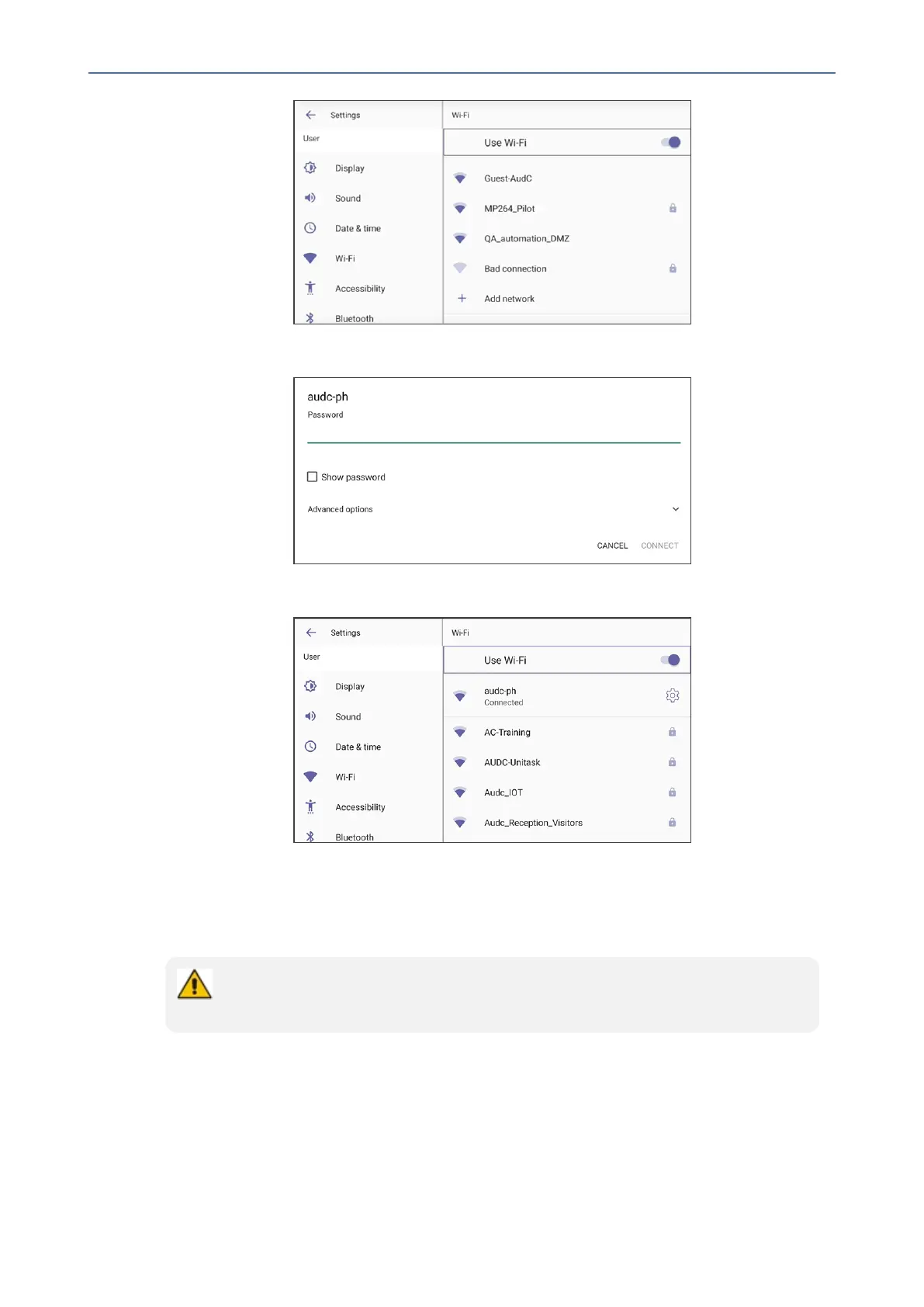CHAPTER3 Starting up
C455HD | Users & Administrator's Manual
3. SelecttheWi-Finetworkyouwantandenterthepassword.
4. Viewthenetworkyouselected'Connected'.
Manually Connecting to a Wi-Fi Network
➢ To manually connect to a Wi-Fi network:
Make sure to first disconnect your Ethernet cable. If it's connected, the device will not
be able to connect to a Wi-Fi network.
1. IntheWi-Fiscreen(Settings>Wi-Fi),click+ Add networkandthenentertheSSIDofthe
networktoaddmanually.
- 35 -