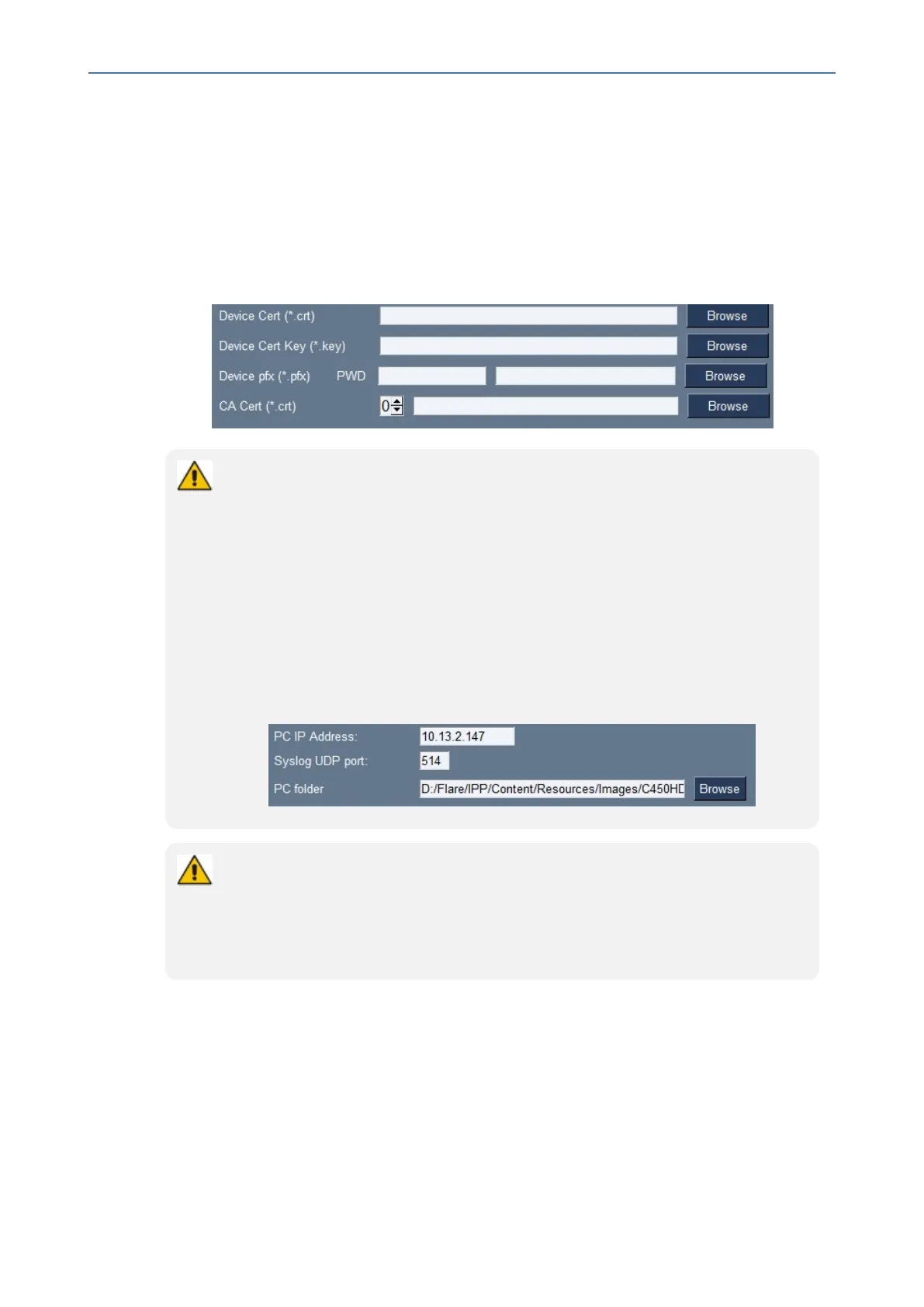CHAPTER6 Performing Administrator-Related Operations
C455HD | Users & Administrator's Manual
Loading Certificates to Phones
Thefollowingshowshowtoloadusercertificatestoasingledeviceandtomultipledevices.
Beforeloadingcertificates,putthecertificatefilesinadesignatedfolder.
Certificatescanbedownloadedusing:
■ DeviceManager(seetheDevice Manager Administrator's Manual)
■ AndroidPhoneUtilityasshownhere:
● The extension of the device certificate file must be .crt
● The extension of the private key must be .key
● Device certificates can be provisioned in .pfx file format (combining .crt and
.key). The following parameter values can be configured in the devices’
Configuration File:
✔ /security/device_certificate_url = <url>/certificate.pfx
✔ /security/device_private_key_url = NULL
✔ security/device_certificate/password=<pfx password>
● The extension of the CA certificate file must be .crt. It's possible to load up to 5
CA certificates to the phone using the placement selector (0-4) (Default: 0).
● The IP address of the PC on which the certificate files are stored must be entered
as shown here:
● The CA certificate (ca_cert) can also be loaded to devices using AudioCodes'
Device Manager, in the 'Template' screen.
● Certificate loading is performed using HTTP. Prior to version 1.19, it was
performed using SCP. The HTTP port is 8000. Make sure the port is not blocked
by the organization’s firewall.
AudioCodes Android Phone Utility
CertificatescanbeloadedtoaphoneortomultiplephonesusingAudioCodes'AndroidPhone
Utility.
- 93 -
