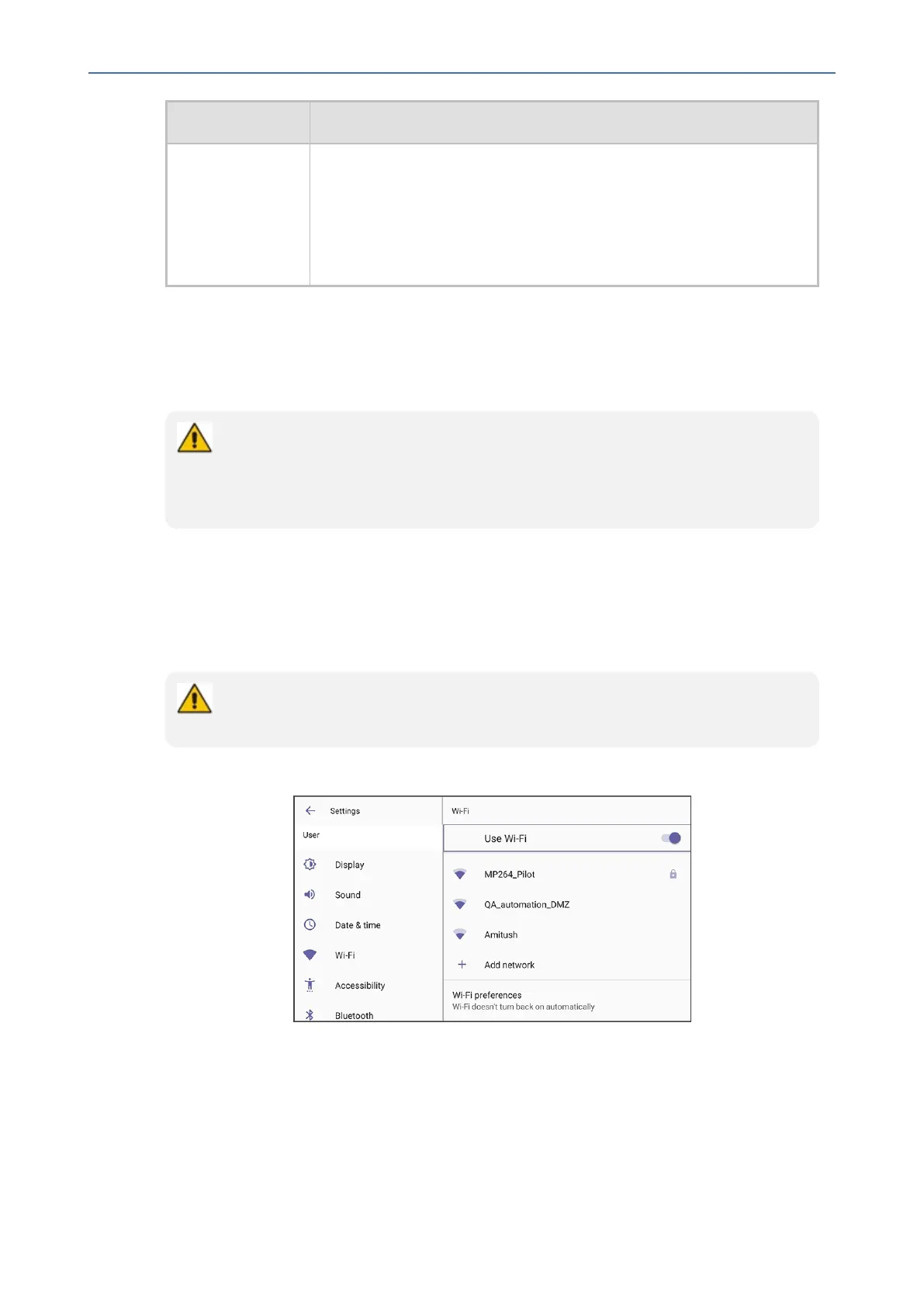CHAPTER3 Starting up
C455HD | Users & Administrator's Manual
Setting Description
Logging(Syslog)onpage119formoreinformation)
Factorydatareset(theequivalentofrestoretodefaults;including
logoutanddevicereboot)
ScreenCapture.Bydefault,thissettingisenabled.Ifit'sdisabled,the
phonewon'tallowitsscreenstobecaptured.
Configuring Wi-Fi
[Applies to devices whose PN indicates DBW ] Network administrators can configure Wi- Fi
parametersforthephone.Theparametersareconcealedfromtheuser'sview.
● Users can enable|disable Wi-Fi using the phone screen; Wi-Fi cannot be
enabled|disabled using SSH command.
● The Wi-Fi connection is transparent to users; which frequency is used, 2.4 GHz
or 5 GHz, is made for users by the phone; users cannot disable one or the other.
NetworkadministratorscanconfigureWi-Fisettingsinthephonescreen.
Connecting to an Available Wi-Fi Network
➢ To connect to an available Wi-Fi network:
Make sure to first disconnect your Ethernet cable. If it's connected, the device will not
be able to connect to a Wi-Fi network.
1. IntheWi-Fiscreen(Settings>Wi-Fi),slidetheUse Wi-Fisettingto'on'.
2. Viewalistofavailableconnections.
- 34 -
