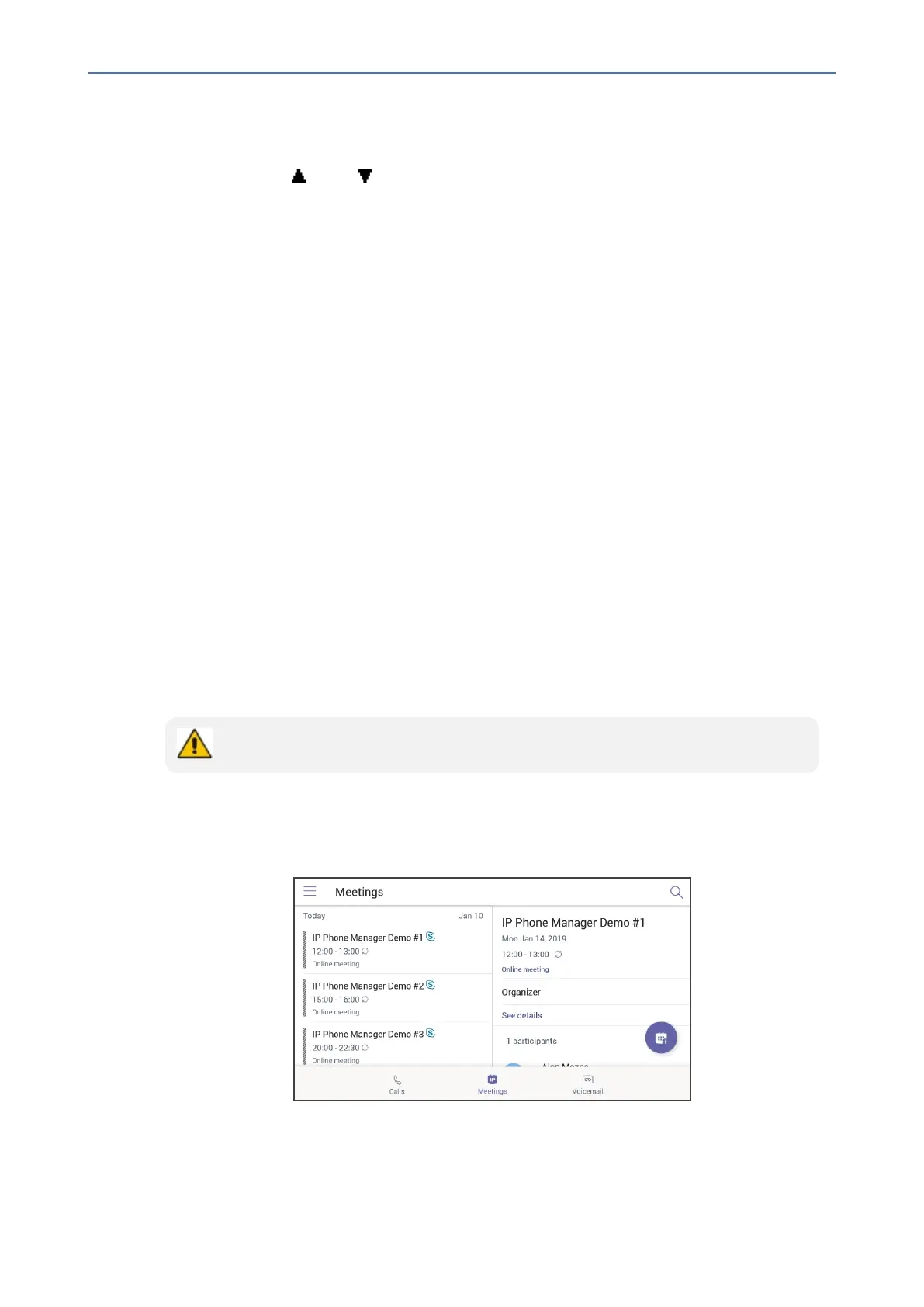CHAPTER5 Performing Teams Call Operations
C455HD | Users & Administrator's Manual
➢ To adjust the headset volume:
1. Duringacall,activatetheheadsetkeyonthephone.
2. PresstheVOL orVOL key;thevolumebarisdisplayedonthescreen.
Playing Incoming Call Ringing through USB Headset
The phone features the capability to ring via a USB headset in addition to via the phone
speaker.
➢ To play the ringing of incoming calls via the USB headset:
■ Configurethefollowingparameter:
audio/stream/ringer/0/audio_device=BOTH(default),BUILTIN_SPEAKERorTYPE_USB
● BOTH:IncomingcallsplaythroughboththeUSBheadsetandthephone’sspeaker.
● BUILTIN_SPEAKER:Incomingcallsplaythroughthephone’sspeaker.
● TYPE_USB:IncomingcallsplaythroughtheUSBheadset.
Using the Phone as a USB Speaker
TheDeviceDuofeatureenablesthephonetobeconfiguredasapairedaudiodevice.Thefea-
tureallowsuserstousetheirphonenotonlyasastandalonedeskphonebutalsoasasmart
audiodeviceforallkindsofUCapplicationsrunningonthePC.FromtheTeamsappper-
spective,thephoneislikeanyUSBspeakerwithallcontrolsavailableintheTeamsapponthe
USBspeakerinterface.
For more information, see the Device Duo Application Note for Personal Use.
Viewing and Joining Meetings
ScheduledmeetingscanbeviewedandjoinedbyselectingtheMeetingstab.
- 77 -
