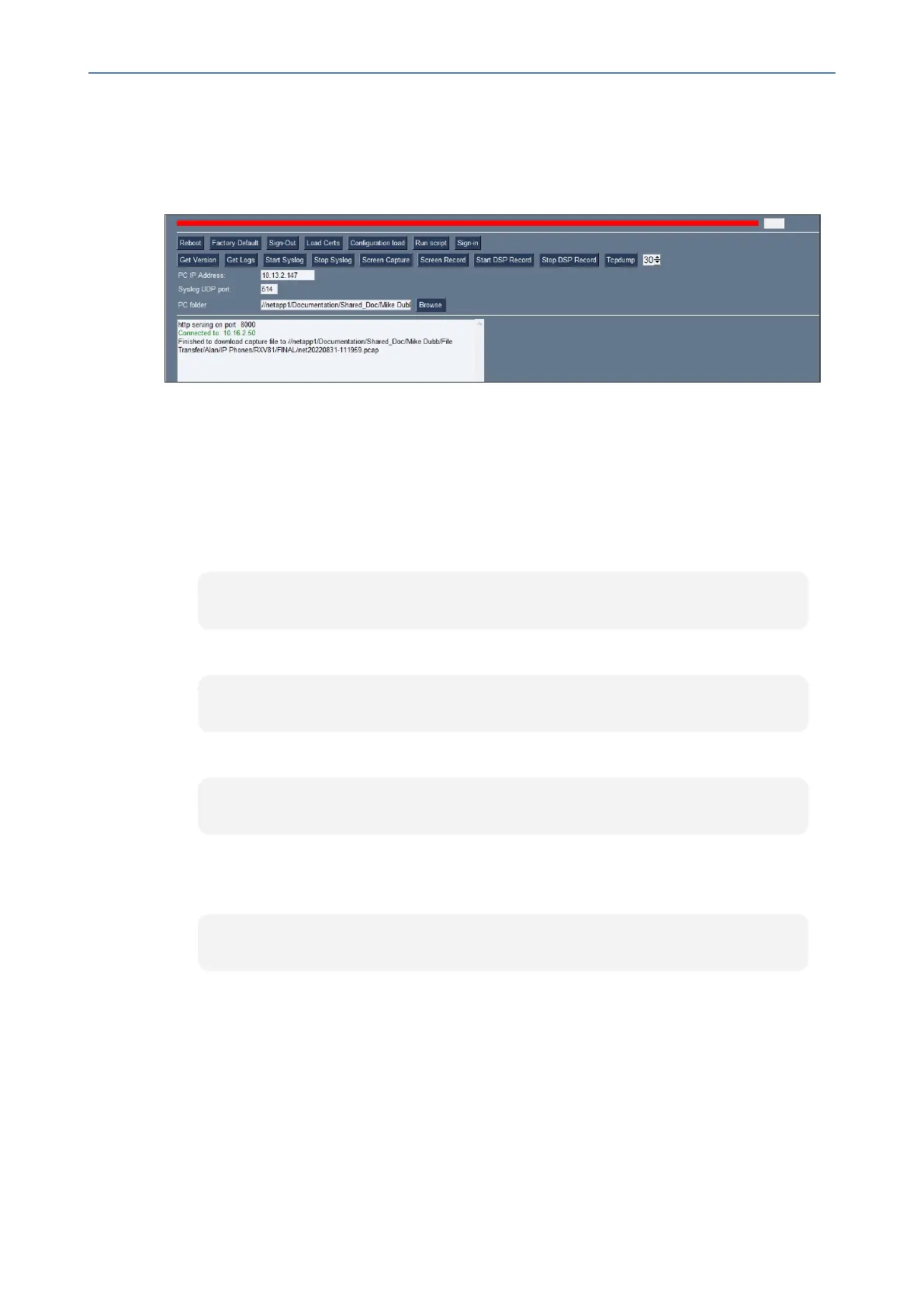CHAPTER7 Troubleshooting
C455HD | Users & Administrator's Manual
2. Nexttothe Tcpdump button,setthetimeperiodorleaveitatthedefault.Default:30
seconds.
3. Clickthe Tcpdump buttonandthenaftertheprogressindicatorreachestheendyou'llview
intheresultspanea'Finished'indication.
4. OpenthefolderonthePCtowhichyoucommandedtheapplicationtosendthe
informationandlocateandopenthefile'net.pcap'.
Alternatively,runTcpdumpwithouttheutility.
➢ To run tcpdump without the utility:
1. AccessthephoneviaSSHandrunthefollowingcommands:
setprop ac.ac_tcpdump.timeout <seconds>
2. Afterdefiningthecapturingtimeasshownintheprecedingcommand,startthecapture:
setprop ac.ac_tcpdump 1
3. Tcpdumpcapturefilewillappearinthislocation:
/sdcard/recording/net.pcap
4. AfterrunningTcpdump,reproducetheissue.
5. ExecutethefollowingcommandfromyourPCcommandprompt(cmd):
scp -r admin@%deviceIp%:/sdcard/recording/ %FolderOnPc%
Getting Information about Phones
NetworkadministratorscangetinformationaboutphonesusingAudioCodes'SSHprotocol
basedAndroidPhoneUtility.
- 117 -