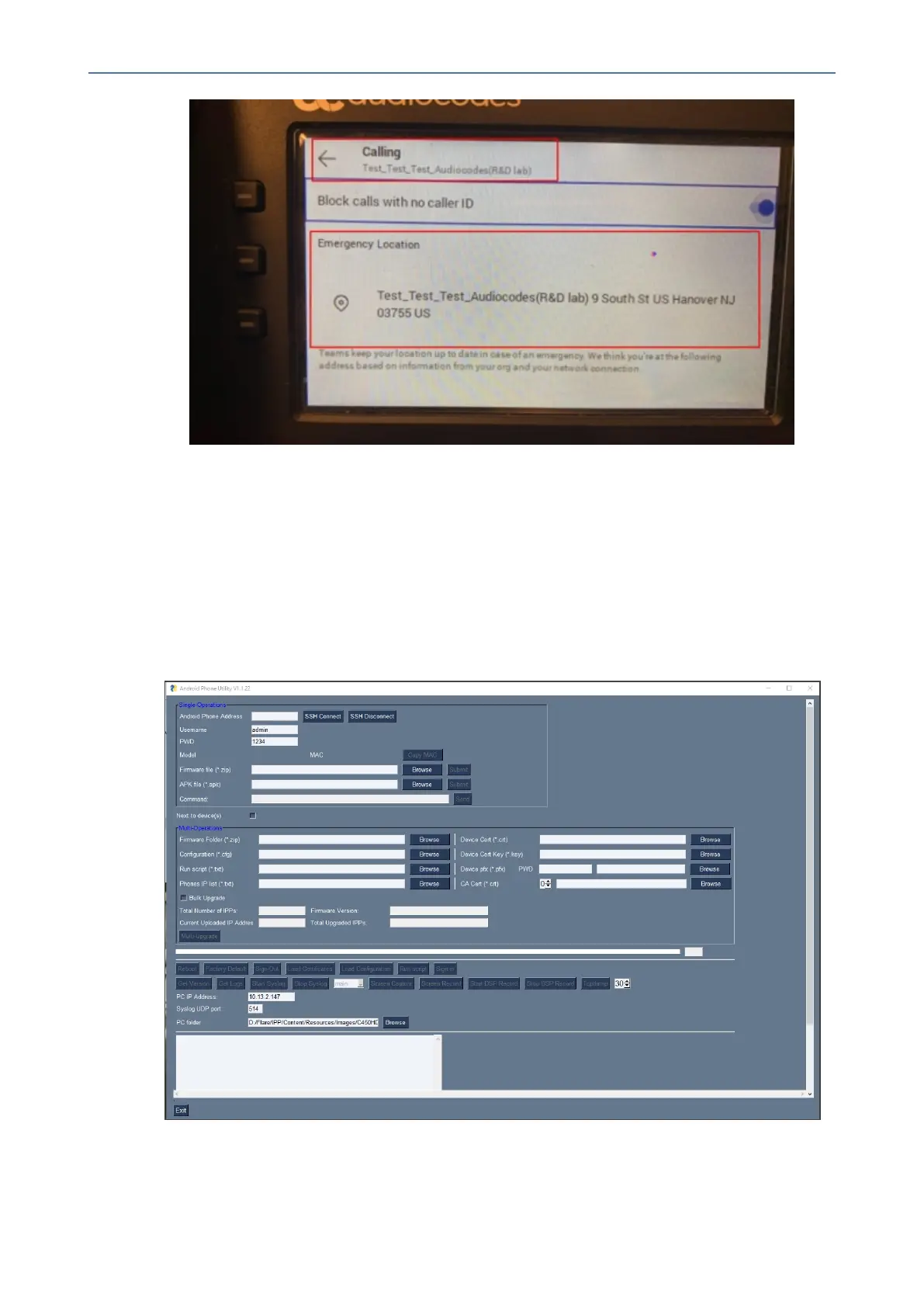CHAPTER6 Performing Administrator-Related Operations
C455HD | Users & Administrator's Manual
Updating Phone Firmware Manually
AudioCodes'AndroidPhoneUtilityallowsnetworkadministratorstomanuallyupdateaphone's
firmware.
➢ To manually update a phone's firmware:
1. FromthePC'sStartmenu,selecttheappiconorclicktheapplication'sexefileinthefolder
inwhichyousavedit.
2. Inthe'AndroidPhoneAddress'field,entertheIPaddressofthedevice.
- 91 -