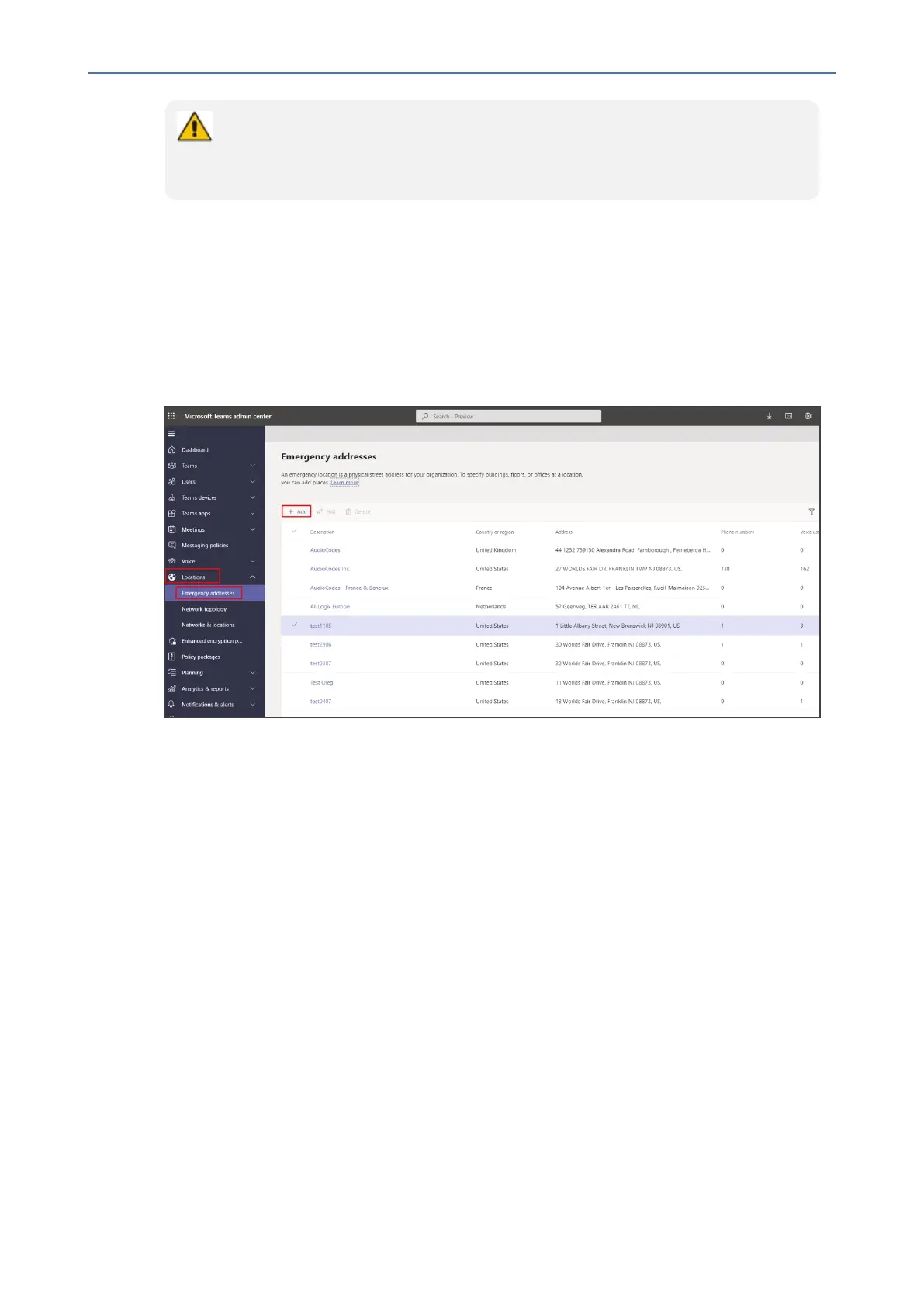CHAPTER6 Performing Administrator-Related Operations
C455HD | Users & Administrator's Manual
The Redirect Server's default URL is:
provisioning/redirect_server_url=https://redirect.audiocodes.com
It can be reconfigured if required.
Setting up an E911 Emergency Location using TAC
AnE911emergencylocationcanbesetupusingtheMicrosoftTeamsadmincenter.
➢ To set up an E911 emergency location:
1. IntheTAC,gotoLocationsandinthe'Emergencyaddresses'page,setanewlocationby
clicking+Add.
2. Enteranameforthelocation,enableinsert address manually,makesurethatalldatais
filledincorrectlyandthenclickSave.
- 85 -