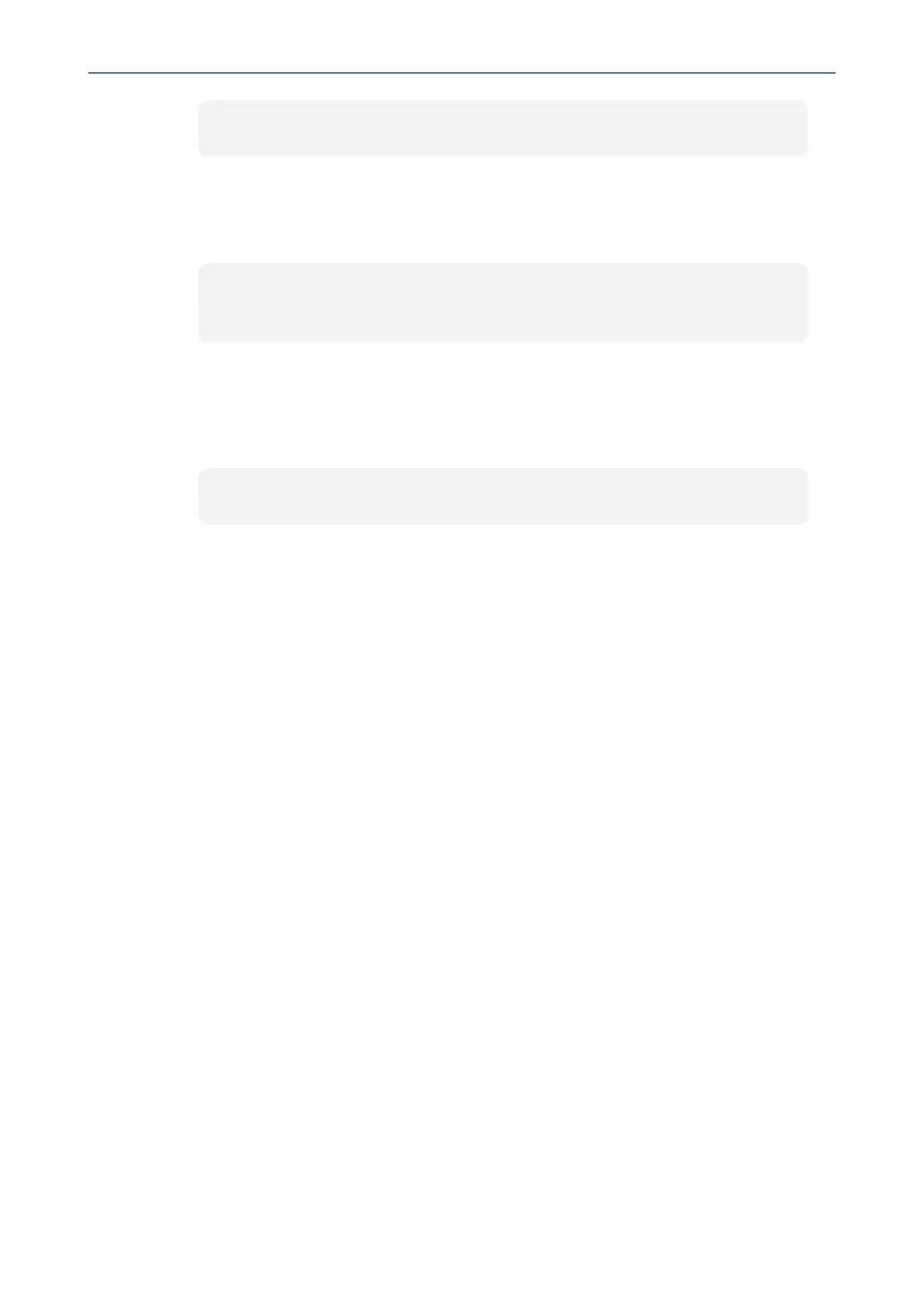CHAPTER7 Troubleshooting
C455HD | Users & Administrator's Manual
command/bugreport 1
2. Waituntilthelogsarecreated(seein/sdcard/logs/bugreports/thatthereisa.gzfile)
3. Getthelogsfromthe"/sdcard/logs/bugreports/"folder.
Forexample,usethefollowing:
SCP admin@<DeviceIP>:/sdcard/logs/bugreports/<log file name>
C:\<destination Directory>
➢ To install the Client Certificate:
1. Downloadcertificatesto/sdcard/devcert/
2. Installthecertificateusingthefollowing:
setprop ctl.start sdcard_certs_install.
Microsoft Teams Admin Center
TheMicrosoftTeamsAdminCenterallowsnetworkadministratorstotroubleshootissues
encounteredwiththephone.
Collecting Logs
Networkadministratorscandownloadall logsfromtheMicrosoftTeamsadmincenter.Logs
thatadministratorscandownloadincludedevicediagnostics(Logcat),dumpsys,ANRs,Client
Log,CallPoliciesFile,CallLogInfoFile,SkylibLogFiles,MediaLogFiles,andCP.Thelogscan
helpdebugTeamsapplicationissuesandalsoforissuesrelatedtothedevice.
➢ To collect logs:
1. Reproducetheissue.
2. AccessMicrosoftAdminCenterandundertheDevicestabclicktheDiagnosticsicon.
- 127 -