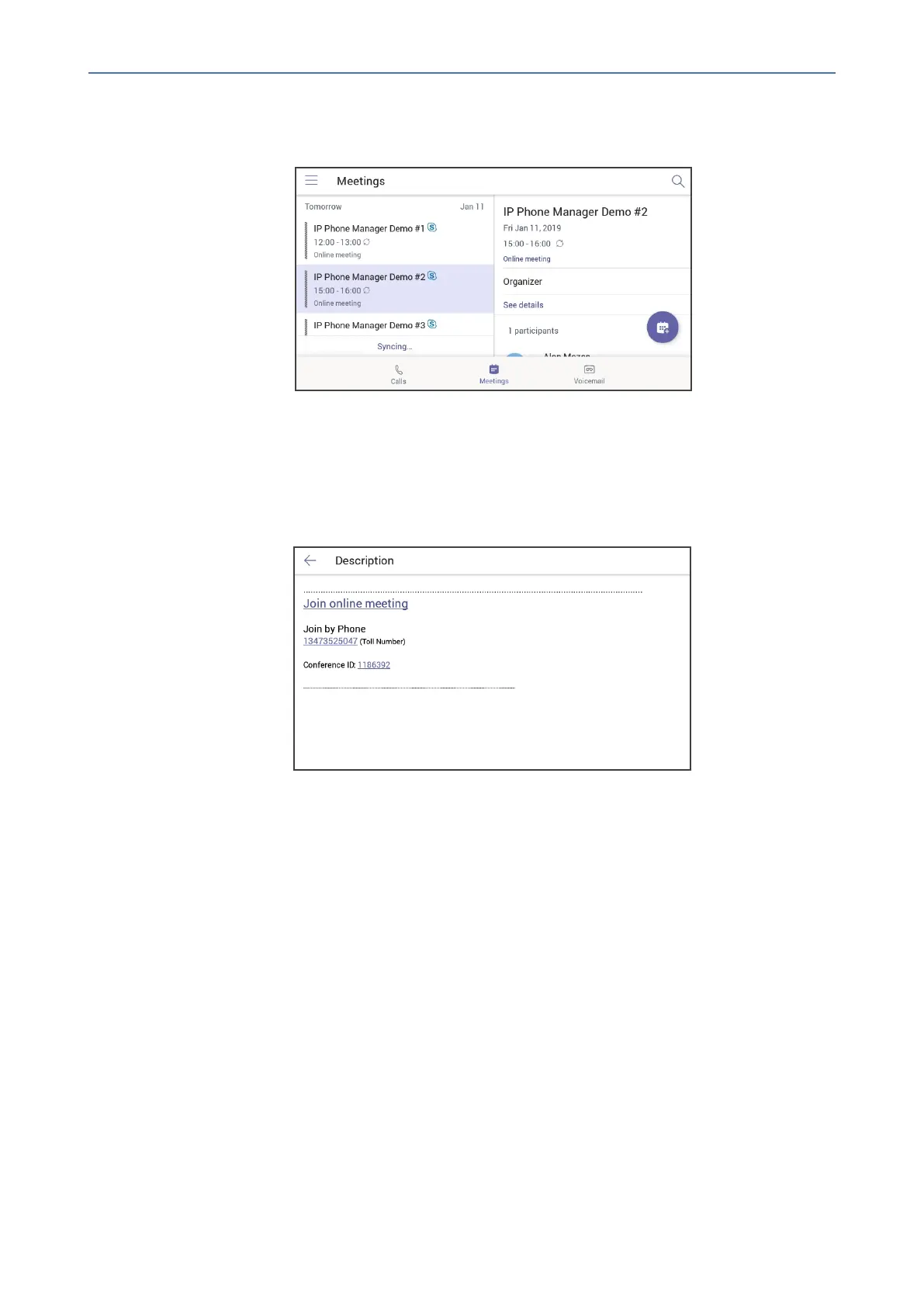CHAPTER5 Performing Teams Call Operations
C455HD | Users & Administrator's Manual
➢ To view the details of a meeting:
1. Scrolldownifnecessarytothemeetingwhosedetailsyouwanttoviewandselectit.
2. SelectSee detailsandviewintherightpanethedetailsofthemeeting.
➢ To join a meeting:
■ Inthemeetingyouwanttojoin,selecttheSee detailslinkandthenselectJoin online
meeting.
Better Together over Bluetooth
ReadhereabouthowtoconfigureBetterTogetheroverBluetoothwithsupportfor:
■ PairingwiththeTeamsPCClient
■ Lock/unlocksynchronization
■ [Asafeatureinpreview]UseofthephoneastheTeamsaudiodeviceforcalls/meetings
➢ To set up Bluetooth on the PC side:
1. EnableBluetoothonyourPC.
- 78 -