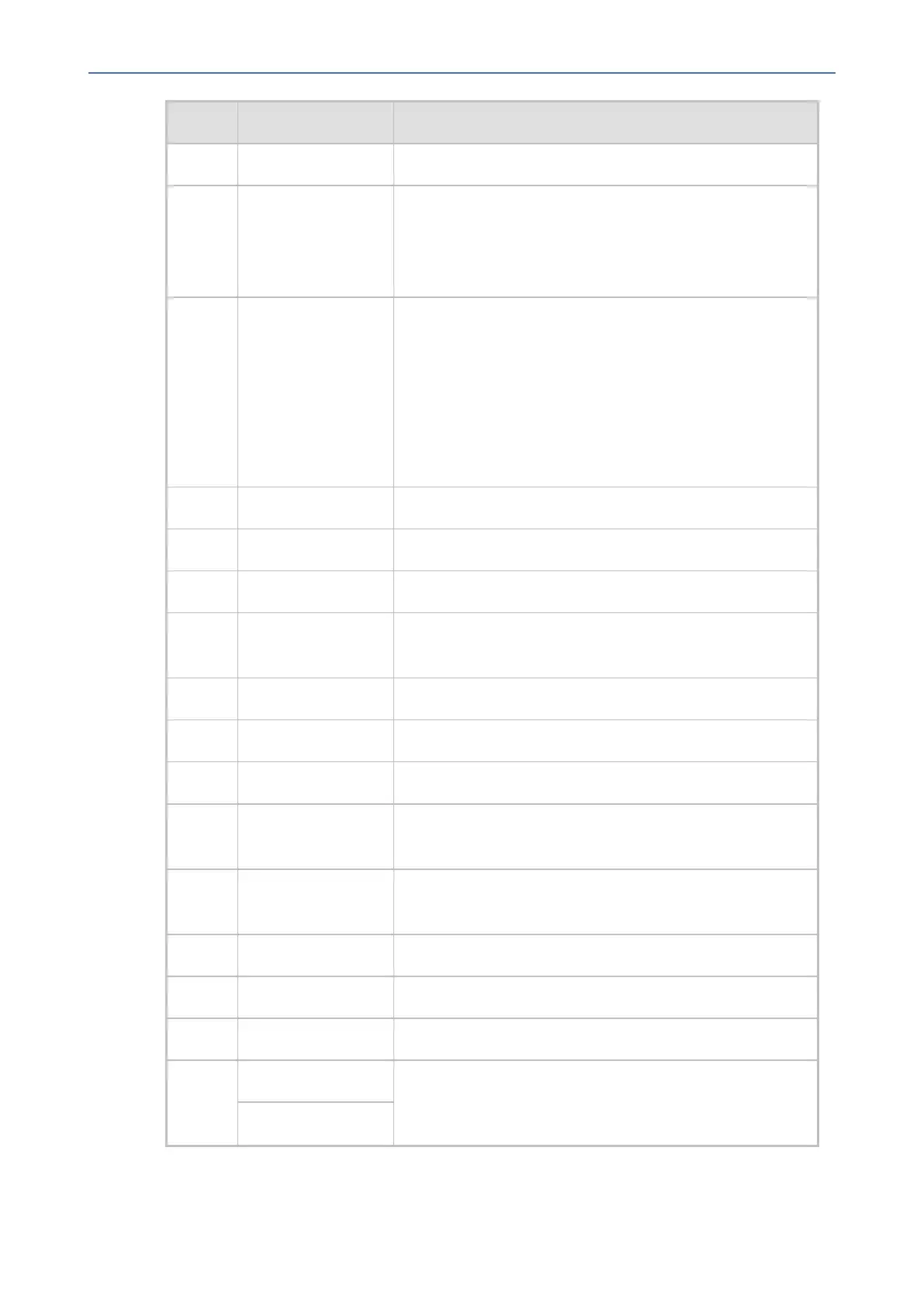CHAPTER2 Setting up the Phone
C455HD | Users & Administrator's Manual
Item # Label/Name Description
■ Red:Answeredcall
2 TFTtouchscreen ThinFilmTransistortouchscreen,atypeofLCD(Liquid
CrystalDisplay)interactivescreenwhichdisplayscalling
informationandletsyouconfigurephonefeaturesby
touchingtheglass.
3 NavigationControl
/OK
■ Pressthebutton'supperrimtoscrollupmenus/items.
■ Pressthebutton'slowerrimtoscrolldown.
■ Pressthebutton'sleftorrightrimtomovethecursor
leftorright(wheneditingacontactnumberfor
example).
■ PressOKtoselectamenu/item/option.
4 Voicemail Retrievesvoicemailmessages.
5 CONTACTS AccessesthePeoplescreen.
6 MENU AccessestheSettingsscreen.
7 AC ACkey–forfutureuse–currentlyusedashomekey.
Returnsyoutothehome(idle)screenfromanyscreen.
8 Kensingtonlock Allowslockingthedevice.
9 TRANSFER Transfersacall.
10 HOLD Placesanactivecallonhold.
11 Alphanumerical
Keypad
Keysforenteringnumbers,alphabeticallettersand
symbols(e.g.,colons)
12 Microphone Allowstalkingandlistening.Thenetworkadministrator
candisableitifrequired.
13 Speaker Activatesthespeaker,allowingahands-freeconversation.
14 Headset Activatesacallusinganexternalheadset.
15 Mute Mutesacall.
16
17
▲ VOL Increasesordecreasesthevolumeofthehandset,
headset,speaker,ringtoneandcallprogresstones.
▼ VOL
- 14 -