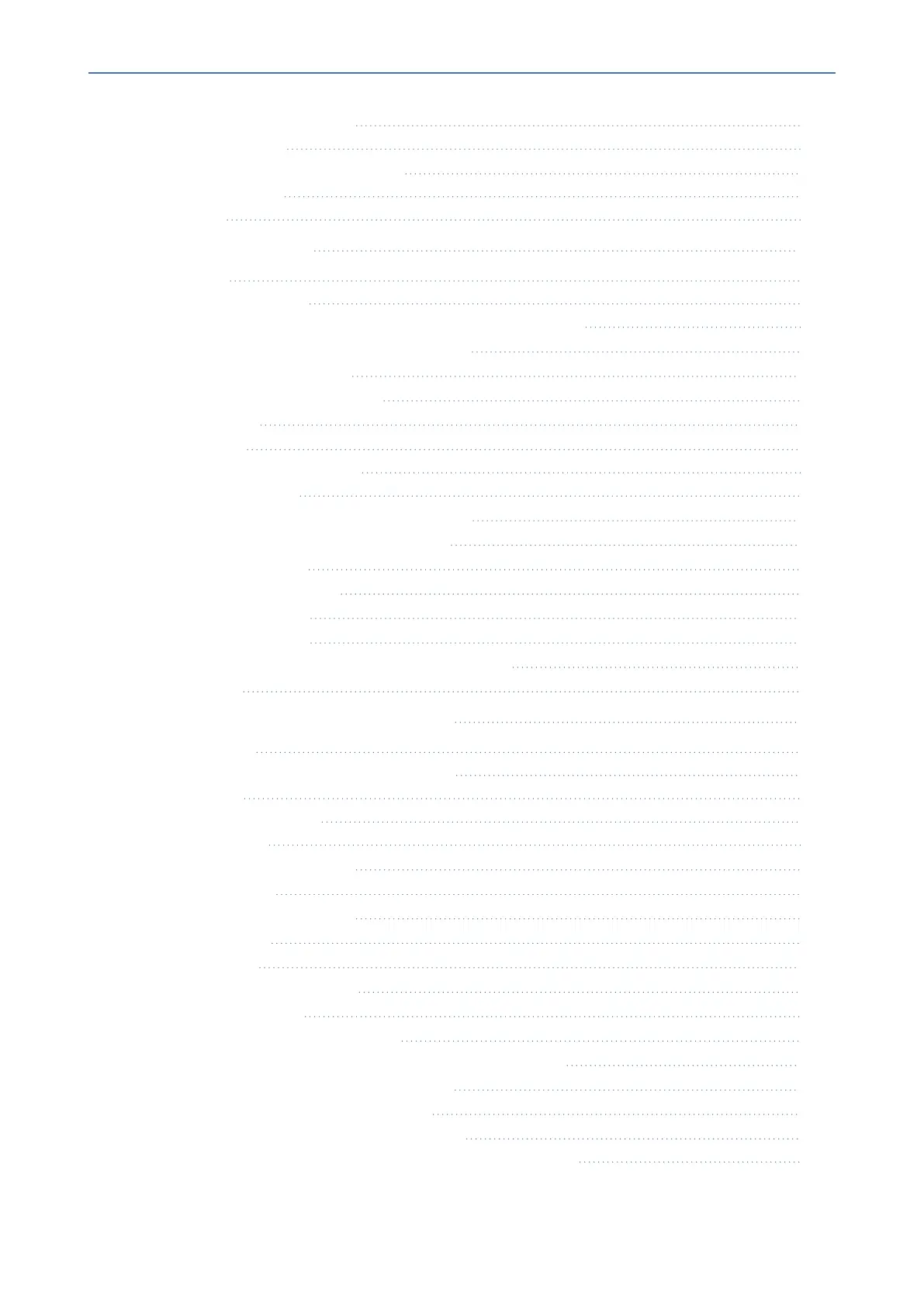Content
C455HD | Users & Administrator's Manual
Performing a Soft Restore 39
Recovery Mode 40
Locking and Unlocking the Phone 40
Automatic Lock 40
Unlock 40
4 Teams Application 42
Signing In 42
Multi-Cloud Sign-in 46
Remote Provisioning and Sign-in from Teams Admin Center 47
Getting Acquainted with the Phone Screen 51
Enabling Google Talkback 53
Opting in or out of Call Queues 54
Setting Status 54
Hot Desking 55
Changing Presence Status 56
Power Saving 57
Enabling Voicemail Support on CAP Users 58
Configuring Teams Application Settings 59
Setting up a Meeting 62
Using the People Screen 63
Accessing Voicemail 63
Using Audio Devices 64
Transferring Calls and Meetings across Devices 64
Signing Out 64
5 Performing Teams Call Operations 67
Making a Call 67
Microsoft Lightweight Calling Experience 68
Redialing 68
Dialing a Missed Call 68
Select to Dial 68
Making an Emergency Call 68
Answering Calls 70
Ending an Established Call 70
Managing Calls 70
Parking a Call 70
Managing Teams Meetings 71
Using Live Captions 73
Raising a Hand During a Meeting 74
Hiding Names and Meeting Titles for Individual Devices 74
Transferring a Call to Frequent Contacts 74
Transferring a Call to Work Voicemail 74
Viewing and Playing Voicemail Messages 75
Rejecting an Incoming Call, Sending it Directly to Voicemail 75
- v -