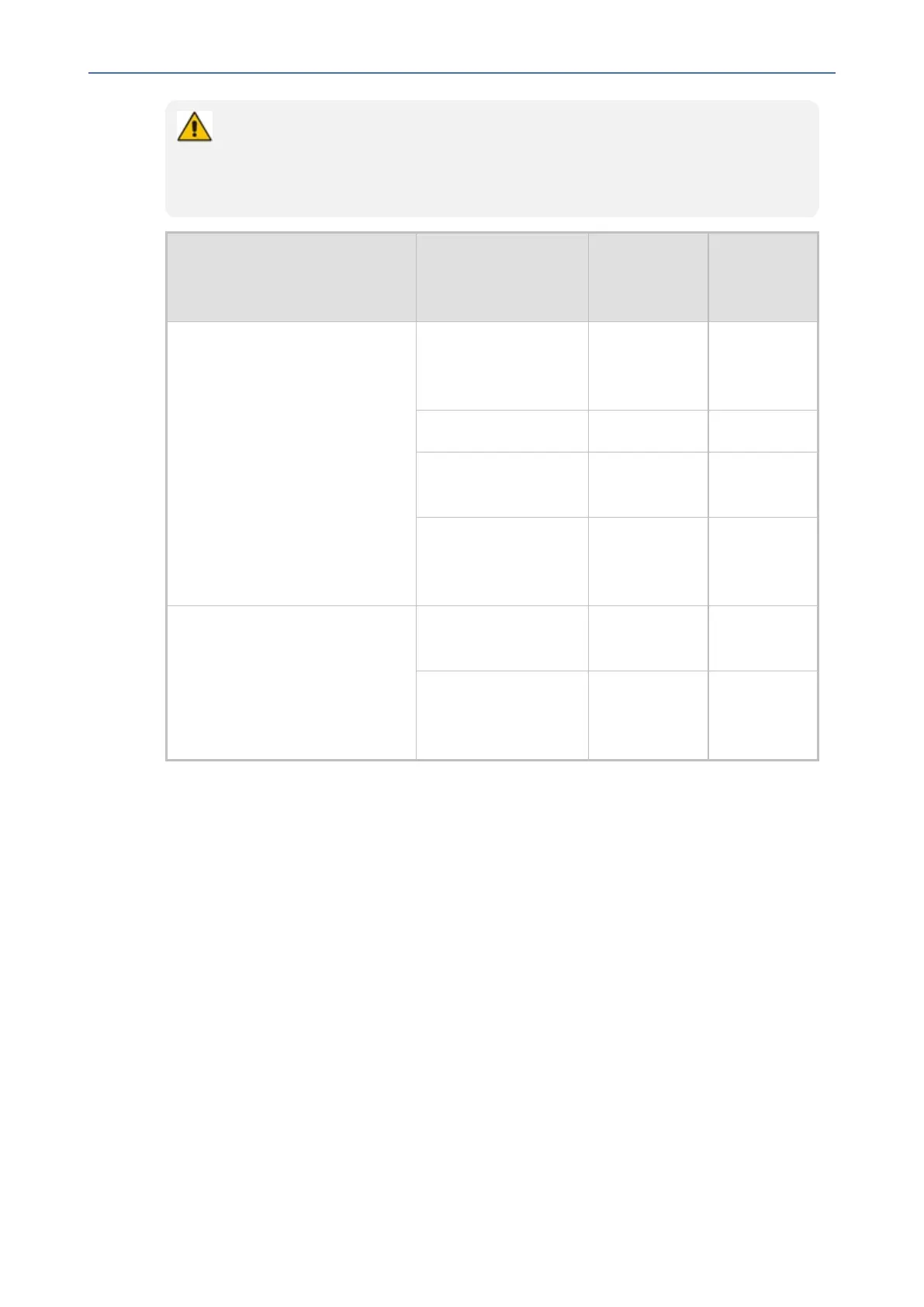CHAPTER6 Performing Administrator-Related Operations
C470HD | Users & Administrator's Manual
While a device is powering up, you can perform recovery operations by long-pressing
the device’s reset key.
When long-pressing the reset key, the device’s main LED changes color after every n
seconds; each color is aligned with a recovery operation option.
When? Action
Press for how
long?
LED flashes
3x after
release
Startpressingimmediatelyafter
powerup(onU-Boot/Universal
BootLoader)
Recoverymode(you
canrestoredefaults
fromthere)
~4seconds Red
SwitchslotsA/B ~10seconds Green
Loader ~15seconds Blue/Yellow
Restoredefaults ~25seconds Green+blue
/Green+
yellow
Whensuccessfullybooted(on
Android)
Reboot Fromthe
'Admin'menu
-
Restoredefaults Long-press
Holdkeyfor
~15seconds
Flashesyel-
lowonce
afterrelease
Removing Devices from Intune Management
YoucanremovefromIntunedevicesthatarenolongerneeded,thatarebeingrepurposed,or
thathavegonemissing.
➢ To remove devices from Intune:
1. GotoMicrosoft365AdminCentre[portal.office.com]andloginwithanAdministration
account.
2. NavigatetoEndpoint Manager.
- 105 -