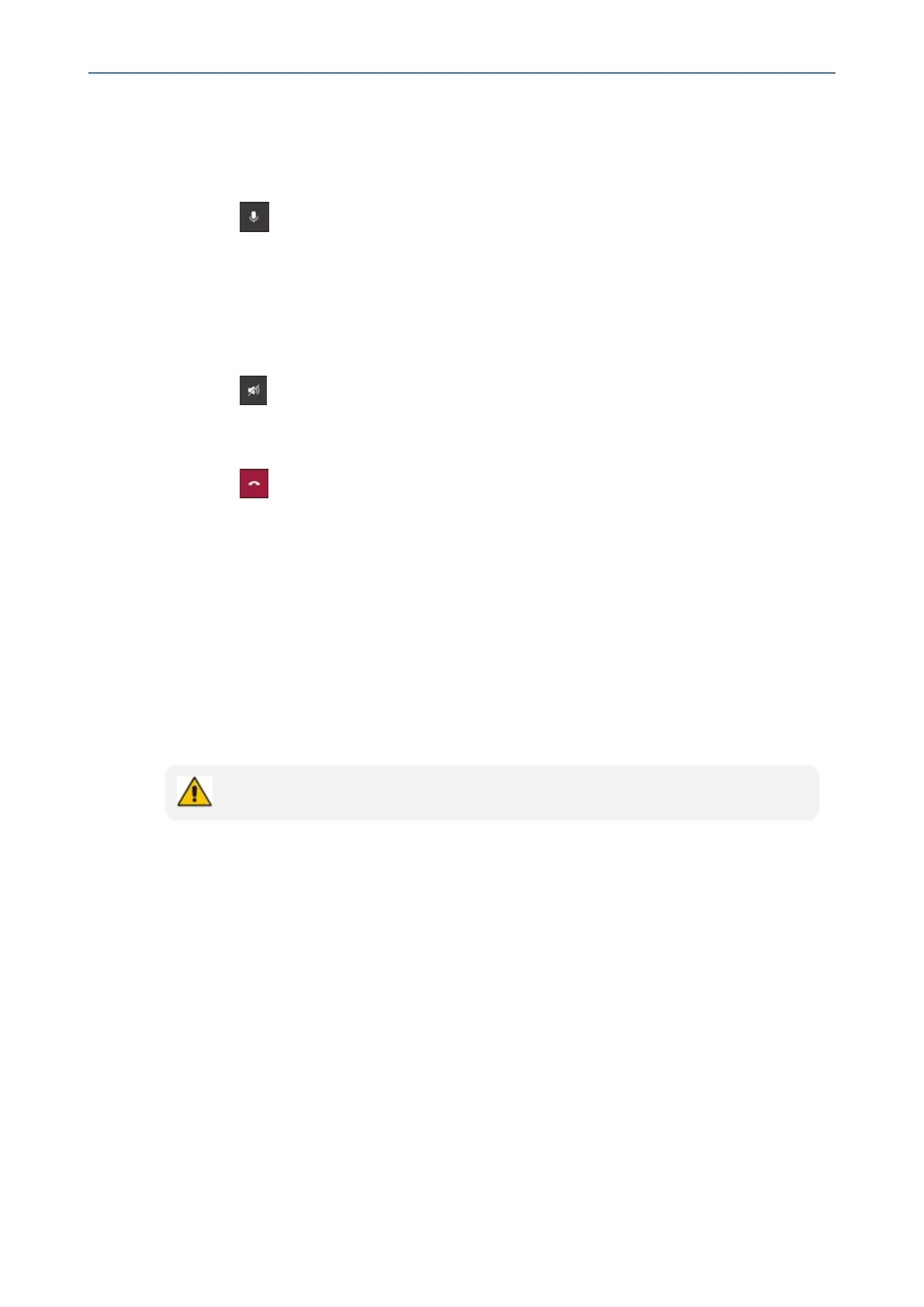CHAPTER5 Performing Teams Call Operations
C470HD | Users & Administrator's Manual
Afterdialingadestinationnumber,thephonedisplaystheCallingscreenwhileplayingaring-
backtone.
➢ To toggle between mute and unmute:
■ Touch onthephone.Touchitagaintorevert.
Youcanmutethephoneduringacallsothattheotherpartycannothearyou.Whilethe
callismuted,youcanstillheartheotherparty.Mutingcanalsobeperformedduring
conferencecalls.
➢ To toggle between device and speaker:
■ Touch onthephone.
➢ To end a call before it's answered at the other end:
■ Touch
➢ To dial a URL:
1. Pressthespeakerkeyorliftthehandset.
2. UsethevirtualkeyboardtoinputtheURLaddress.Todelete(fromrighttoleft),touchthe
clearkey.
Microsoft Lightweight Calling Experience
AudioCodes’ phones feature a simplified look and feel for incoming and outgoing calls,
improvingphoneperformance.
The feature is enabled by default.
➢ To disable the feature:
■ Onthephone,navigatetoTeams Application Settings>Calling>Enable lightweight
callingexperienceandswitchitoff.
Thefigurebelowshowsanincomingcallscreenwhenthefeatureisenabledwhilethe
figurebelowitshowstheongoingcallscreenwhenthefeatureisenabled.
- 73 -