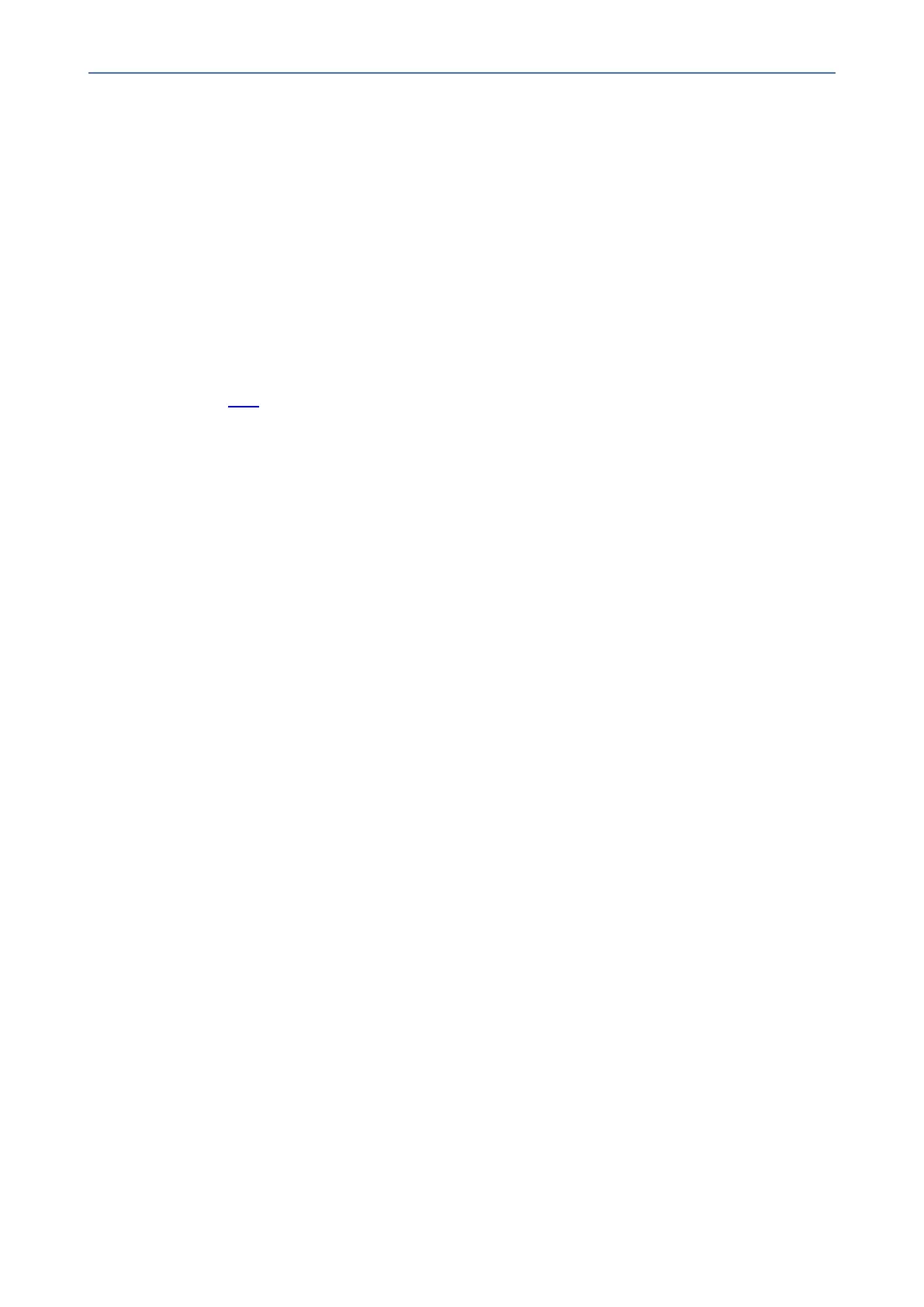CHAPTER2 Setting up the Phone
C470HD | Users & Administrator's Manual
Cabling
Seethephone'sQuick GuideshippedwiththedeviceandalsoavailablefromAudioCodesfor
detailedinformationonhowtocablethephone.
Mounting the Phone
Thephonecanbemountedona:
■ Desk(seeDesktopMounting)
Seethephone'sQuick GuideshippedwiththedeviceandalsoavailablefromAudioCodesfor
detailedinformationonhowtomountthephone.
Seealsohereforaclipshowingthe principleofhowtomountanAudioCodesIPphone.The
principleisthesameacrossallAudioCodesIPphones.
Before Using AudioCodes Devices
AudioCodesrecommendsfrequentlycleaningdevices'screensespeciallyscreensondevicesin
commonuseareassuchasconferenceroomsandlobbies.
➢ To clean a device's screen:
1. Disconnectallcables.
2. Sprayontoaclean,dry,microfiberdusteramedicinalisopropylalcoholandwatersolution
of70:30.Don'toversaturatetheduster.Ifit'swet,squeezeitout.
3. Lightlywipethescreenofthedevice.
4. Waitforthescreentodrybeforereconnectingcables.
- 16 -
