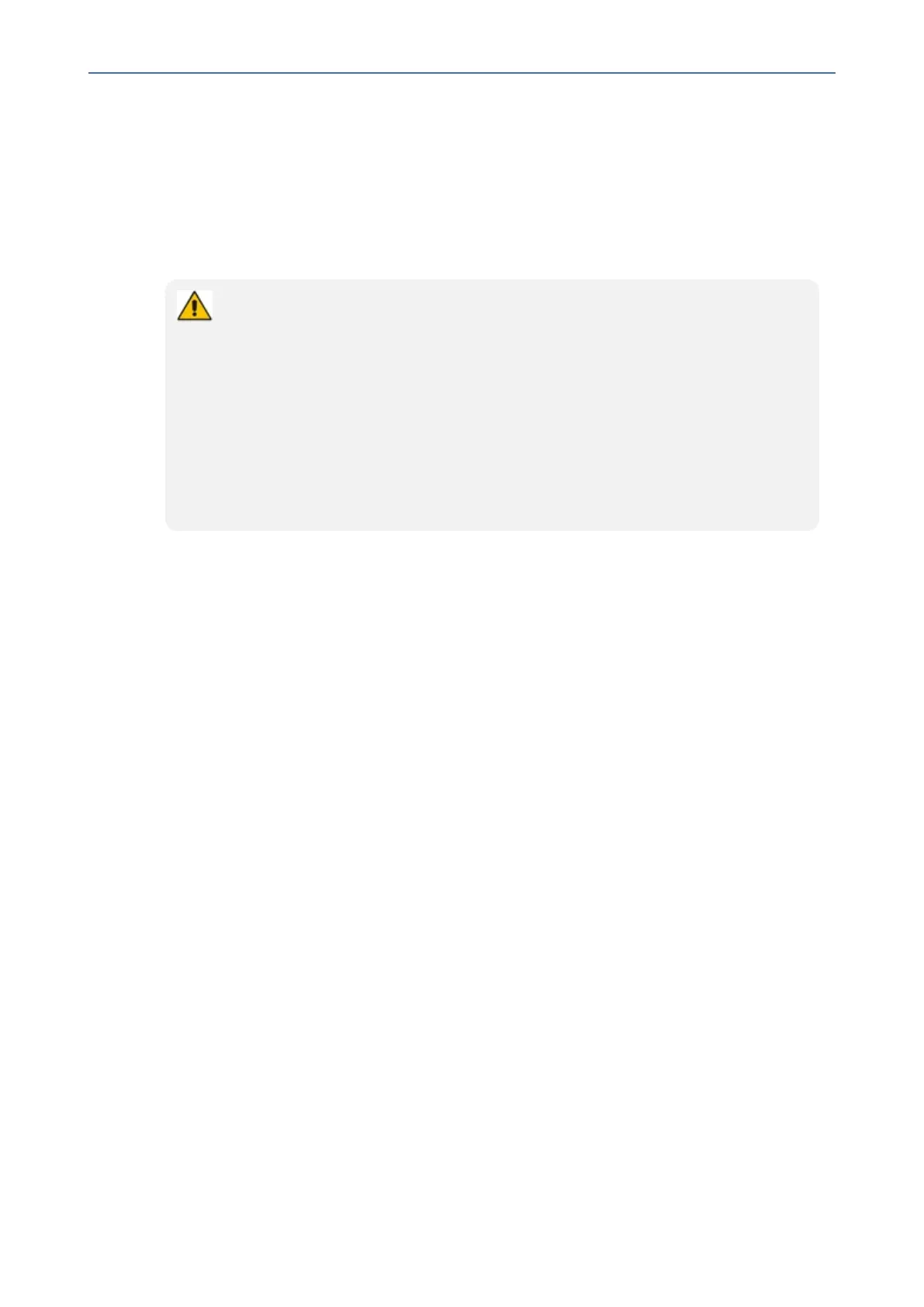CHAPTER4 Teams Application
C470HD | Users & Administrator's Manual
4 Teams Application
Thefollowingdescribesfunctionsrelatedtothephone’sMicrosoftTeamsapplication.
Signing In
Using TeamsIPPhonePolicy, network administrators can create the following users
who can then sign in to the phone:
● UserSignin: All features are available, i.e., calls, meetings and voicemail
● MeetingSignIn: Only meetings are available
● Common Area Phone (CAP) users who can sign in to the device with a CAP
account (as a CAP user) using TeamsIPPhonePolicy as follows:
✔ CAP SignIn (SearchOnCommonAreaPhoneMode=Enabled): The user has
calling and searching capability
✔ CAP SignIn (SearchOnCommonAreaPhoneMode=Disabled): The user has
calling capability
Beforeusingthephone(aftersettingitup),youneedtosigninforsecuritypurposes.Youcan
sign-inwithusercredentialslocallyonyourIPphone,orremotelywithyourPC/smartphone.
‘ModernAuthentication’isalsosupported.
Beforesigningin,thenetworkadministratormustmakesurethephonegetsthelocaltime,
usingeither:
■ DHCP Option 42 (NTP).IfDHCPOption42(NTP)isoptedfor,thenetworkadministrator
mustspecifytheserverprovidingNTPforthenetwork.
■ time.android.com.NTPserveroptionforAndroidphones.
■ time.windows.com.Thephones’defaultNTPserverissometimesnotconfiguredinDHCP
Option42.Ifnot,thephoneswillattempttheGoogleNTPserver.IfDHCPOption42isnot
configuredandtheGoogleNTPserverisblocked(forexample),thephoneswillusethis
serverandifit’sunavailable,theservertime.nist.gov,describednext.
■ time.nist.gov.Thephones’defaultNTPserverissometimesnotconfiguredinDHCPOption
42.Ifnot,thephoneswillattempttheGoogleNTPserver.IfDHCPOption42isnot
configuredandtheGoogleNTPserverisblocked(forexample),thephoneswillusethis
server(time.nist.gov)iftheservertime.windows.comdescribedpreviouslyisunavailable.
Inmostregions,DaylightSavingTimechangestheregionaltimetwiceayear.DSTValidation
allowsmaintainingaccuratetime.Twooptionsforphonestogetthecorrecttimeare:
■ [Recommended]IftheDHCPserveroffersTimezoneOptions(100/101),thephonewillset
theobtainedtimezoneanddisplaythecorrecttimeonthescreen;thetimewillbe
calculatedbasedonanembeddedTimeZonedatabase,factoringinDST.
■ IftheDHCPserveroffersTimeOffsetOptiononly(2),thephonewillassigntheobtained
timeoffsettothefirstmatchedregioninthelistbutthereisagoodchanceitwon’treflect
- 43 -