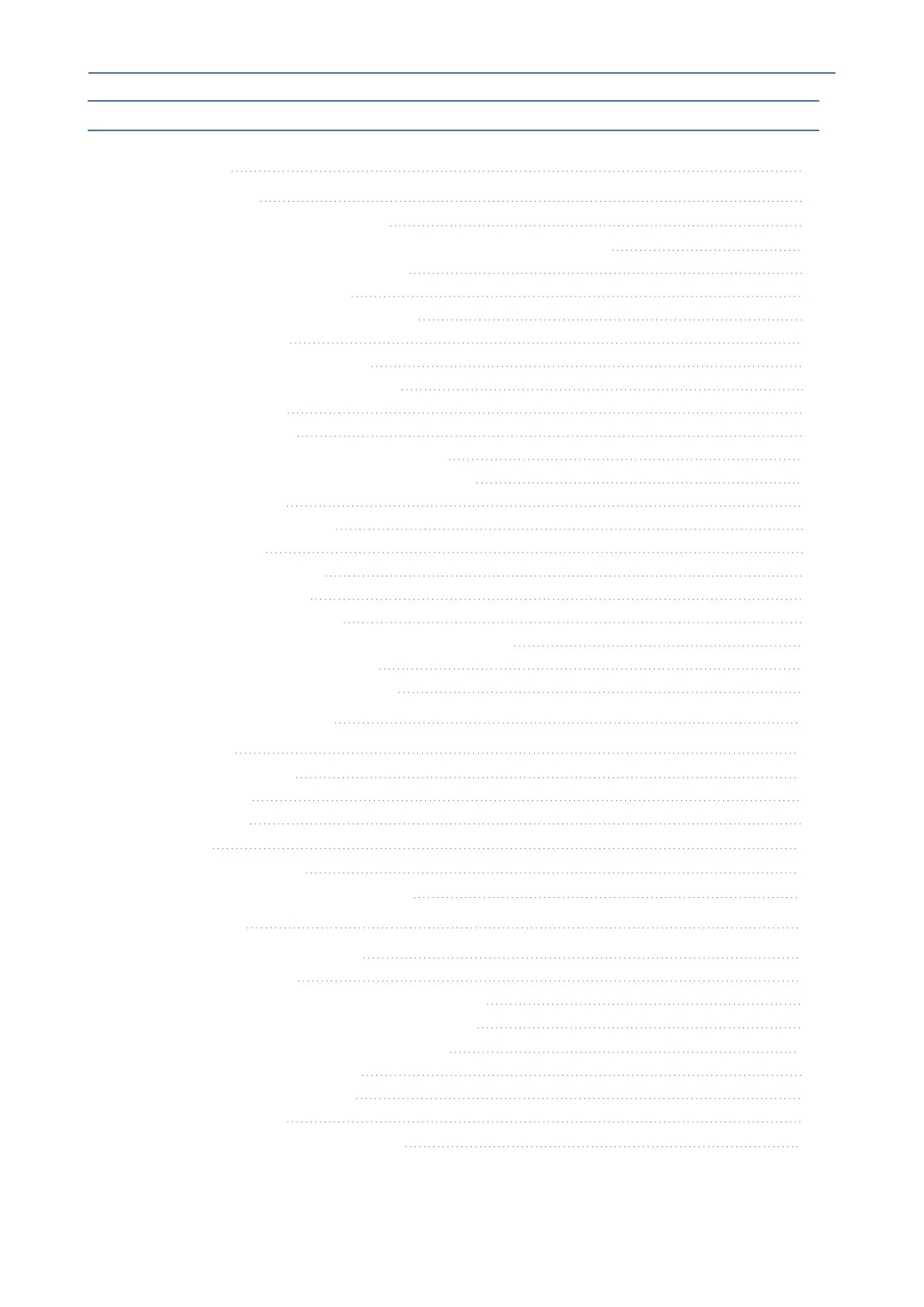Content
C470HD | Users & Administrator's Manual
Table of Contents
1 Overview 1
Specifications 1
Allowing URLs, Ports (Security) 4
Security Guidelines for Android-based Native Teams Devices 4
Android-Level Security Hardening 5
Google Play Services 6
Running Android in Kiosk Mode 6
Screen Lock 6
AudioCodes Private Key 6
Android Debug Bridge (ADB) 6
App Signing 7
Web Browser 7
Remote Configuration Management 7
AudioCodes Device Manager Validation 7
Sandboxing 7
Device File System 8
Keystore 8
Device Certificate 8
Data Protection 8
Debugging Interface 8
SSH Access: Reduced File System Privileges 9
Android Security Updates 9
AudioCodes Root CA Certificate 9
2 Setting up the Phone 11
Unpacking 11
Device Description 12
Front View 12
Rear View 15
Cabling 16
Mounting the Phone 16
Before Using AudioCodes Devices 16
3 Starting up 17
Configuring Device Settings 17
Configuring Wi-Fi 30
Connecting to an Available Wi-Fi Network 31
Manually Connecting to a Wi-Fi Network 34
Restoring the Phone to Default Settings 39
Performing a Hard Restore 39
Performing a Soft Restore 39
Recovery Mode 40
Locking and Unlocking the Phone 41
- iv -
