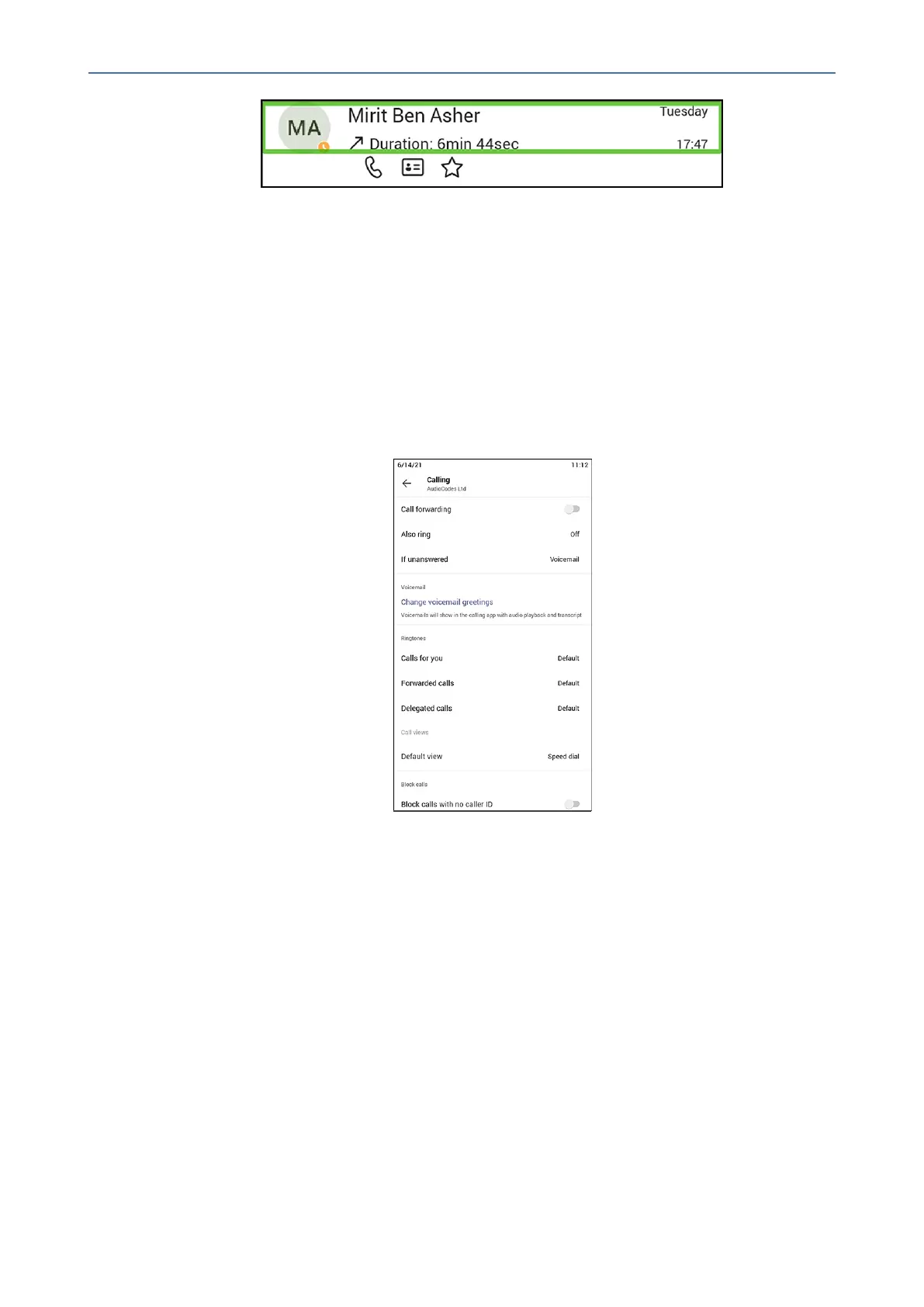CHAPTER4 Teams Application
C470HD | Users & Administrator's Manual
4. Selectthephoneicon;audioinformsyouthatyoucanactivatetheperson'sprofile.Double-
touchtheicon;theperson'sprofilescreenopensdisplayingtheirname,position,email,
hyperlinkedworkphonenumberandhyperlinkedmobilephonenumber.
5. Selectthestaricon;audioinformsyouthatyoucanaddtoFavorites;double-touchto
activateit.
Opting in or out of Call Queues
CallqueueagentscanoptoutofcallqueuesoroptinbasedonsettingsavailableontheTeams
phones.
Setting Status
Youcansetastatusmessagetoaddmoresubstancetoyourpresencestatus.Forexample,a
statusmessagesuchas'Workingfromhome'addsmoresubstancetothepresencestatusof
'Available'.
➢ To set presence status:
1. Inthehomescreen,selecttheuser(avatar)picture.
- 59 -