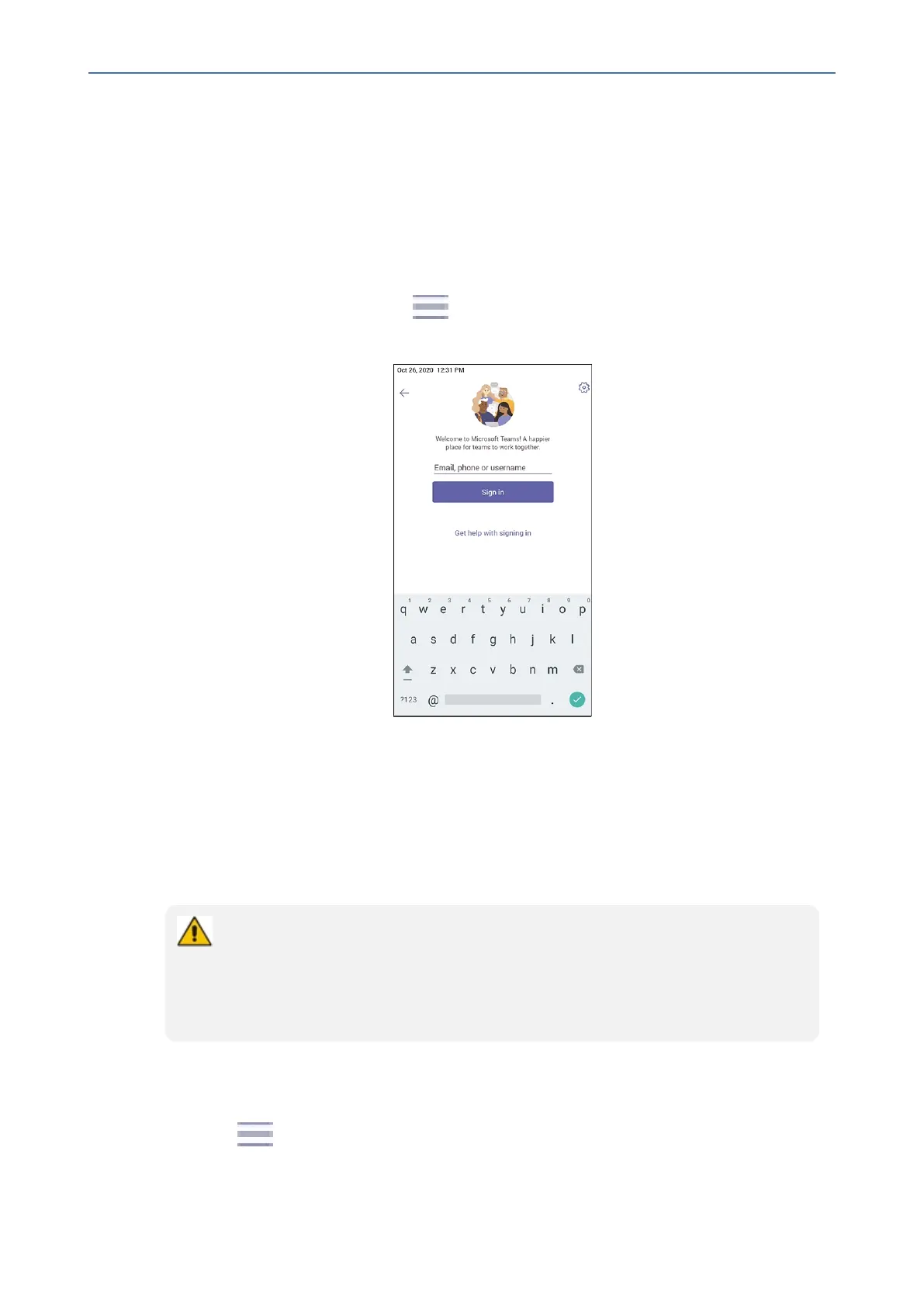CHAPTER4 Teams Application
C470HD | Users & Administrator's Manual
Anyphoneintheenterprisenetworkthatisenabledwiththisfeatureallowsanyuserinthe
enterprisetotemporarilysignintoit,makecalls,attendmeetingsandaccesstheircalendarand
calllog.Afterfinishingusingthesephonefunctions,theusercansignouttoendtheirhotdesk
session;calllogsandhistorywillautomaticallyberemovedfromthedevice.
➢ To set up a phone as a shared device for hot desking:
1. Selecttheuser'sphotooravatarpicture,andthenfromthemenu,selecttheHot desk
option.Alternatively,intheCallsscreen(orPeoplescreen,CalendarscreenorVoicemail
screen),selectthephonemenu andthenselectHot desk.
Figure 4-3: Hot desk
2. UsetheVirtualKeyboardtotypeinyouremail,phoneorusernameandthenselectDone;
thephoneisenabledforhotdesk.
Changing Presence Status
Youcanassignapresencestatustocontrolwhetheryouwantpeopletocontactyouornot.By
default,yourstatusisbasedonyourMicrosoftTeamsserver.
● After n minutes (configured in the Teams server by your administrator), presence
status automatically changes to ‘Inactive’.
● n minutes after this (also configured in the Teams server by your administrator),
presence status automatically changes to ‘Away’; all calls are then automatically
forwarded to the Response Group Service (RGS) if it is configured.
➢ To change presence status:
1. Inthehomescreen,selecttheuser(avatar)pictureorintheCallsandCalendarscreen,
select .
- 61 -