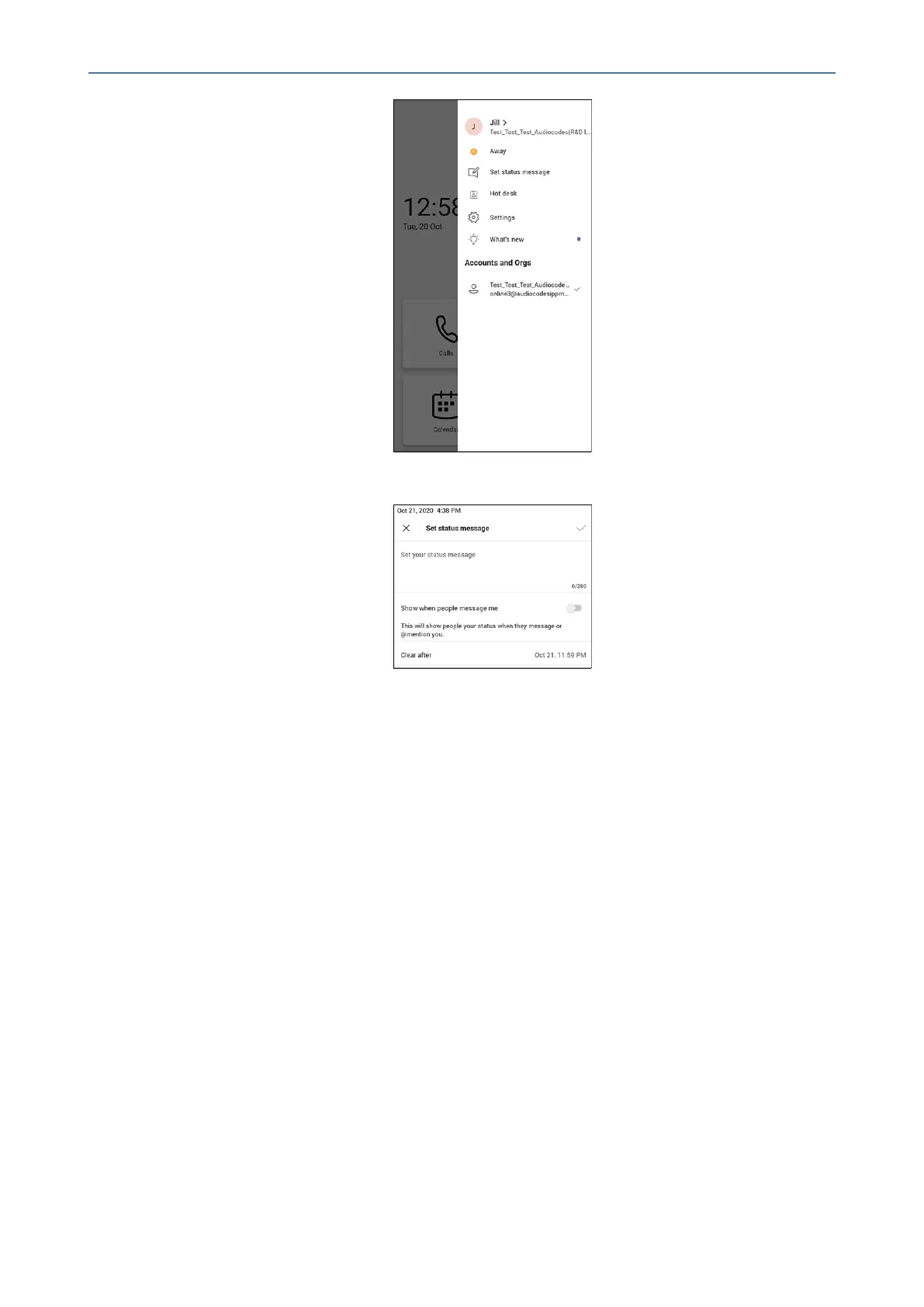CHAPTER4 Teams Application
C470HD | Users & Administrator's Manual
2. SelectSet status message.
3. Selectthefieldunder'Setstatusmessage'andintheVirtualKeypadthatpopsup,typein
themessageyouwanttoshowotherpeople,forexample,'Workingfromhome'.Thetext
youtypeinwillreplace'Setstatusmessage'inthescreenshownintheprecedingfigure.
4. Optionally,switchon'Showwhenpeoplemessageme'.Whenpeoplemessageor
@mentionyou,they'llviewthestatusmessageyouset.
5. Select'Clearafter'andchoosewhenyouwantthemessagetostopdisplaying.Optionsare:
● Neverclear
● 1hour
● 4hours
● Today
● Thisweek
● Custom(setadateandtimeinthecalendarthatpopsup)
Hot Desking
Thehotdeskfeatureallowsausertosignintoaphonethatisalreadysignedintobyanother
userwithoutsigningouttheoriginalusertowhomthephonewasassignedforprimaryuse.
- 60 -