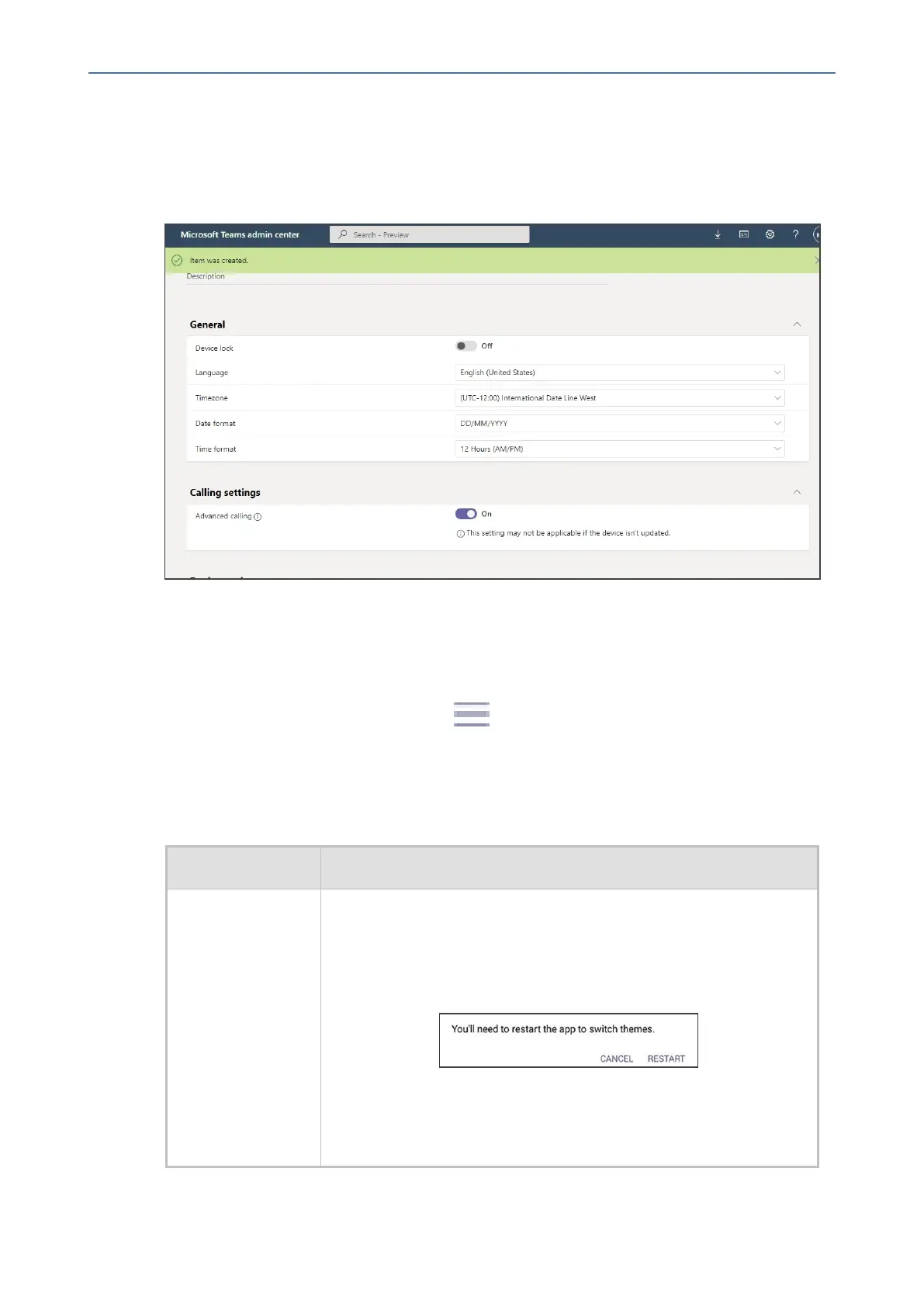CHAPTER4 Teams Application
C470HD | Users & Administrator's Manual
➢ To enable voicemail from the TAC:
1. Under'TeamsDevices'intheMicrosoftTeamsadmincenter,selectPhones.
2. GotoConfiguration Profiles;intheprofilesthereisanoptionunder'Callingsettings'to
enableAdvanced calling.
Configuring Teams Application Settings
ThefollowingdescribestheTeamsapplication'ssettings.Inthehomescreen,selecttheuser
picture / avatar. Alternatively, in the Calls screen (or People screen, Calendar screen or
Voicemailscreen),selectthephonemenu andthentheSettingsoption.
Usethistableasreference:
Table 4-4: Idle Screen Description
Item Description
DarkTheme DarkThemecanbeenabledtosuituserpreference.ToenableDark
Theme:
1. Dragthe‘DarkTheme’settingslidertothe‘on’position;thefol-
lowingpromptisdisplayed:
2. ChooseRestartandthenverifyaftertheTeamsapplication
restartsthatallscreens(TeamsapplicationandDeviceSettings)
aredarkthemed:
- 64 -