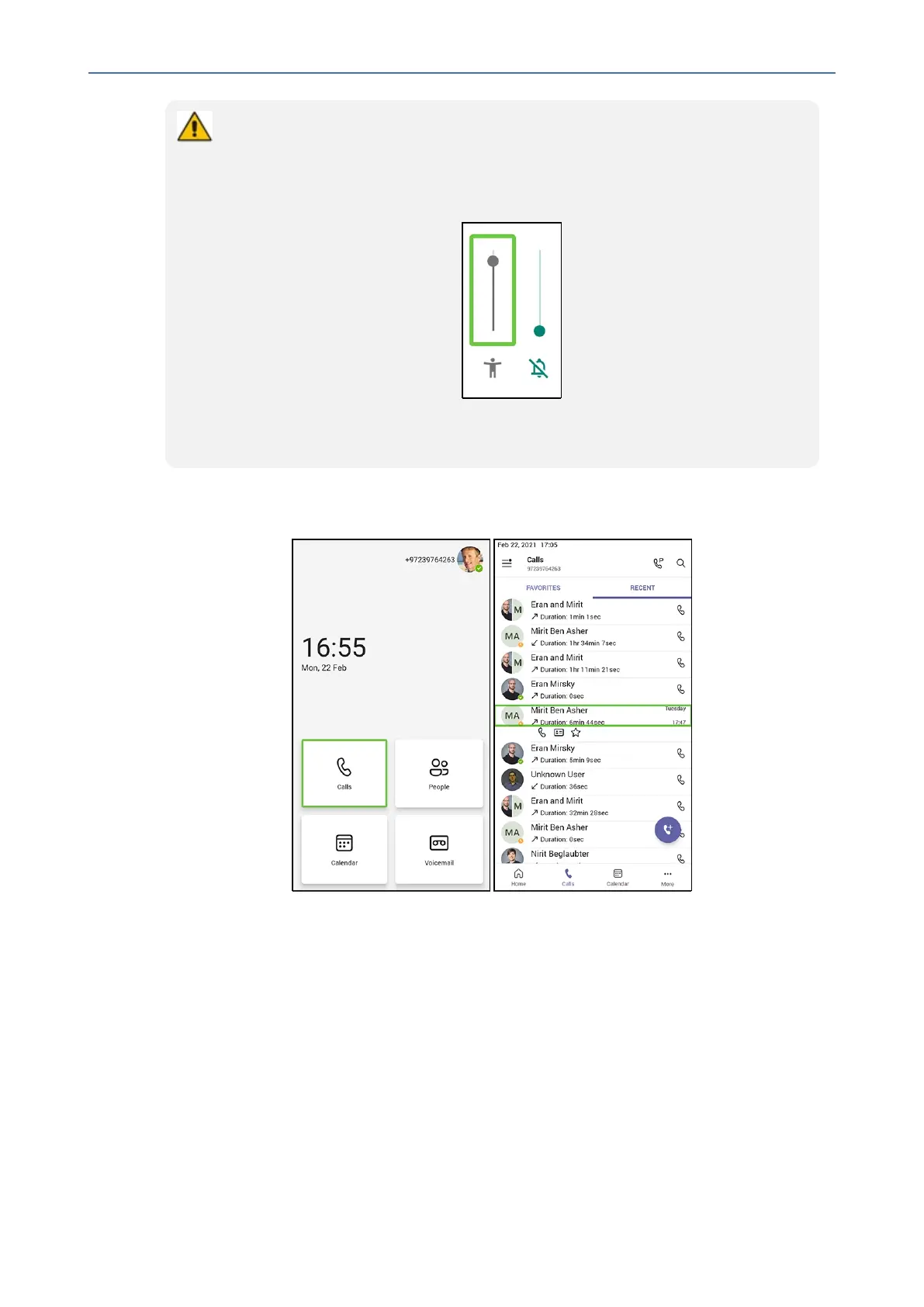CHAPTER4 Teams Application
C470HD | Users & Administrator's Manual
● After TalkBack is switched on, operations are performed by touching to select
and then double-touching to activate.
● To turn up the volume, touch the + key on the phone and in the volume pop-up
shown in the figure below, touch the slider to select it; audio announces what
level you're at. Double-touch the slider at the level you want.
● To switch off TalkBack, re-access the Accessibility screen and then switch the
feature off the same way.
4. Afterthetutorial,fromthe'home'screenopen(forexample)theCallsscreen;audio
announceswhatyoudid;theCallsscreenopens.
➢ To interact with the Calls screen:
1. IntheCallsscreenshownintheprecedingfigure,selecttheRecenttab;audioinformsyou
whatyouselected.
2. Selectalistedcallasshownintheprecedingfigure;audioinformsyouwhetherthecallwas
outgoingorincomingandto/fromwhomitwasmadeandthedayonwhichitwasmade.
3. Double-touchthelistedcall;threeiconsbelowitappear.
- 58 -