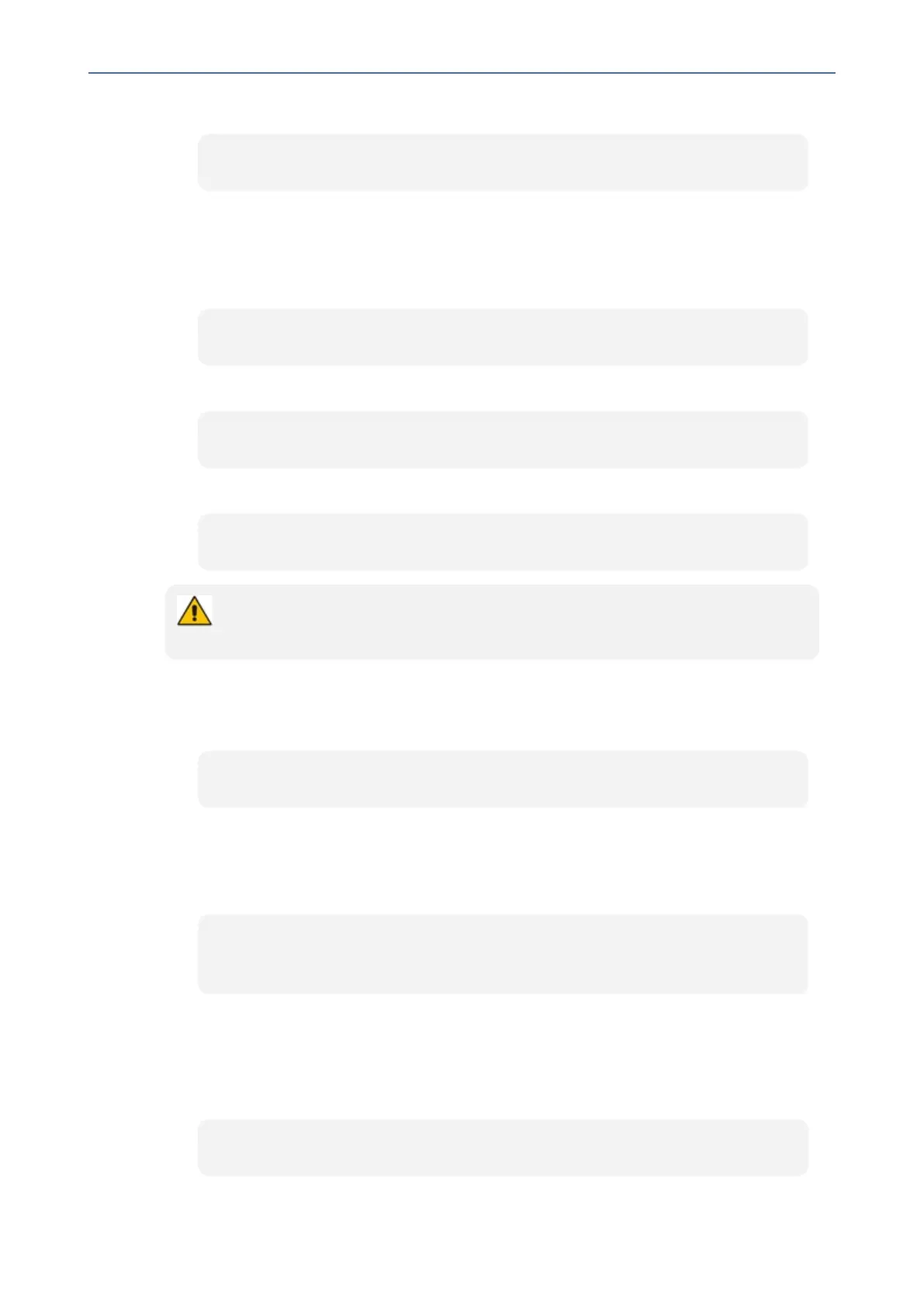CHAPTER7 Troubleshooting
C470HD | Users & Administrator's Manual
3. Trackprogressusingthefollowing:
logcat | grep update_engine_client_android
➢ To upgrade the Android Package Kit (APK):
1. DownloadtherequiredAPKtosdcard/teams.apk
Forexampleusethefollowing:
SCP <file name> admin@<DeviceIP>>:/sdcard/teams.apk
2. UpdatetheAPKusingthefollowing:
pm install -r -g /sdcard/<filename>
3. DeletetheoldAPKusingthefollowing:
pm uninstall com.microsoft.skype.teams.ipphone
If the new APK is older than the existing one, delete the existing APK before installing
the new one.
➢ To collect logs:
1. Collectlogsusingthefollowing:
command/bugreport 1
2. Waituntilthelogsarecreated(seein/sdcard/logs/bugreports/thatthereisa.gzfile)
3. Getthelogsfromthe"/sdcard/logs/bugreports/"folder.
Forexample,usethefollowing:
SCP admin@<DeviceIP>:/sdcard/logs/bugreports/<log file name>
C:\<destination Directory>
➢ To install the Client Certificate:
1. Downloadcertificatesto/sdcard/devcert/
2. Installthecertificateusingthefollowing:
setprop ctl.start sdcard_certs_install.
- 135 -