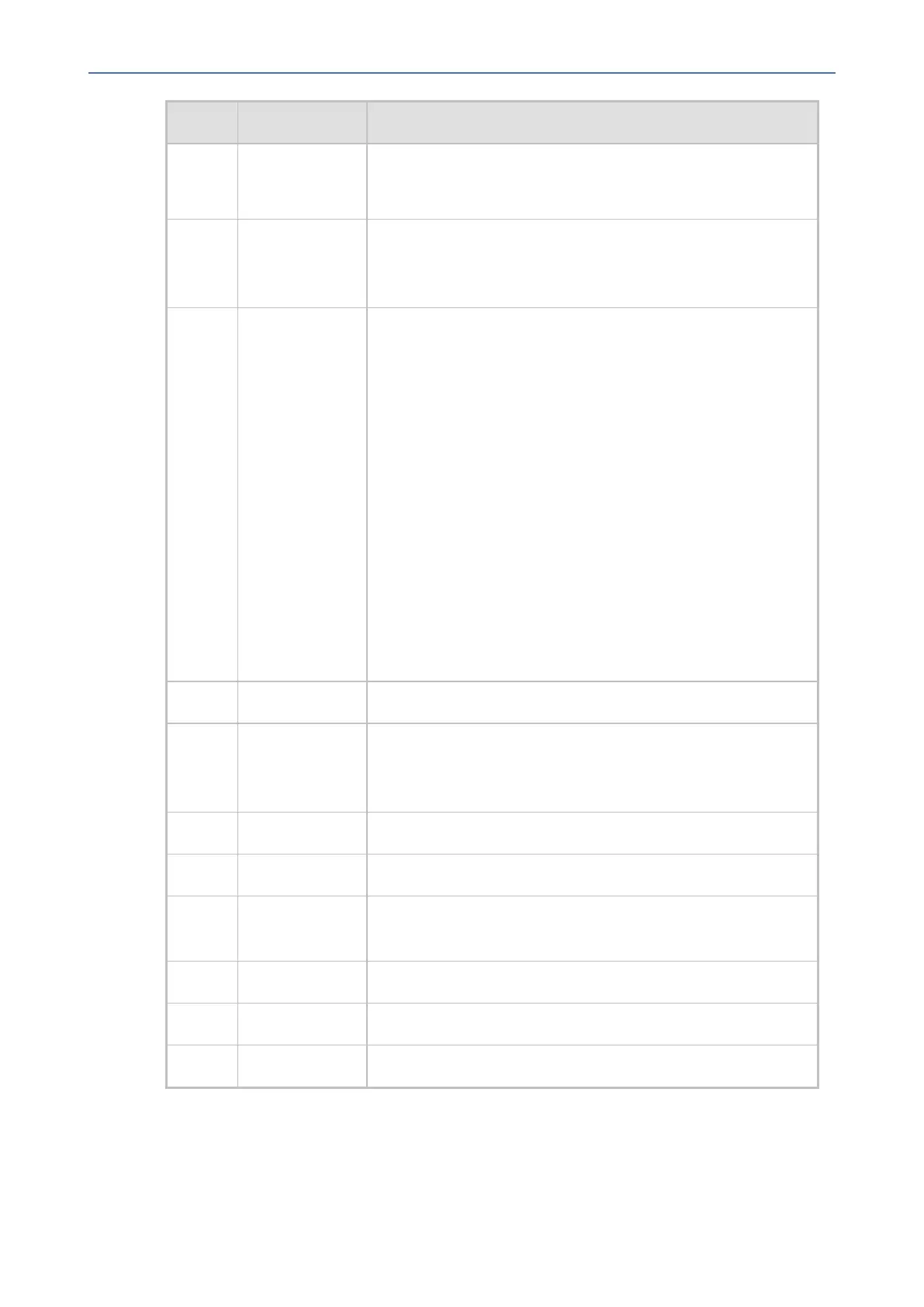CHAPTER2 Setting up the Phone
C470HD | Users & Administrator's Manual
Item # Label/Name Description
■ Flashingred:Incomingcall(ringing)
■ Red:Answeredcall
2 TFTtouch
screen
ThinFilmTransistortouchscreen,atypeofLCD(LiquidCrystal
Display)interactivescreenwhichdisplayscallinginformation
andletsyouconfigurephonefeaturesbytouchingtheglass.
3 Home ■ Touchthekeytoreturntothephone'shome(idle)screen
fromanyscreen.
■ Long-pressthekeytoopenthedeviceSettingsscreen.
■ Visualindications:
✔ Ifthekeyisilluminatedred(constantly,without
flashing),itindicates‘Nonetwork’;touchingthekey
thengivestheuserdirectaccesstotheNetwork
menu.
✔ Flashingredindicatesasystemalert,forexample,
whenausertriestochargeviathedevice’sUSBport
(seethenoteafterthistable).
✔ Flashingyellowindicatesthatthephoneisinthe
processofasoftwareupgrade.
4 Hold Touchtoplaceanactivecallonhold.
5 Volume Increasesordecreasesthevolumeofthehandset,headset,
speaker,ringtoneorcallprogresstones.SeeAdjusting
Volumeonpage83fordetailedinformation.
6 'Back'key Touchtoreturntothepreviousscreen.
7 Calltransfer Touchtotransferacalltoathirdparty.
8 Speaker Touchtoactivatethespeaker,allowingahands-free
conversation.
9 Headset Touchtoactivateacallusinganexternalheadset.
10 Mute Touchtomuteanestablishedcall.
11 USBport ForaUSBheadset.Seealsothenotebelow.
- 13 -