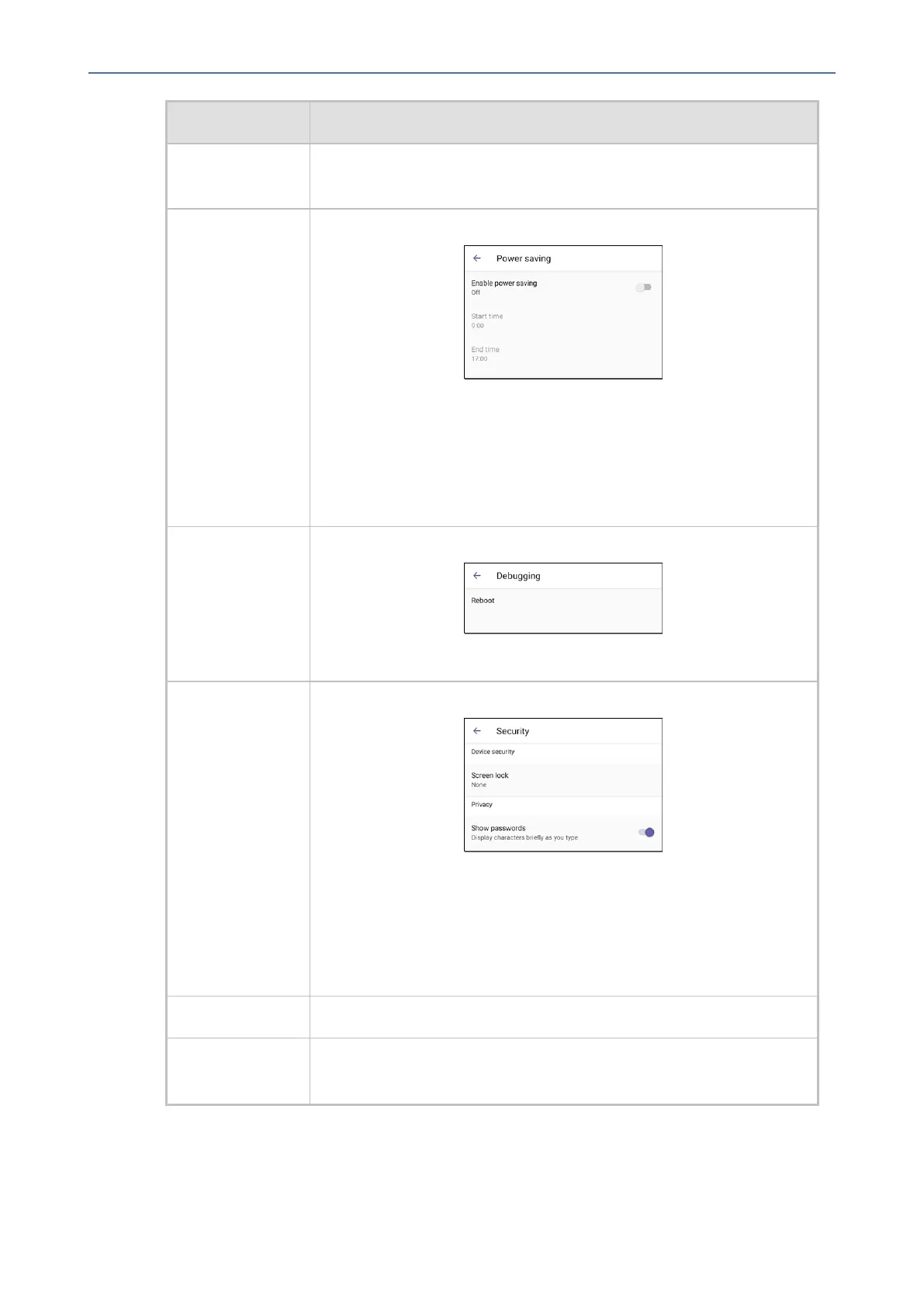CHAPTER3 Starting up
C470HD | Users & Administrator's Manual
Setting Description
Seethephone'sQuick Guidefordetailedinformationonsettingup
Bluetooth.
PowerSaving Allowsuserstocontributetopowersavingintheenterprise.
Enablepowersaving
Starttime[Thedeviceconsumesminimalenergybeforetheuser
arrivesattheoffice]
Endtime[Thedeviceconsumesminimalenergyaftertheuserleaves
theoffice]
Debugging Enablesuserstorebootthedevice.
LoginasAdministratorformoredebuggingsettingstobeavailable.
Security Helpssecuretheenterprisetelephonynetworkagainstbreaches.
Screenlock[Thephoneautomaticallylocksafteraconfiguredperiod
tosecureitagainstunwanteduse.Ifleftunattendedfor10minutes
(default),itautomaticallylocksandisinaccessibletoanyonewho
doesn'tknowitslockcode.]
Makepasswordsavailable
Touchscreen Allowsuserstodisablethephone’stouchscreen.
Languages
&input
Allowsuserstocustomizeinputtingtosuitpersonalrequirements.
- 21 -