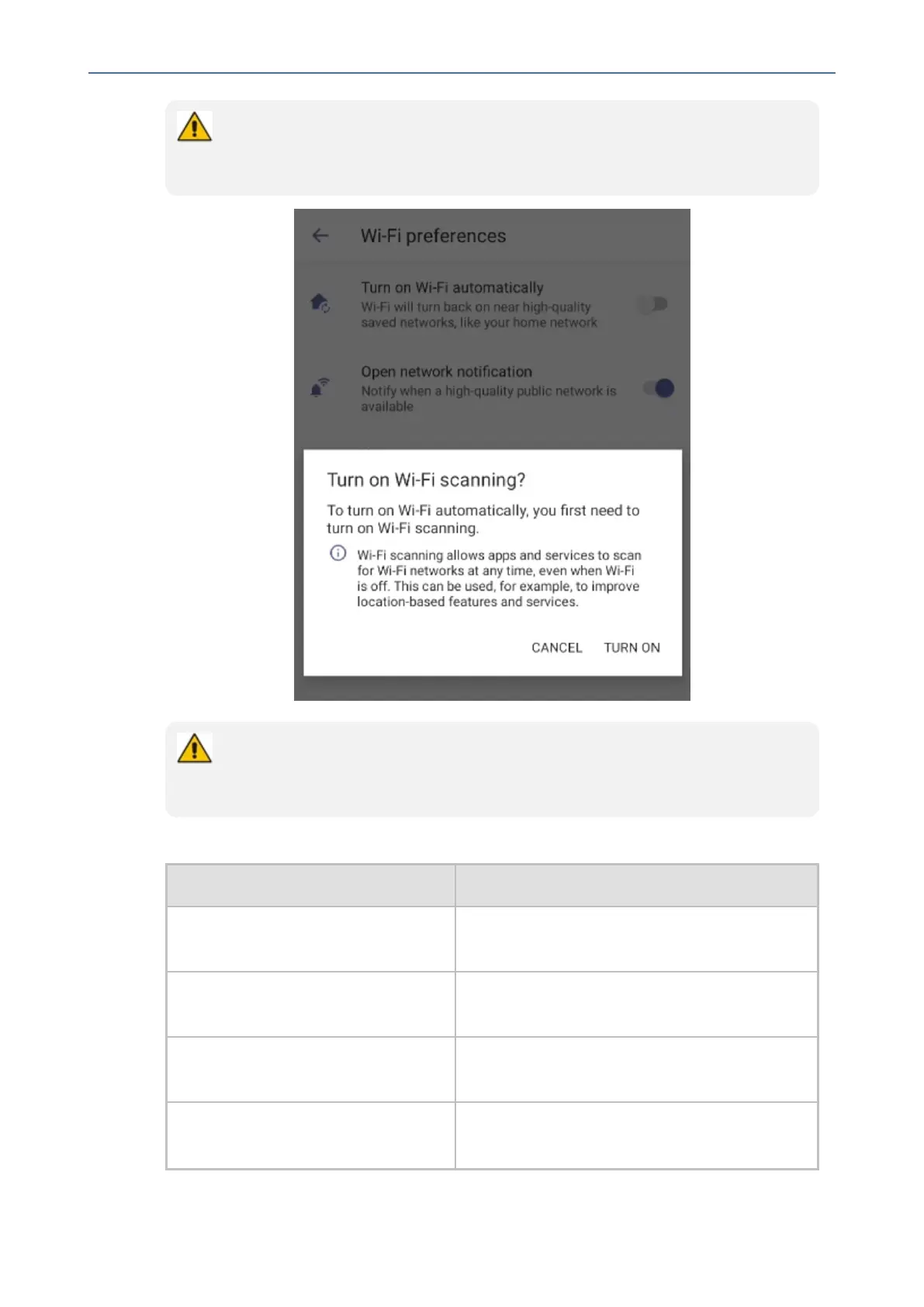CHAPTER3 Starting up
C470HD | Users & Administrator's Manual
Enabling the setting Turn on Wi-Fi automaticallyshown in the 'Wi-Fi preference'
shown below allows the device to automatically connect in the future to the highest
signal-quality network remembered by the device.
As an alternative to manually configuring Wi-Fi settings via the phone's user interface
as shown above, you can configure the Wi-Fi settings described in the next table,
using the Configuration File.
Table 3-2: Configuration File Wi-Fi Settings
Wi-Fi Setting Description
network/wireless/adavanced_
options/dns1
DefinestheIPofthewirelessDNS1.
network/wireless/adavanced_
options/dns2
DefinestheIPofthewirelessDNS2.
network/wireless/adavanced_
options/gateway
DefinestheIPaddressofthewirelessgateway
network/wireless/adavanced_
options/hidden_network
Definesthenameofthewirelesshiddennetwork.
- 37 -