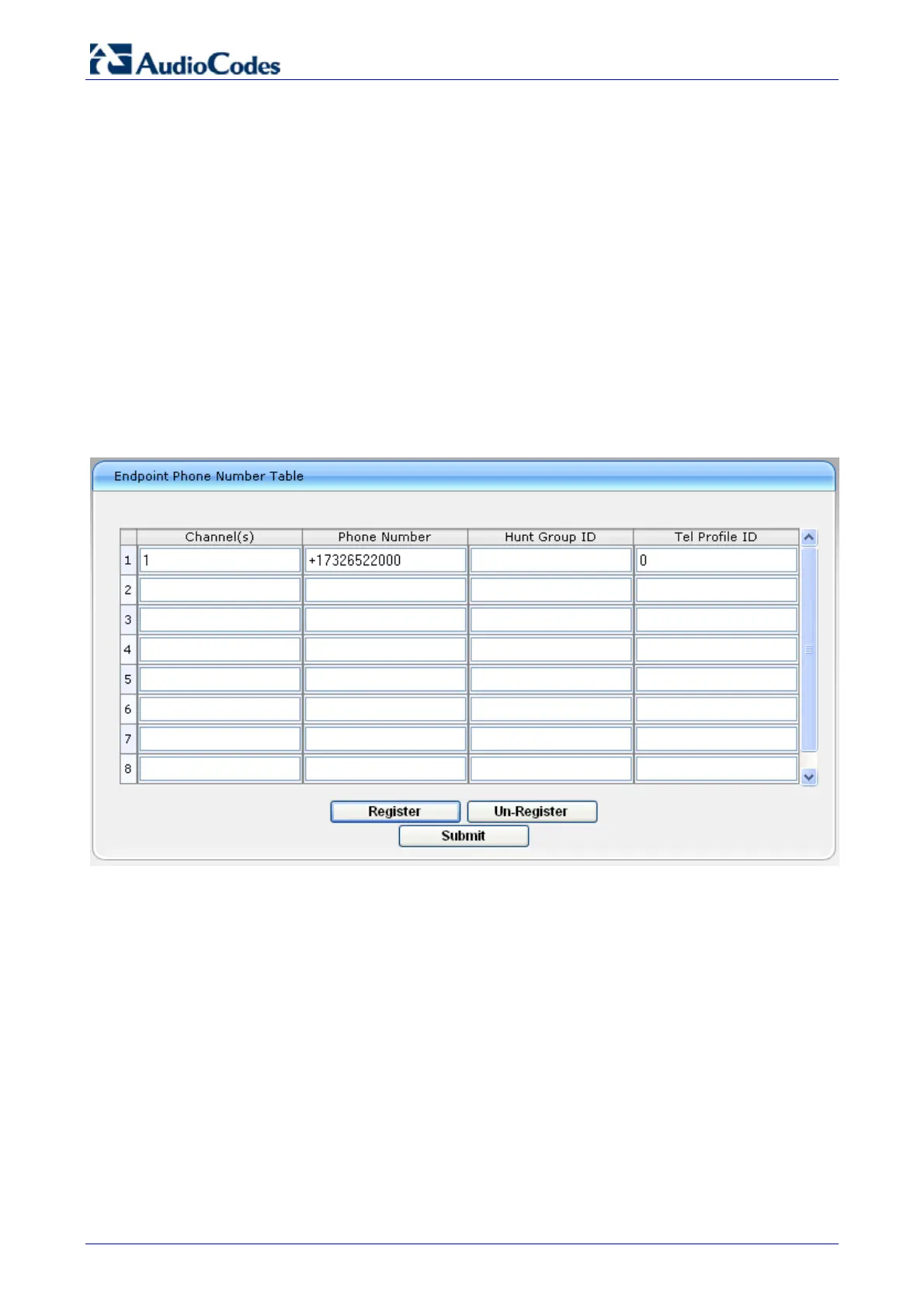Survivable Branch Appliance
AudioCodes Enhanced Media Gateway 110 Document #: LTRT-18206
5.2 Analog Devices (ATA’s) Configuration
This section defines how to configure the analog device entity to route its calls to AudioCodes
Media Gateway. The analog device entity must be configured to send all calls to Media Gateway
without undergoing any registration process.
Assuming the ATA devices are AudioCodes MP-11x series, the following configurations should
be made:
5.2.1 Step 1: Configure the Endpoint Phone Number Table
The 'Endpoint Phone Number Table' page allows you to activate the MP-11x ports (endpoints), by
defining telephone numbers. The configuration below uses the example of ATA1 destination
phone number +17326522000 (IP address 192.168.0.4).
¾ To configure the Endpoint Phone Number table:
Open the ‘Endpoint Phone Number Table’ page (Configuration tab > Protocol
Configuration menu > Endpoint Number submenu > Endpoint Phone Number).
Figure 5-13: Endpoint Phone Number Table Page
